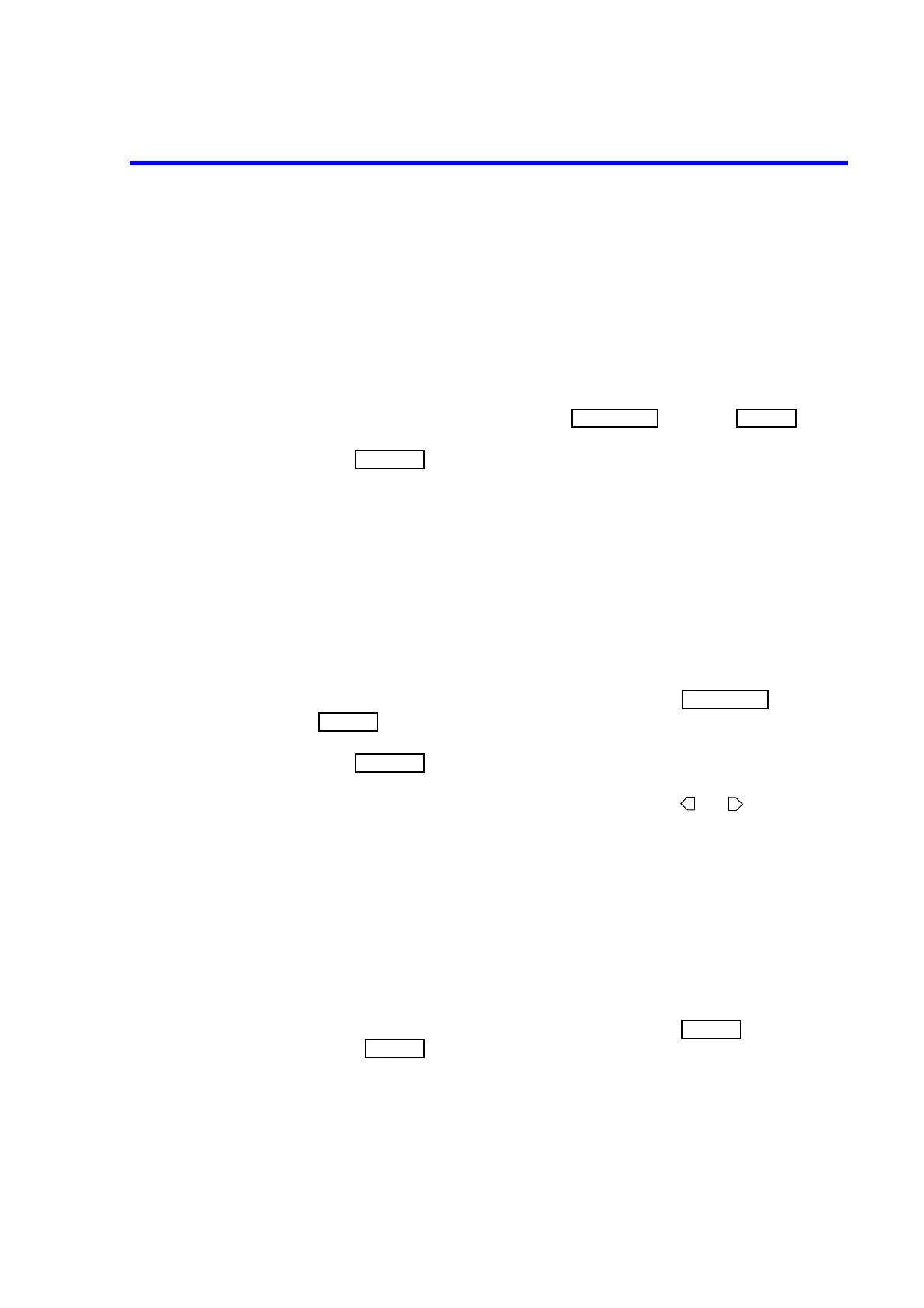7352 Series Digital Multimeter Operation Manual
5.11 Storing and Recalling Measurement Data
5-40
5.11 Storing and Recalling Measurement Data
This instrument includes measurement data memory, in which 20,000 measurement results can be stored.
For the dual display, 10,000 measurement results can be stored for the right and left side displays respectively.
5.11.1 Memory Store
Select ON or OFF from ‘STORE’ in the category of .
Press to apply the setting and the ‘ST’ indicator to be activated.
The measured data is stored into the measurement data memory by closing MENU and
starting the measurement.
When the number of measurement results reaches 20,000, the buzzer which is set to
ON sounds and the ‘ST’ indicator blinks.
(For the dual display, use 10,000 in place of 20,000.)
5.11.2 Memory Recall
Enter a data number to be recalled at ‘RECALL’ in the category of
.
Press to apply the setting and the ‘RCL’ indicator to be activated.
The data number can be increased and decreased by using and before recalling
the data number.
5.11.3 Memory Clear
The measurement data memory is cleared when any of the following conditions occur.
• The power is turned on.
• The device clear command is executed from the GPIB interface.
• The *RST or ICL command is executed.
• The parameter initialization is performed in the category of the
mode.
• The memory store setting of the measured data is switched from OFF to ON.
• The single and dual displays are switched.