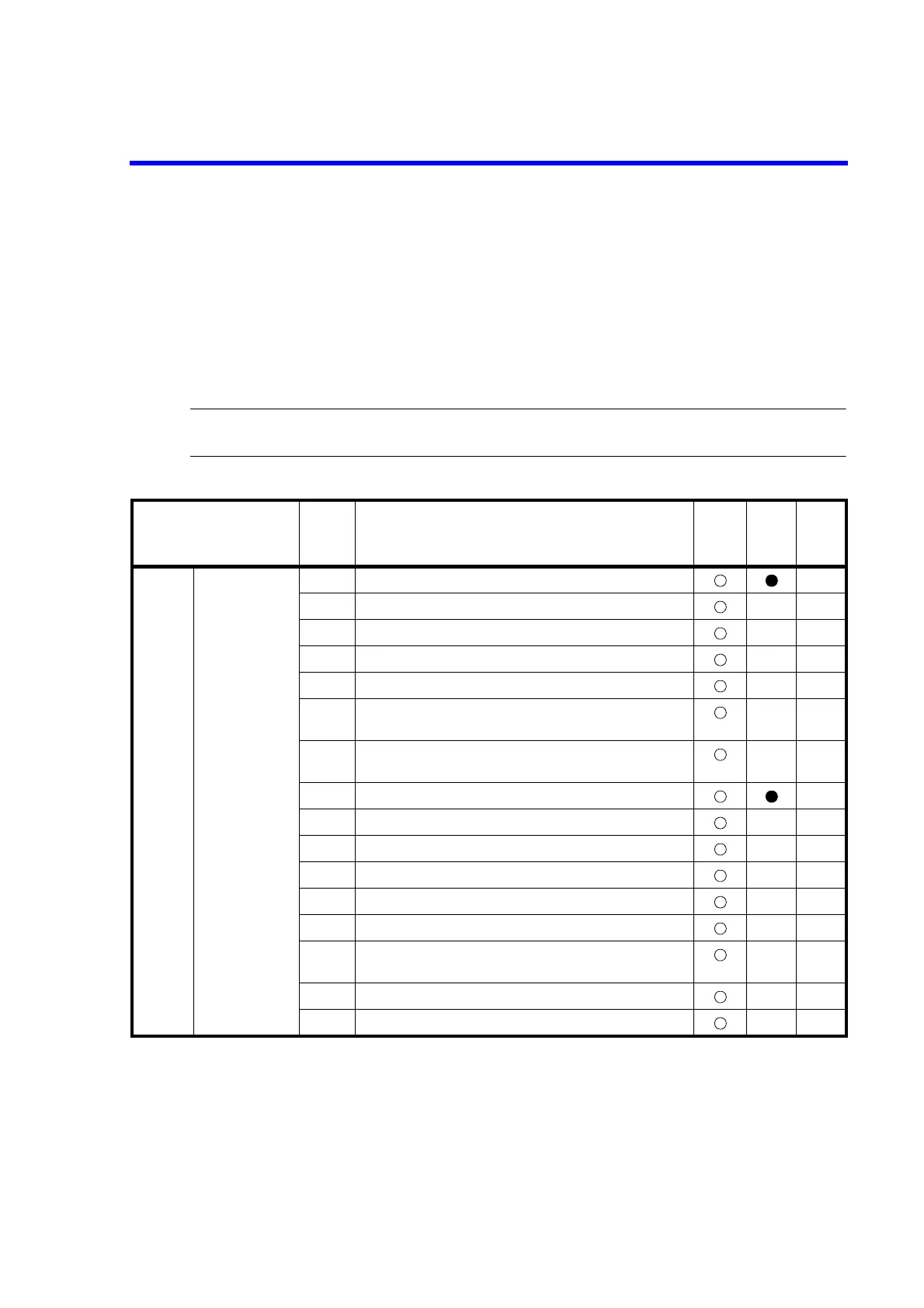7352 Series Digital Multimeter Operation Manual
6.6.3 ADC Command Reference
6-18
6.6.3 ADC Command Reference
This section describes the ADC command reference of this instrument.
The “Initial value” column shows the status when the instrument is shipped or the *RST command is exe-
cuted.
The “R6452” column shows a command used when R6452 is selected as the command language.
A “–” shows that there are not any related functions in the R6452.
A blank shows that the same command as the 7352A/E can be used.
CAUTION: Ensure the following when using the USB interface.
When executing the query command, set a wait time of 20 msec after the last command.
Item
Command
Description
Va l i d
command
for the 2nd
display
setting
Initial
value
R6452
Measure-
ment
Function F1 DC voltage measurement (DCV-Ach)
F2 AC voltage measurement (ACV-Ach)
F3 Resistance measurement (2W-Ach)
F5 DC current measurement (DCI-Ach)
F6 AC current measurement (ACI-Ach)
F7 AC voltage (AC+DC coupling) measurement
(ACV(AC+DC)-Ach)
F8 AC current (AC+DC coupling) measurement
(ACI(AC+DC)-Ach)
F12 Bch DC voltage measurement (DCV-Bch)
F13 Diode measurement (DIODE-Ach)
F20 Low power 2W (LP-2W-Ach) –
F22 Continuity test (CONT-Ach)
F35 Bch DC current measurement (DCI-Bch) –
F36 Bch AC current measurement (ACI-Bch) –
F37 Bch AC current (AC+DC coupling) measurement
(ACI(AC+DC)-Bch)
–
F40 Temperature measurement (TEMP)
F50 Frequency measurement (FREQ-Ach)
