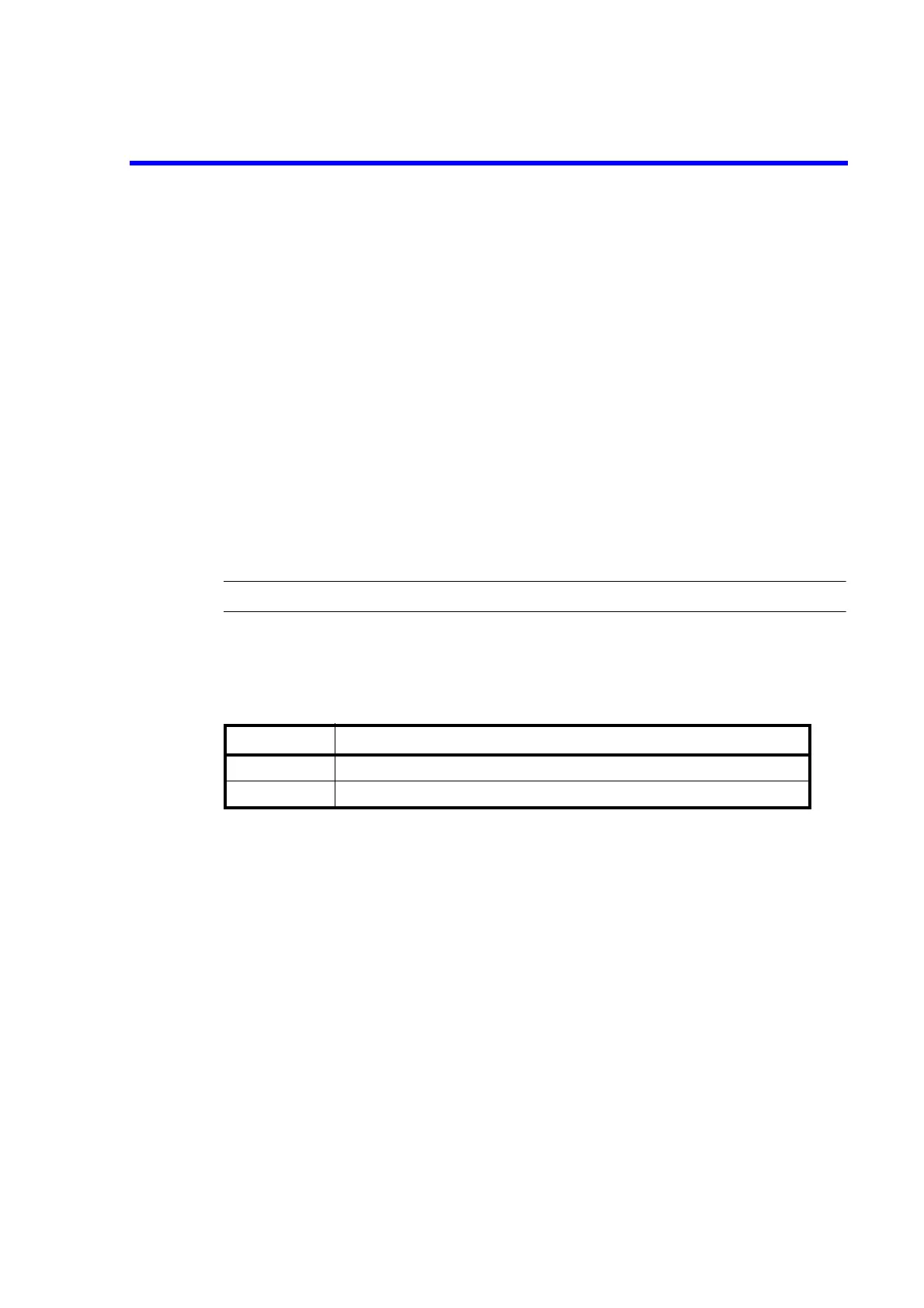7352 Series Digital Multimeter Operation Manual
6.3.3 RS-232 Output Data Format
6-8
6.3.3 RS-232 Output Data Format
Part of the output data format differs between RS-232 and GPIB.
Data output from RS-232 is as follows:
1. Echo
2. Prompt
3. Measured data
4. Inquiry result (For inquiry command)
Data for each output and output format are as follows:
1. Echo output
The echo output is enabled when its interface setting is set to ON.
Identical received data is output. However, if <^C> (CONTROL C) and <LF> are entered, the fol-
lowing data is output:
(<LF>) + (Prompt) + (Delimiter)
NOTE: The delimiter has been set to <CR>...<LF> and it cannot be changed.
2. Prompt
An execution result for a command received by RS-232 is output by using a prompt.
First, <LF> is output, followed by a prompt and delimiter (<CR><LF>).
The following two prompts are used:
3. Measured data output (For the Only mode)
For the Only mode, the measured data is output only if the RS-232 transmission is enabled and the
transmission buffer is empty after the measurement was complete.
The delimiter (<CR><LF>) is output for each measured value.
The measurement data output format is the same between GPIB and RS-232.
However, for RS-232, the block delimiter has been set to <CR><LF> and it cannot be changed.
4. Output of an inquiry result executed by an inquiry command
For the output of an inquiry result executed by an inquiry command, <LF> is output first, followed
by an inquiry result and delimiter, and finally a prompt at the end.
<LF> + Inquiry result + Delimiter (<CR><LF>) + <LF> + Prompt (=>) + Delimiter (<CR><LF>)
Prompt Description
=> A command was correctly received, analyzed, and executed.
?> An error occurred when a command was received, analyzed, and executed.