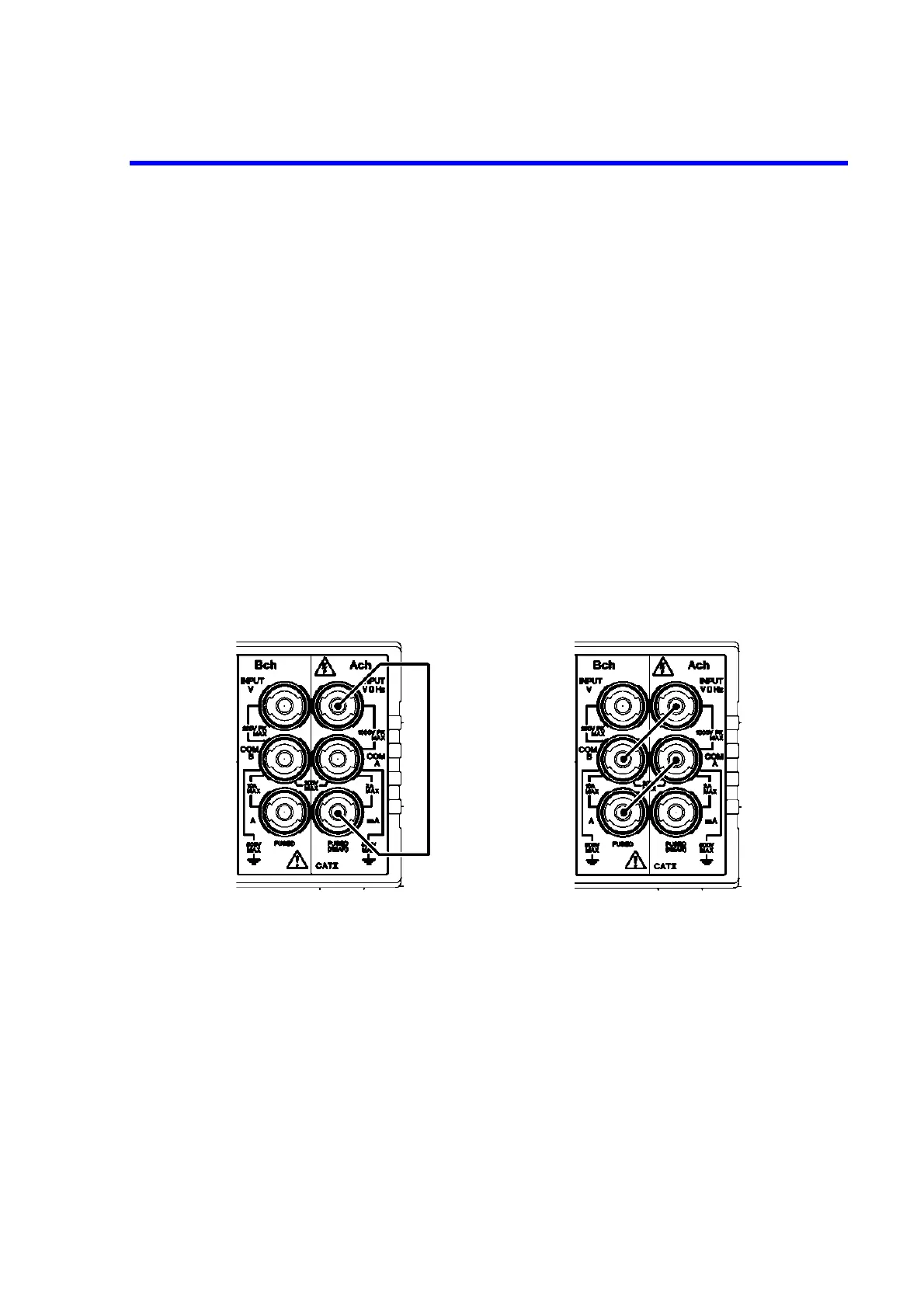7352 Series Digital Multimeter Operation Manual
8.1.2 Replacing a Protection Fuse
8-2
8.1.2 Replacing a Protection Fuse
To prevent fire and injuries when an over-current is input to the mA current input terminal, a fast-blow
fuse is included on the rear panel of this instrument.
8.1.2.1 How to Check Protection Fuses
Measure the resistance of the protection fuse and check that the fuse is not open.
This instrument can measure the resistance of the protection fuse by connecting the terminals as shown in
Figure 8-1.
a. For the mA terminal
Connect the mA and terminals.
Set the resistance measurement function and measure the resistance of the protection fuse.
b. For the A terminal
Connect the A and COM A terminals, and connect the COM B and VHz terminals.
Set the resistance measurement function and measure the resistance of the protection fuse.
Figure 8-1 How to Check Protection Fuses
a. For the mA terminal (Ach) b. For the 10 A terminal (Bch)
