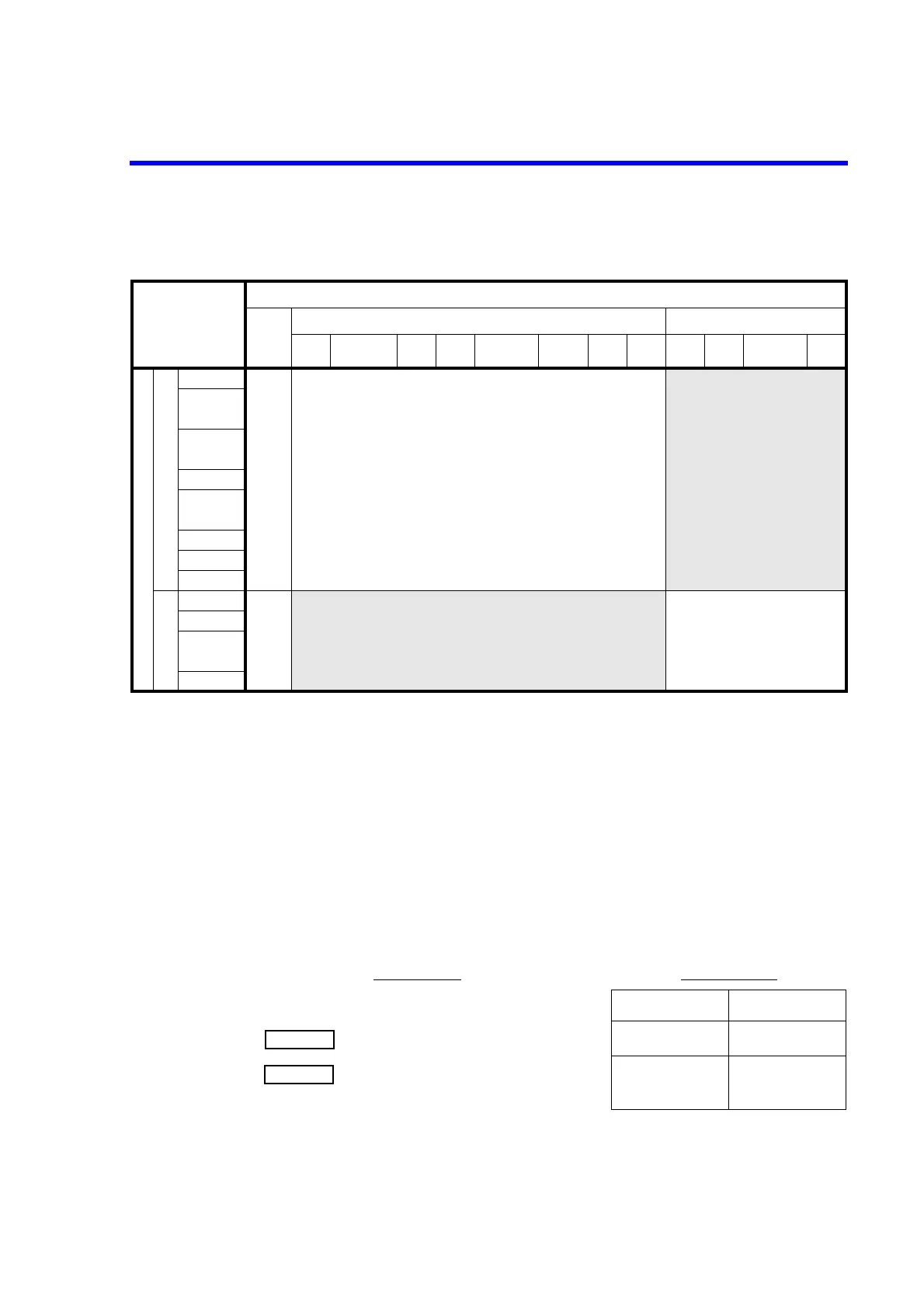7352 Series Digital Multimeter Operation Manual
5.7.1 Single Measurement
5-14
5.7.1 Single Measurement
Measurement is performed by using only the left measurement display.
The sampling operation is the same as a conventional digital multimeter.
See Table 5-4.
Figure 5-2 shows the single measurement sequence.
The following shows the operation procedure to set the single measurement during dual measurement.
Table 5-4 Sampling Operations Combining with Function Settings
Right side display
OFF
Ach Bch
DCV
ACV
ACV(AC+DC)
LP-
DCI
ACI
ACI(AC+DC)
Continuity Diode FREQ DCV DCI
ACI
ACI(AC+DC)
TEMP
Left side display
Ach
DCV
Single
measure-
ment
Sequential measurement
(Two functions are alternately measured by switching them.)
Synchronous measurement
ACV
ACV(AC+DC)
W
LP-
DCI
ACI
ACI(AC+DC)
Continuity
Diode
FREQ
Bch
DCV
Single
measure-
ment
Synchronous measurement
(Two functions are simultaneously measured.)
Sequential measurement
DCI
ACI
ACI(AC+DC)
TEMP
Key operation Display section
1 Dual display is shown. Measured value Measured value
2
Press .
Measured value SHIFT
3
Press . The measurement for the right side display
is stopped and the single measurement is set.
DCV-Ach
measured value