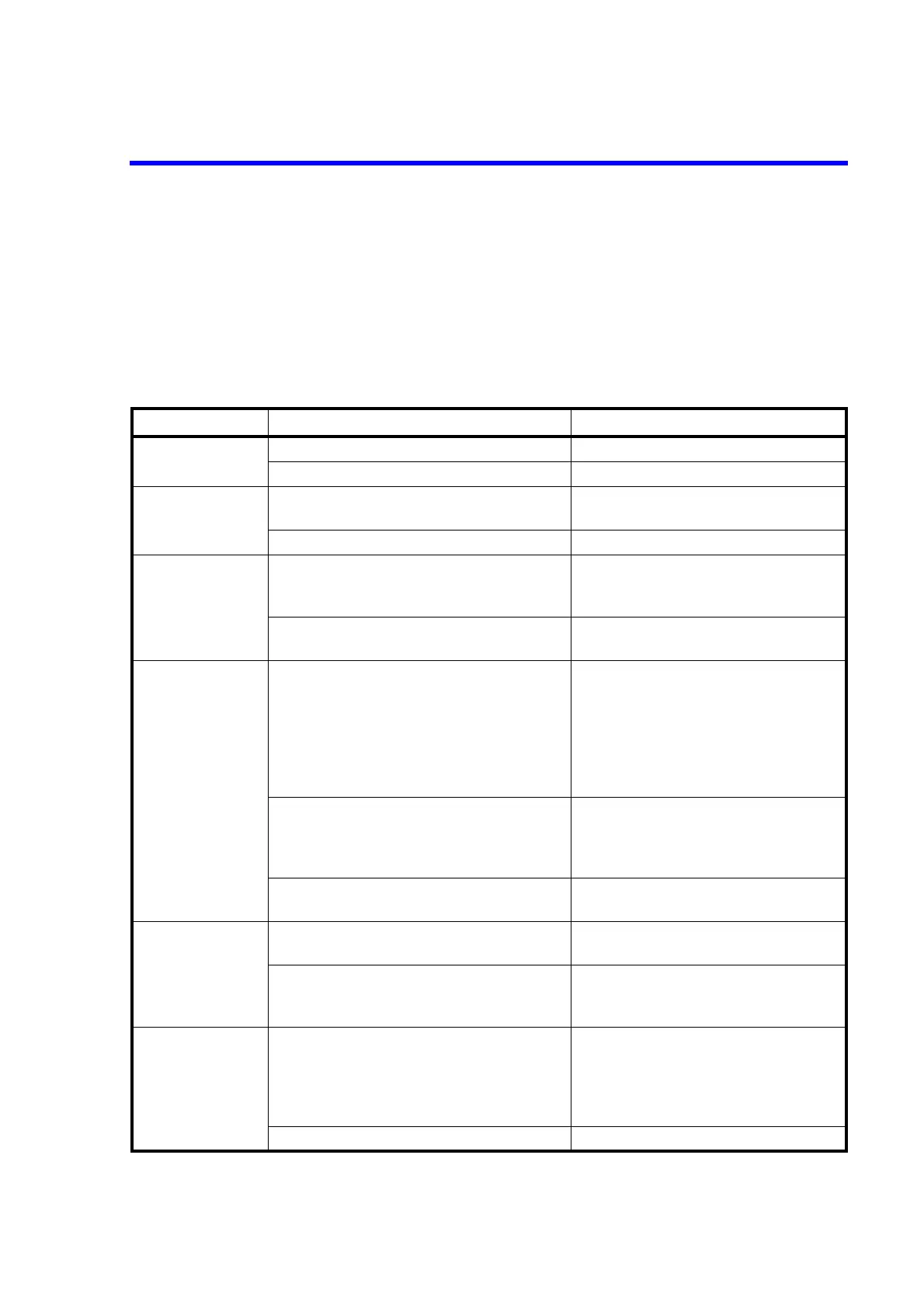7352 Series Digital Multimeter Operation Manual
8.8 Notes Regarding Repair, Replacement, and Periodic Calibration
8-16
8.8 Notes Regarding Repair, Replacement, and Periodic Calibration
8.8.1 Before Asking for Repair
Before asking for repair, refer to and check Table 8-4.
Table 8-4 Before Asking for Repair
Problem Check item Solution
The power supply
cannot be turned on.
Check the power cable. Change the power cable.
Check the power fuse. Replace the power fuse.
Key malfunction. Check whether the RMT indicator is on (in
remote operation).
Press the LOCAL key to return to the local
state.
Panel lock functions. Release the panel lock.
Voltage and resis-
tance cannot be
measured.
Check that input cables are correctly connected
between the VHz and COM A terminals, and
between the V and COM B terminals.
Securely connect input cables between the
VHz and COM A terminals, and
between the V and COM B terminals.
Check whether the input cable is in good con-
dition and not broken.
Change the input cable.
Current cannot be
measured.
Input terminals differ depending on the mea-
surement range.
Check that the input cable is correctly con-
nected to the current input terminals.
2000 nA and 2000 mA ranges: mA and COM
A terminals
10 A range: A and COM B terminals
Securely connect the input cable to the
correct terminals.
Check whether the protection fuse is service-
able and not open.
(For more information on how to check, refer
to 8.1, “Replacing Fuses”.)
Replace the fuse.
For the A terminal, contact ADC CORPO-
RATION or a sales representative to repair
this instrument.
Check whether the input cable is in good con-
dition and not broken.
Change the input cable.
For the high-resis-
tance measurement,
the measurement
value is not stable.
Induction noise is superimposed on the input
cable.
Shield the DUT.
Use a shielded input cable.
Check that the power supply frequency setting
is the same as the local commercial power sup-
ply frequency.
Perform the measurement with SLOW1 or
SLOW2.
Sampling does not
operate.
Check whether the HOLD indicator is on (in
HOLD operation).
Press the TRIG or HOLD key and check
whether sampling operates.
(During the remote operation, panel keys
do not function. Therefore, after releasing
the remote operation, press any panel key.)
A long trigger delay time is set. Check the trigger delay time.
