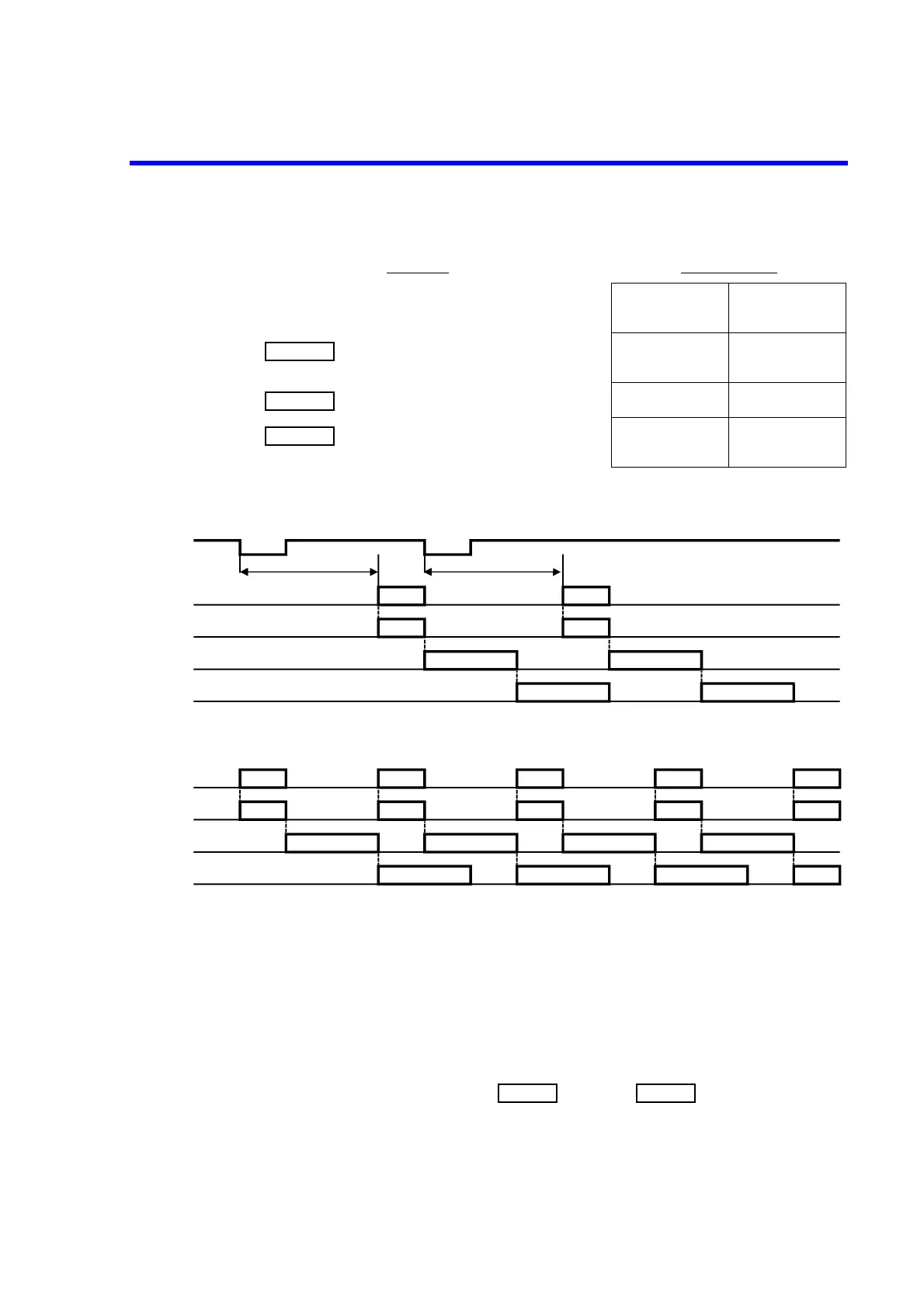7352 Series Digital Multimeter Operation Manual
5.7.4 Sampling Count Setting
5-17
Figure 5-4 Dual Synchronous Measurement Sequence
5.7.4 Sampling Count Setting
Although sampling is usually performed once when a trigger is detected, sampling can be performed more
than once.
The sampling count is set from ‘N.SMPL’ in the category of .
For more information on the operation, refer to Section 5.1, “Menu.”
Sampling count : 1 to 16000 samples/trigger
The set sampling count is common to the right and left displays.
Operation
Display section
1 The left display shows the state of the DCV-Ach function. DCV-Ach
measured value
2
Press .
DCV-Ach
measured value
2nd
3
Press .
SHIFT 2nd
4
Press . The set function is displayed on the right
side display section.
In this case, the DCI-Bch function is displayed.
DCV-Ach
measured value
DCI-Bch
measured value
Trigger
Measurement
for the left side
display
Measurement
for the right side
display
Calculation
Data output
Calculation
Data output
(a) HOLD on / Trigger
(b) HOLD off (Free run)
Td (Trigger delay time)
Left measure-
ment 1
Right measure-
ment 1
Right measure-
ment 2
Calculation 1 Calculation 2
Data 1
Left measure-
ment 1
Right measure-
ment 1
Calculation
Td (Trigger delay time)
Left measure-
ment 2
Data 2
Data 1 Data 2 Data 3 Data 4
Calculation Calculation Calculation
Left measure-
ment 2
Right measure-
ment 2
Left measure-
ment 3
Right measure-
ment 3
Left measure-
ment 4
Right measure-
ment 4
Left measure-
ment 5
Right measure-
ment 5
Measurement
for the left side
display
Measurement
for the right side
display