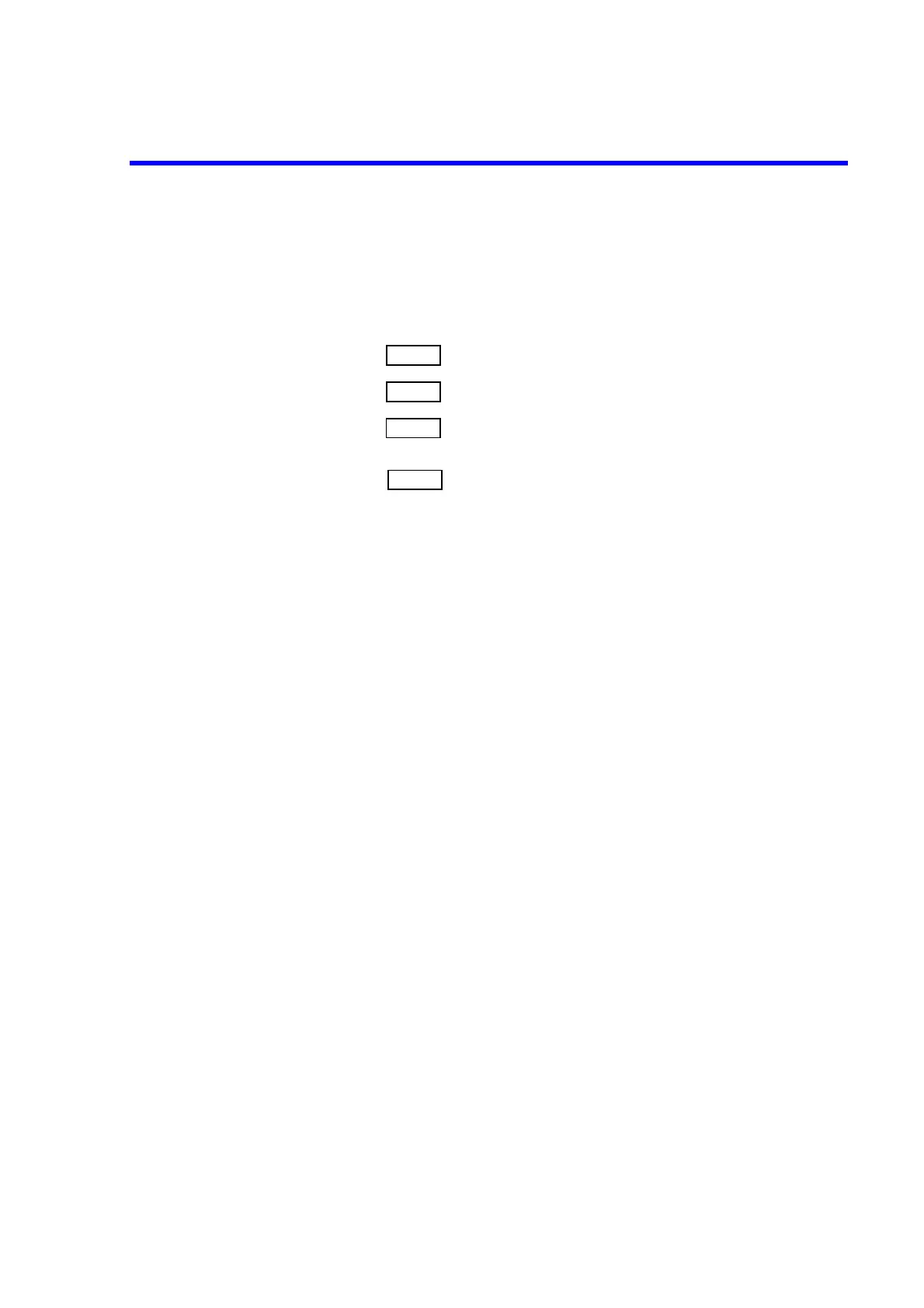7352 Series Digital Multimeter Operation Manual
4.2.4 How to Use Dual Display
4-27
Example: In cases where the Bch DC voltage (DCV-Bch) is displayed on the left display and the Ach
AC voltage (AC coupling) (ACV-Ach) is displayed on the right display
Key operation:
1. Press to enter the SHIFT mode.
2. Press to set the DCV-Bch function for the first display (left display).
3. Press to activate the second display (right display). The ‘2nd’ indicator
is activated.
4. Press to set the ACV-Ach function for the second display (right dis-
play).
4.2.4.1 How to Use Dual Display by Remote Operation
Example: In cases where the Bch DC voltage (DCV-Bch) is displayed on the left display and the Ach
AC voltage (AC+DC coupling) (ACV(AC+DC)-Ach) is displayed on the right display
In cases where commands used in ADC CORPORATION are used
1. Set the DCV-Bch function for the first display (left display).
“DSP1, F12”
DSP1: The first display selection
F12: Bch DC voltage measurement (DCV-Bch)
2. Set the ACV(AC+DC)-Ach function for the second display (right display).
“DSP2, F7”
DSP2: The second display selection
F7: AC voltage (AC+DC coupling) measurement (ACV(AC+DC)-Ach)
In cases where SCPI commands are used
1. Set the DCV-Bch function for the first display (left display).
“SENSe:FUNCtion "VOLTage:BDC",(@1)”
2. Set the ACV(AC+DC)-Ach function for the second display (right display).
“SENSe:FUNCtion "VOLTage:ACDC",(@2)”