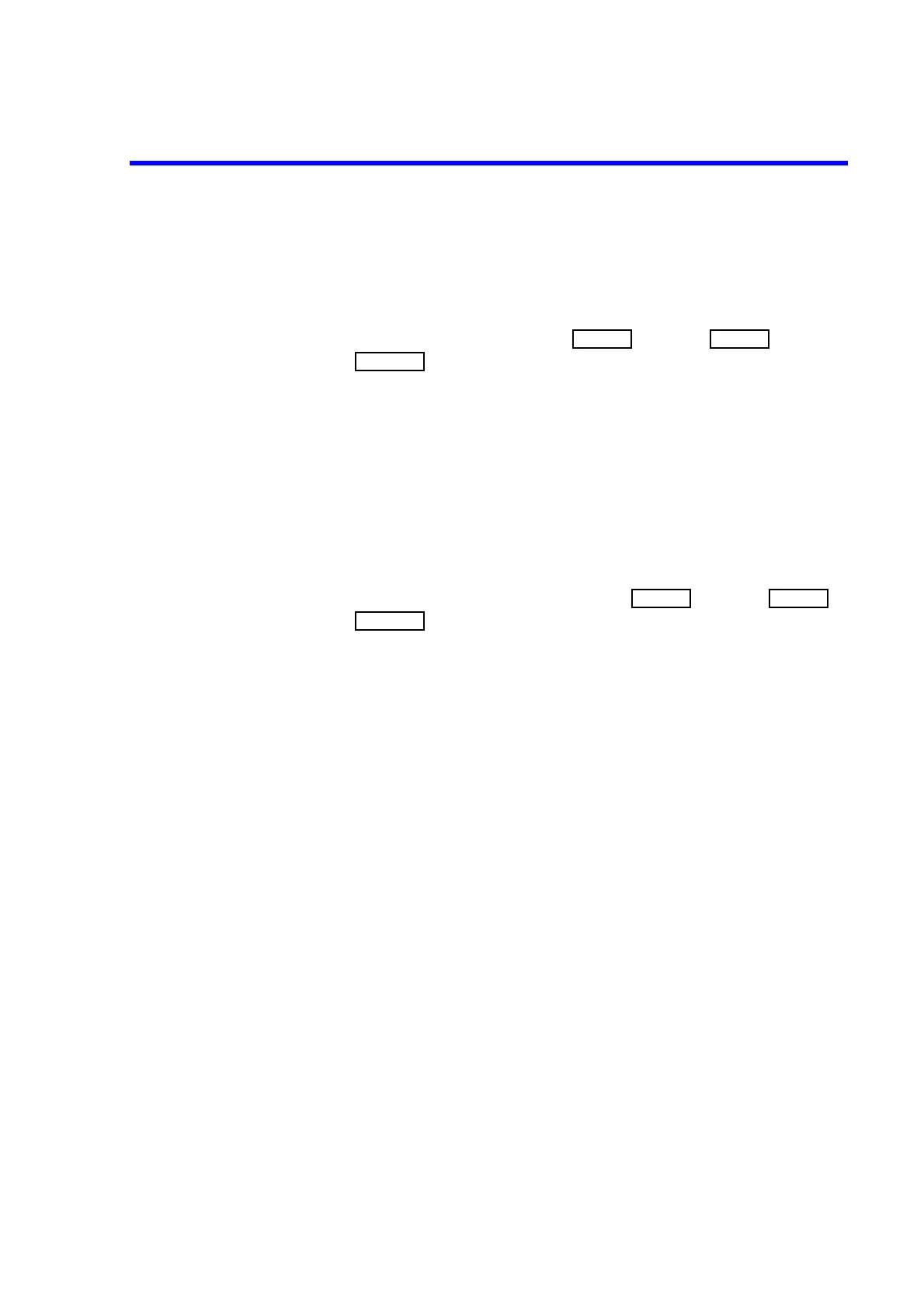7352 Series Digital Multimeter Operation Manual
5.5 Display Mode Setting
5-12
5.5 Display Mode Setting
Setting the display mode
Select either ON or OFF in ‘M.DISP’ in category in .
Press to apply the setting.
A time of approximately 1 ms is required for the output to be displayed. (The time may
vary depending on conditions.)
Select OFF if sampling at high speed.
An error is displayed even if the display is set to OFF.
5.6 Display Digit Setting
Setting the number of display digits
Set the number of display digits in ‘DIGIT’ in the category in .
Press to apply the setting.
This setting is disabled in remote output but display.