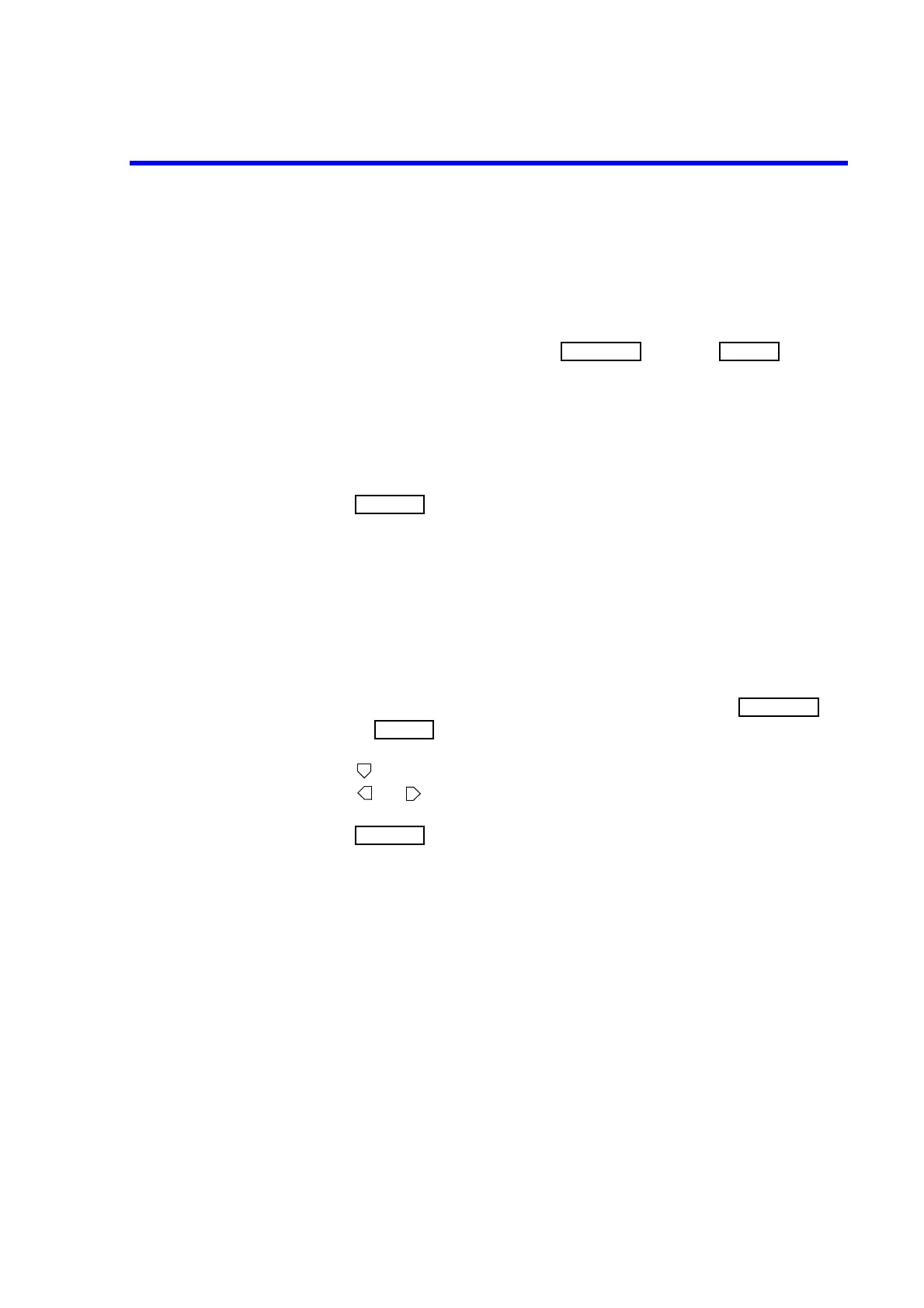7352 Series Digital Multimeter Operation Manual
5.12 System Settings
5-41
5.12 System Settings
5.12.1 Buzzer Setting
Select ON or OFF from ‘BEEP’ in the category of .
ON The buzzer sounds.
OFF The buzzer does not sound.
The buzzer does not sound regardless of the result of comparator calculation.
Press to apply the setting.
If an error occurs, the buzzer sounds even when BEEP is set to OFF.
5.12.2 Disabling Functions
To prevent incorrect functions from being selected because of malfunctions and to use this instrument
safely, some functions can be disabled.
Select each function to be set to ENA or DIS from ‘F.INHIB’ in the cat-
egory of .
Press to enter in the entry layer 2 and select ENA (Enabling) or DIS (Disabling)
using and .
Press to apply the setting.
• The relationship according to disabling the function setting
Although ENA or DIS can be set for each function, some functions are automatically disabled de-
pending on the setting of other functions.
If a higher function setting in the dependency relation is disabled, the lower function setting cannot
be changed.