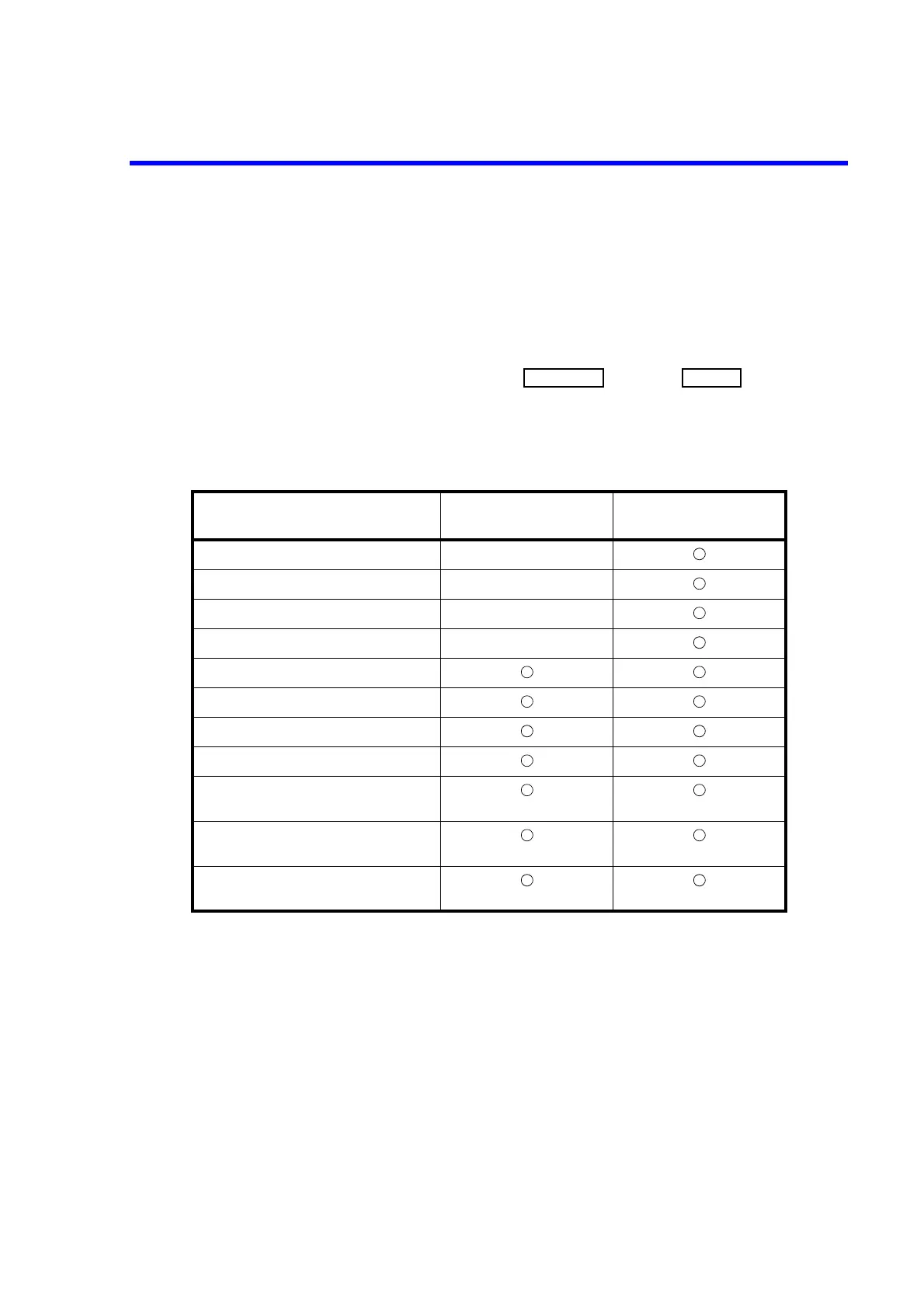7352 Series Digital Multimeter Operation Manual
8.10 Self-Test
8-22
8.10 Self-Test
8.10.1 Self-Test
The self-test can be performed from the panel operations or by executing the remote command.
The self-test is performed by selecting ‘TEST’ from category in or executing the
*TST? remote command.
The test items are shown in Table 8-6.
Table 8-6 Self-Test Items
Item
Can be performed from
the Panel or by Remote
Can be performed when
the power is turned on
ROM check sum -
RAM read/write check -
Panel display check -
Alarm status check -
Calibration data check
Parameter check
Analog to logic communication check
AD operation check in analog section
Range operation check in analog sec-
tion
Reference voltage check in analog
section
Reference current check in analog sec-
tion
