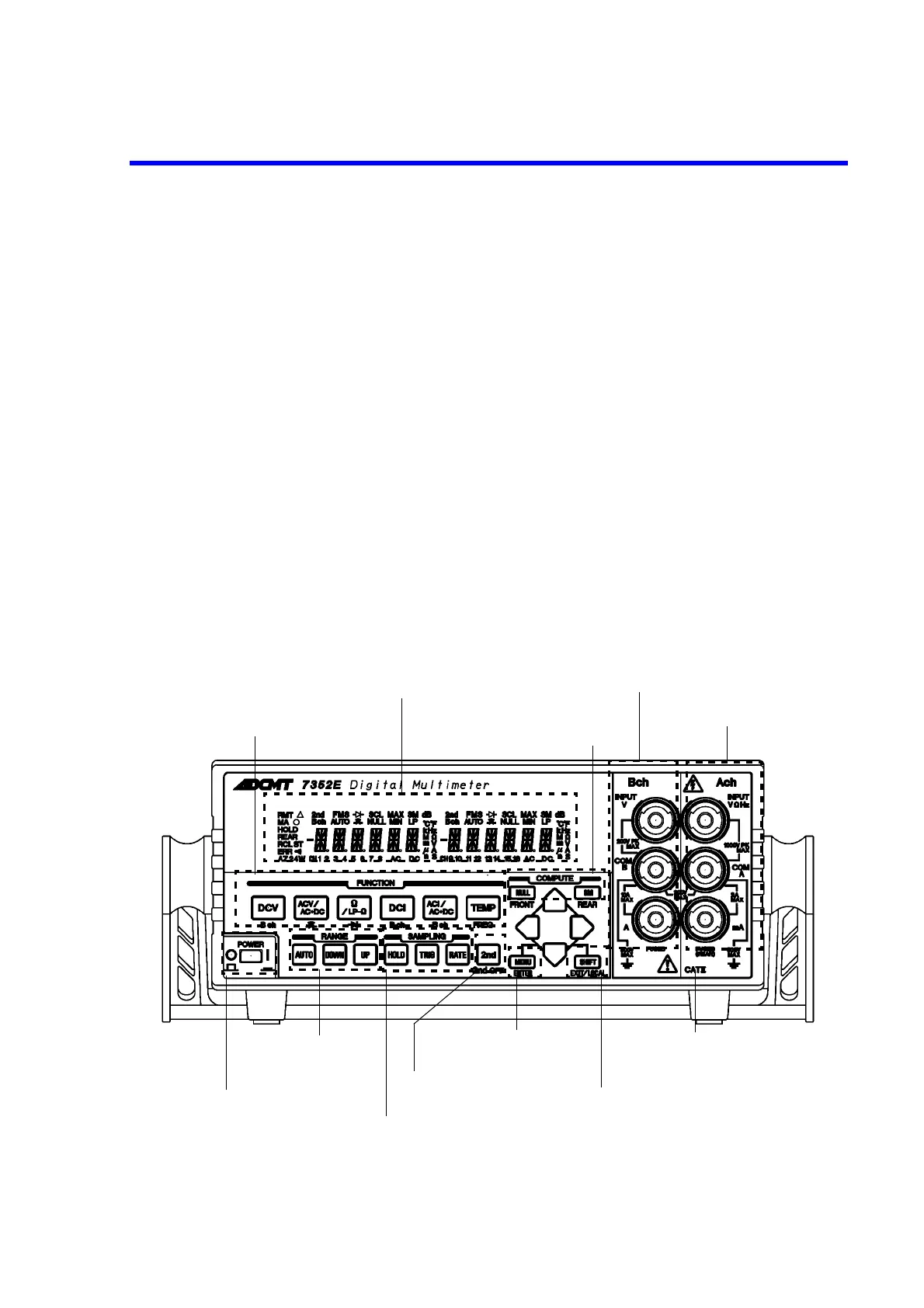7352 Series Digital Multimeter Operation Manual
4. QUICK START
4-1
4. QUICK START
The high speed measurement and high accuracy measurement can be performed in this digital multimeter.
To make the performing operations easier, this instrument includes the following functions on the front panel.
Setting the measurement function
Setting the measurement range
Sampling conditions
Setting the NULL and smoothing calculations to ON or OFF.
Chapter 4 describes the front and rear panels and panel operations which do not use MENU. Other settings
are set in the layered menus. For more information on function descriptions and how to navigate the menus,
refer to Chapter 5.
4.1 Panel Description
4.1.1 Front Panel Description
The front panel consists of the display section, operation keys, and measurement input terminal section.
Figure 4-1 Front Panel Description
4.1.1.1 Display Section
4.1.1.11 Bch Measurement Input Terminals
4.1.1.3 Measurement
Function Keys
4.1.1.6 Calculation
Selection Keys
4.1.1.2 Power Switch
4.1.1.4 Measurement
Range Selection Keys
4.1.1.5 Sampling Selection Keys
4.1.1.8 SHIFT/EXIT/LOCAL Key
4.1.1.7 MENU/ENTER Key
4.1.1.12 CAT II (Marking)
4.1.1.10 Ach Measurement
Input Terminals
4.1.1.9 Right or Left Display
Section Selection Key
