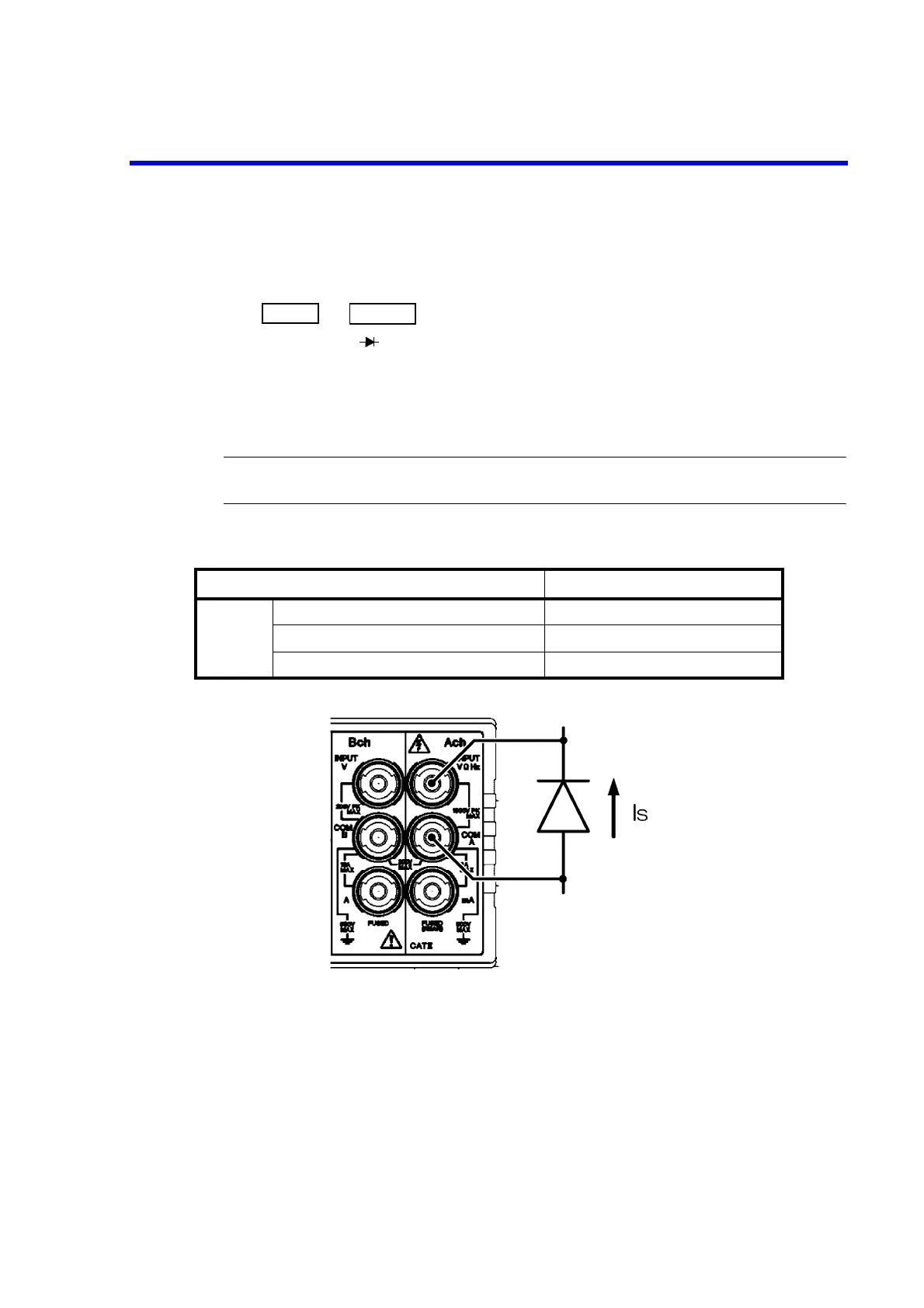7352 Series Digital Multimeter Operation Manual
4.2.1 Measurement Functions
4-15
4.2.1.7 Ach Diode Measurement
1. Connect a DUT to the Ach V and COM terminals on the front panel.
2. Press and .
The diode indicator ( ) is activated.
A current of approximately 1 mA is applied from the COM terminal to the V terminal, and the voltage
between both terminals is measured.
Measurement range 2000 mV
Measurement current 1 mA
WARNING: Do not apply voltage that exceeds the maximum allowable applied voltage. Fire or electrical
shock due to the failure of this instrument may occur.
Figure 4-11 Diode Measurement-Ach
Table 4-8 Maximum Allowable Applied Voltage (Diode-Ach)
Input terminal Maximum allowable applied voltage
Ach
Between VHz and COM A terminals 1000 Vpeak
Between COM A terminal and the chassis 500 V
Between COM A and COM B terminals 200 V
