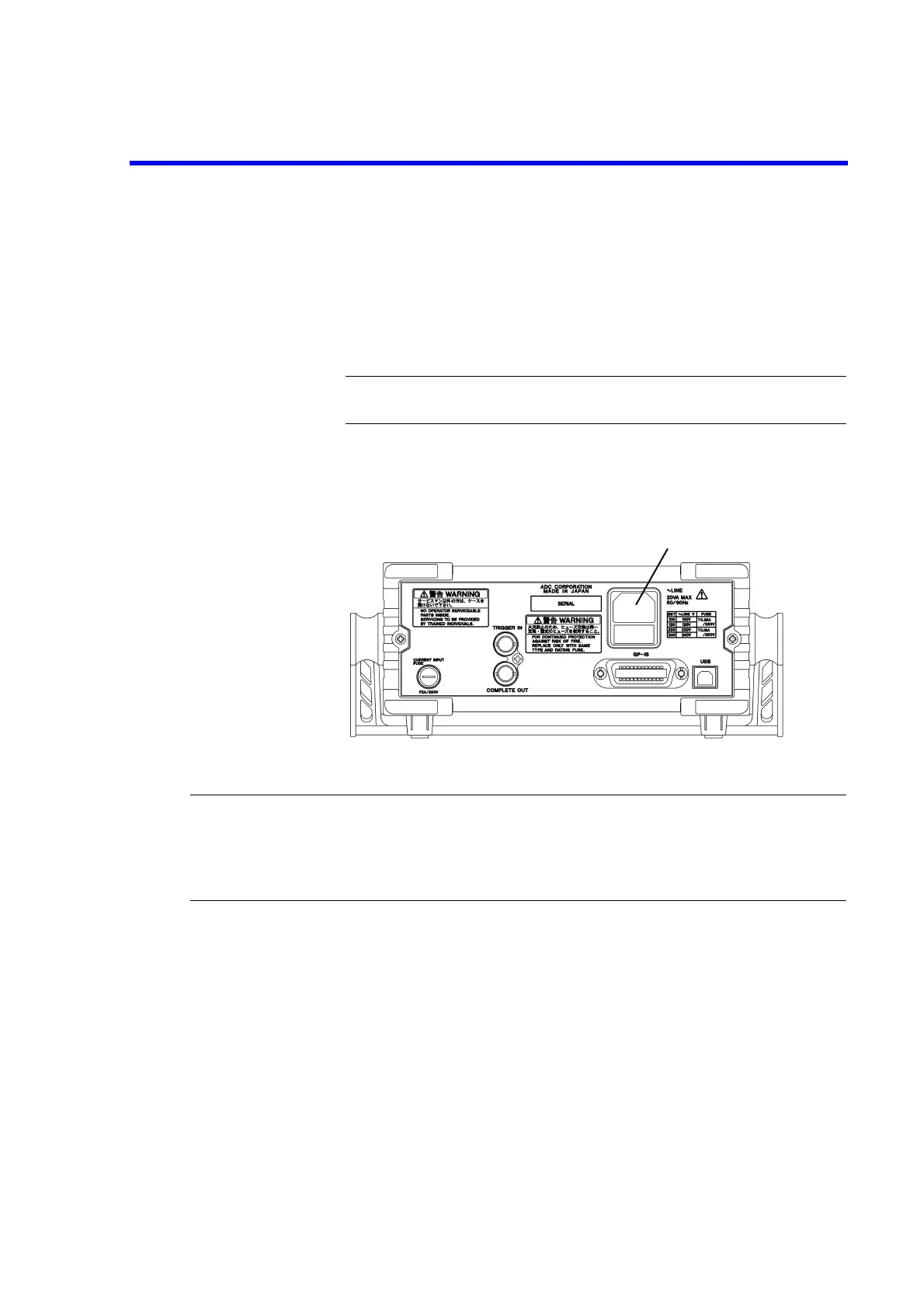7352 Series Digital Multimeter Operation Manual
3.4.3 Connecting the Power Cable
3-11
3.4.3 Connecting the Power Cable
This instrument includes a three-core power cable with a grounding conductor. To prevent accidents
caused by electric shocks, only use the included power cable and securely connect to the ground through
a three-pin power outlet.
1. Check that the included power cable is not damaged.
WARNING: Never use a damaged power cable. Doing so may cause an electrical
shock.
2. Connect the AC power connector on the rear panel of this instrument to a three-
pin power outlet that has a ground terminal by using the included power cable
(See Figure 3-5).
Figure 3-5 Connecting the Power Cable
WARNING:
1. Use a suitable power cable for the power supply voltage.
2. To prevent any danger of electrical shock, connect the power cable to a three-pin power outlet that is con-
nected to a ground terminal. The instrument will not be grounded if an extension cord, which does not include
a ground terminal, is used.