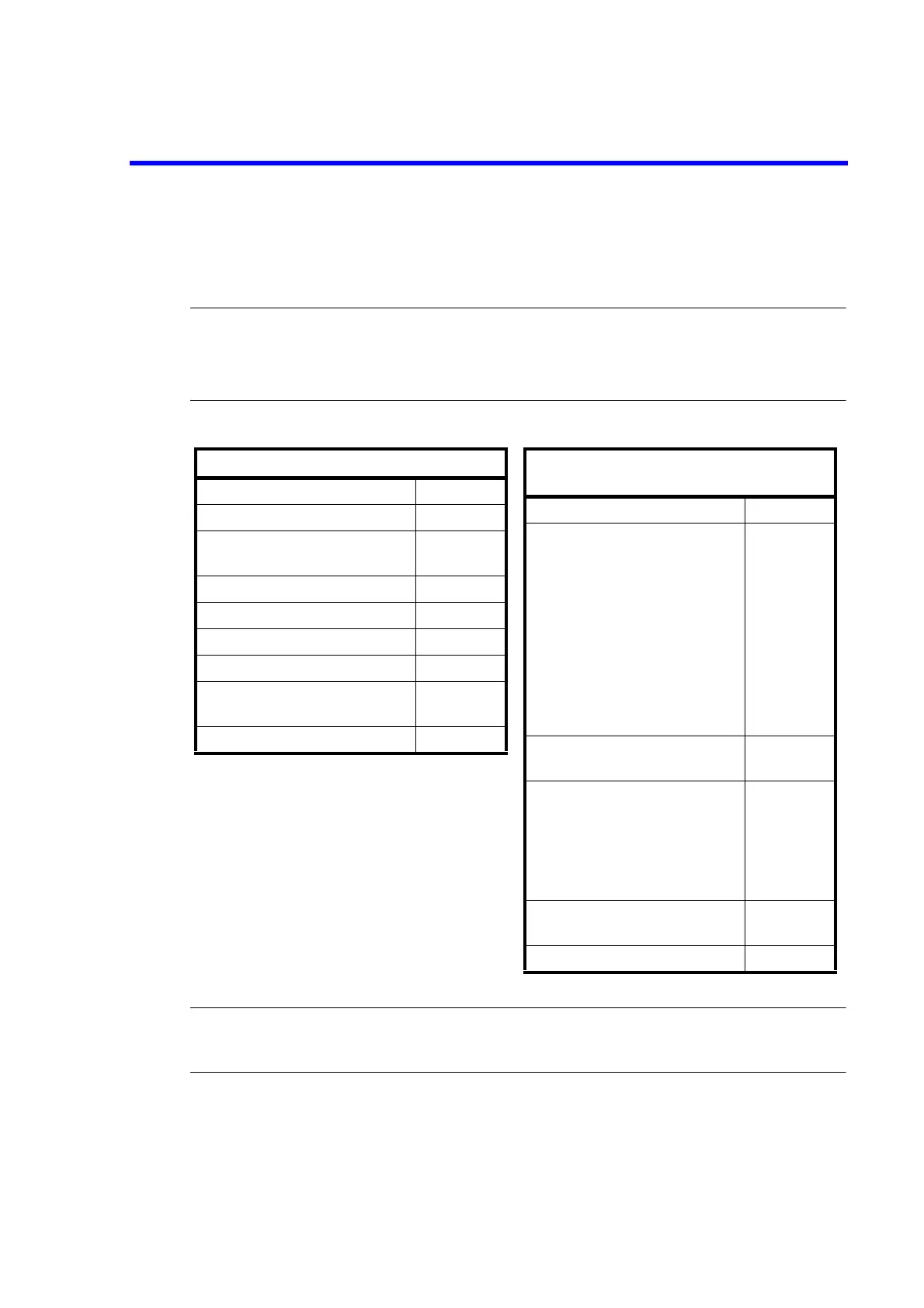7352 Series Digital Multimeter Operation Manual
6.6.1 Selecting the Command Language
6-12
6.6.1.1 Compatibility
If R6452 is selected as the command language, this instrument executes the R6452 command.
CAUTION:
1. In the compatibility mode, operations such as measurement timing may be different.
2. Commands, which are related to non-existent functions in this instrument such as the memory card control,
cannot be used.
CAUTION: When using commands for R6452, ensure the following:
When the 10 A range of the current function is specified, the command can be used but the oper-
ation in this instrument is as follow: the 10 A range of the Bch current measurement function is set.
Command enabled only when R6452 is selected
Trigger E
Sample mode Mn
Buzzer BZn
BZ?
Status mask setting MSn
Device initialization Z
Device information IDN?
Status clear. CS
Status byte output request
(Only RS-232)
SB?
Setting channel specification Dn
Command disabled when R6452 is selected,
because ER -010 occurs
Trigger source selection TRSn
Status-related MSR?
MSEn
MSE?
QSR?
QSEn
QSE?
OSR?
OSEn
OSE?
*PSCn
*PSC?
Comparator result buzzer BPn
BP?
PASS condition range setting LOPn
LOP?
MIPn
MIP?
HIPn
HIP?
Calculation between 2 measure-
ments
HCLn
Output data element specification ODEn