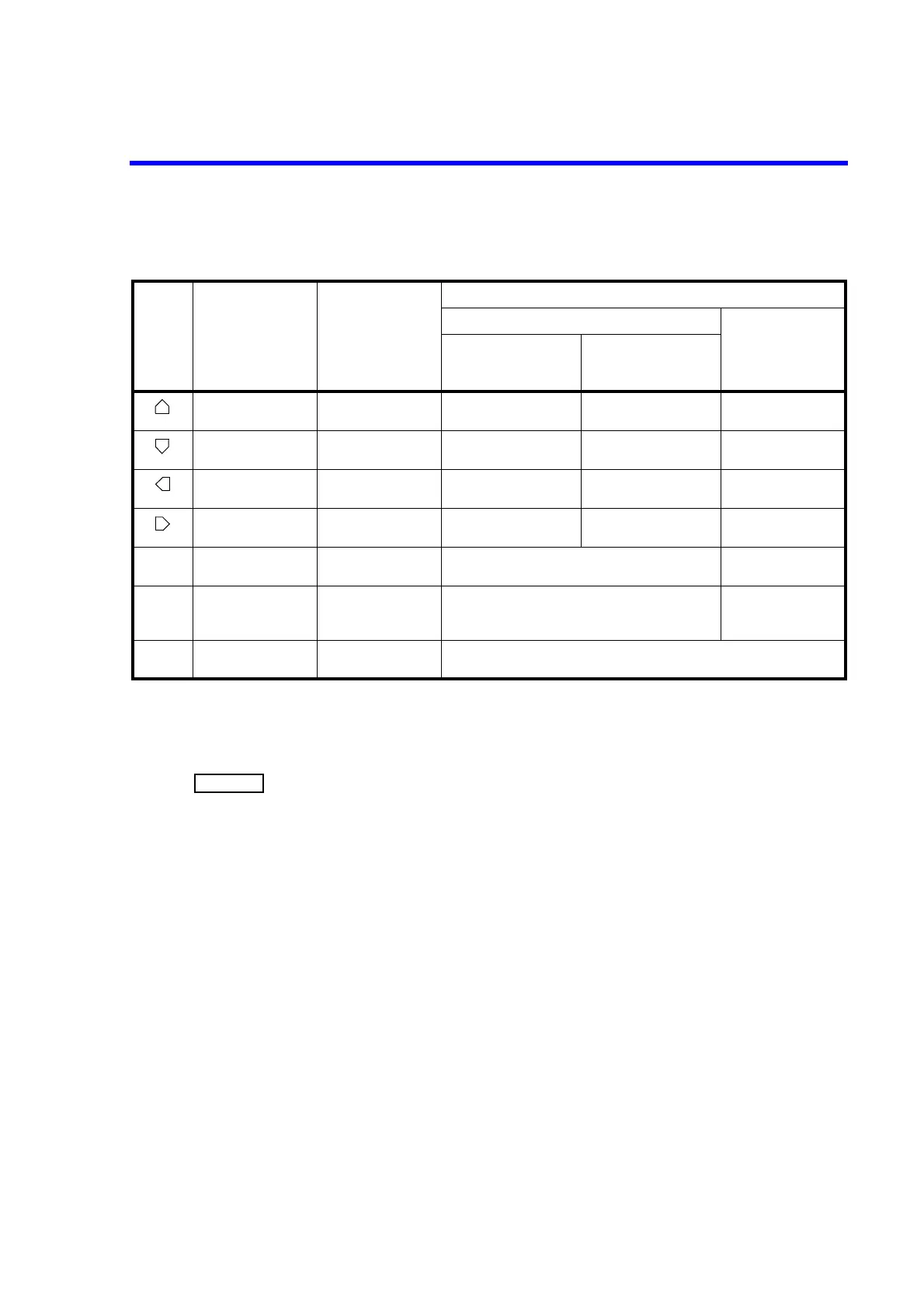7352 Series Digital Multimeter Operation Manual
5.1.1 How to Navigate the Menus
5-3
Parameters that can be set on the right and left displays are shown in Section 5.1.2, “Menu List.”
These parameters can be set for the left or right display section that is selected during the menu operation.
is disabled during the menu operation.
Table 5-1 Menu Operation Key and Function
Category layer Selection layer
Entry/Execution layer
Numerical value parameter
Selectable parameter/
execution item
Parameter:
Dark display, No blinking
Target items:
Numerical value/
decimal point/unit
- Moves to the Cate-
gory layer.
Moves to the Selection
layer.
Increases the value. Moves to the Selection
layer.
Moves to the Selection
layer.
Moves to the Entry/
Execution layer.
- Decreases the value. -
Moves the target item
to the left category.
Moves the target item
to the left parameter.
Moves the target item to
the numerical value.
Moves the target item to
the left.
Displays the previous
selection.
Moves the target item
to the right category.
Moves the target item
to the right parameter.
Moves the target item to
the unit.
Moves the target item to
the right.
Displays the next
selection.
TRIG - - Performs the measurement and reflects the result to
the parameter. *1
-
ENTER Moves to the Selection
layer.
Moves to the Entry/
Execution layer.
Determines the entered value and moves to the Selec-
tion layer.
Determines the selec-
tion and moves to the
Selection layer.
EXIT Exiting the MENU
system
Exiting the MENU
system
Exiting the MENU system
*1: Only the constant that is used to calculate the HIGH, LOW, and NULL values