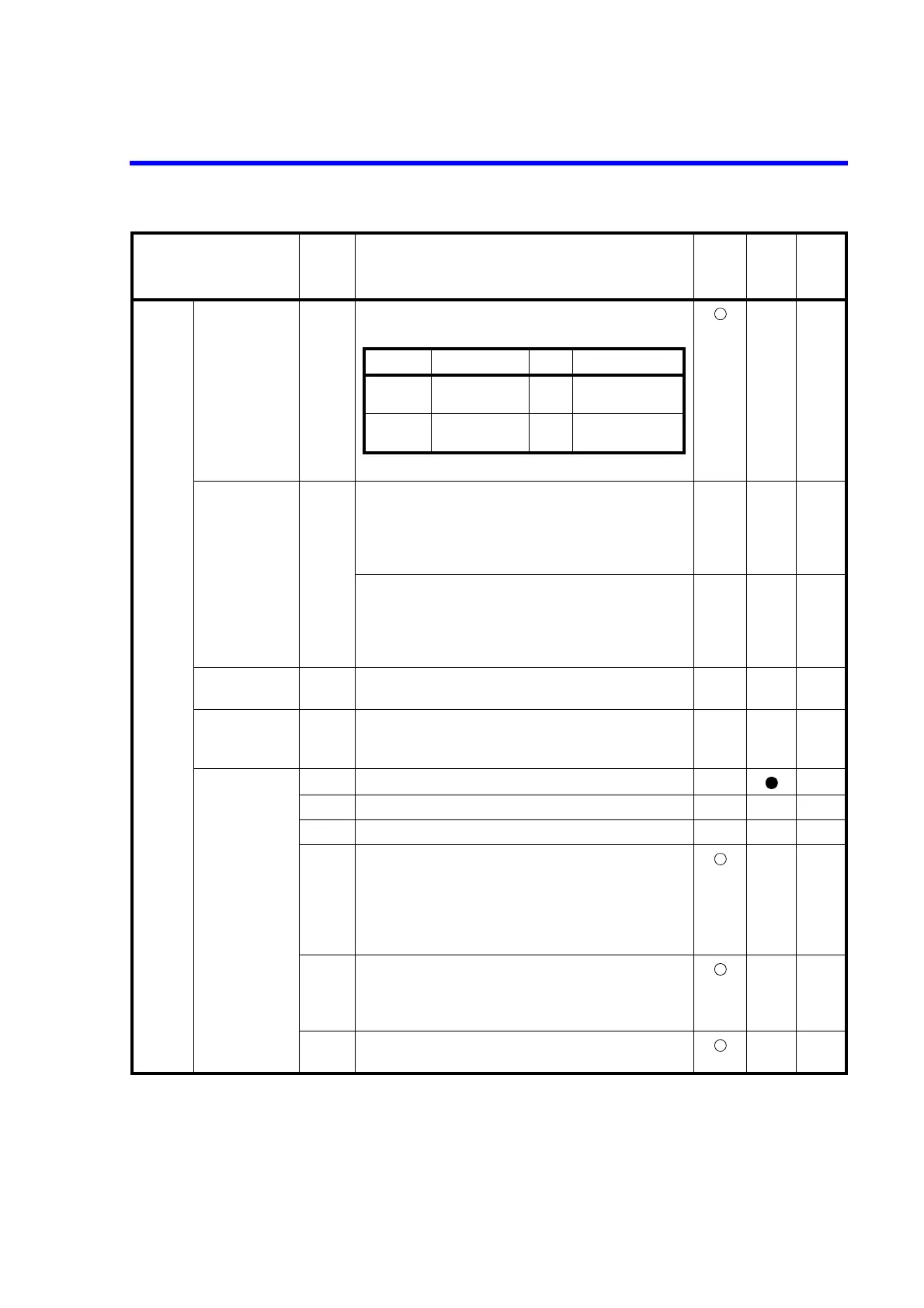7352 Series Digital Multimeter Operation Manual
6.6.3 ADC Command Reference
6-19
Measure-
ment
Function F? Reply: F01 to F03, F05 to F08, F12, F13, F20, F22, F35 to
F37, F40, F41, F50
A portion enclosed by [ ] can be omitted.
Disable function INHn,m Sets the disable function.
n:1 (DC voltage measurement) to 50 (Frequency mea-
surement)
m: 0: Disable state of the function selection
1: Enable state of the function selection
m=0
*1
INH?n Reads the disable state of the function.
n:1 (DC voltage measurement) to 50 (Frequency mea-
surement)
Reply 0: Disable state of the function selection
1: Enable state of the function selection
Trigger *TRG Trigger command *TRG
or E
Measured data
output request
(Only RS-232)
MD?
Measured data
memory
ST0 Store OFF –
ST1 Store ON –
ST? Reply: ST0 or ST1 –
IRDn,m Sets the recall data range.
Single measurement mode: n,m:0 to 19999
Dual measurement mode: n,m:0 to 9999
• If the recall data does not exist within the set range, an
error occurs.
• Parameters cannot be omitted.
(0,0) –
IRO? Reads the stored data.
When the dual measurement mode is set, the 1st and
2nd displays are read out separately.
Reply: Refer to Section 6.3.3 RS-232 Output data format.
–
IRPO? Reads the stored data count.
Reply: IRPOddddd
–
*1: This is initialized when the instrument is shipped. This cannot be initialized by the *RST command.
Item
Command
Description
Va l i d
command
for the 2nd
display
setting
Initial
value
R6452
Setting command Reply Description
Left side
display
[DSP1,]F? Fn Function for the left
side display
Right side
display
DSP2,F? Fn Function for the
right side display
