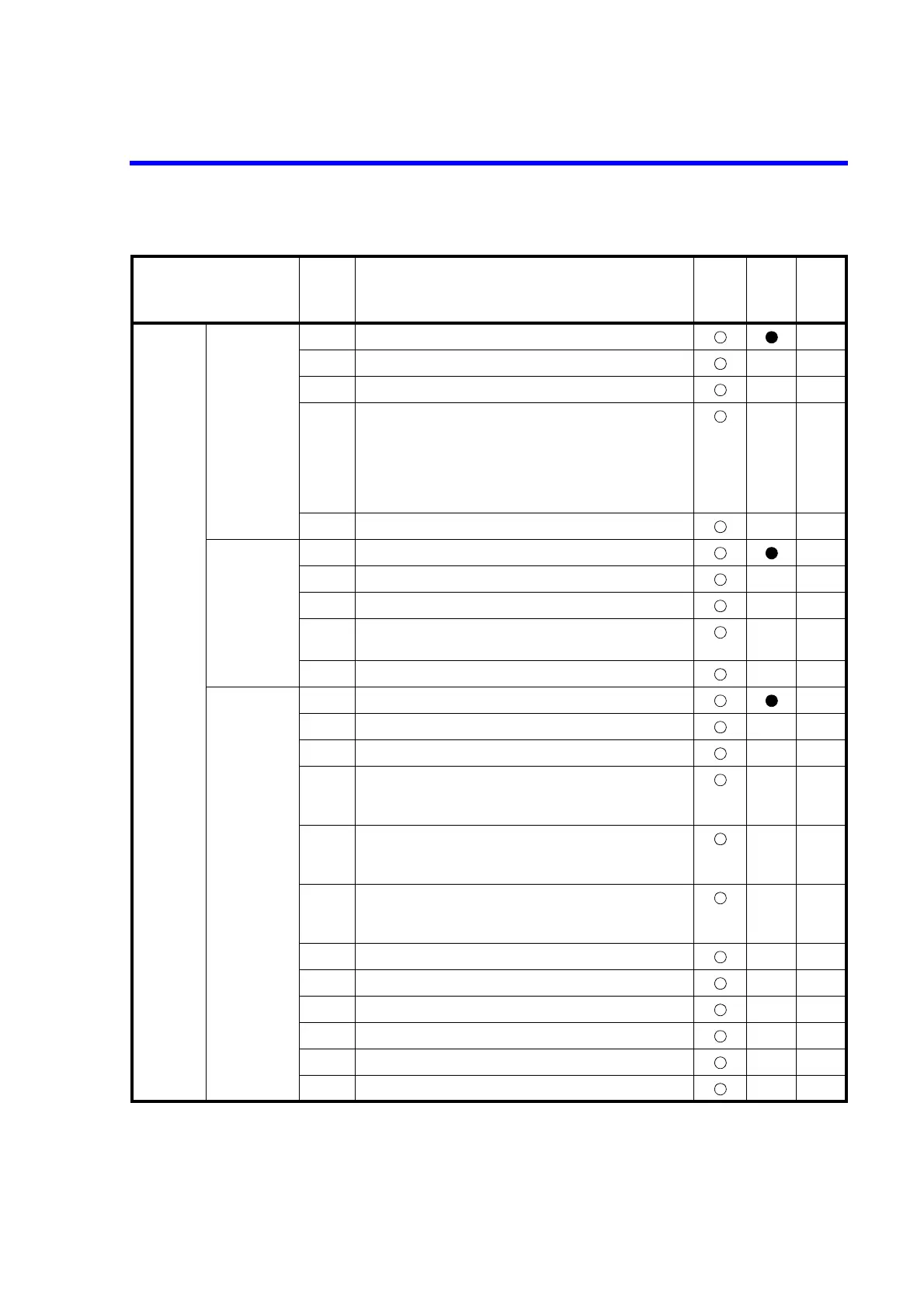7352 Series Digital Multimeter Operation Manual
6.6.3 ADC Command Reference
6-23
Item
Command
Description
Va l i d
command
for the 2nd
display
setting
Initial
value
R6452
Calculation NULL
calculation
NL0 OFF
NL1 ON
NL? Reply: NL0 or NL1 –
KNLn NULL constant setting
n:-999999.E+6 to +999999.E+6
Setting resolution: 0.00001E-9
Note:
The setting is disabled when the NULL calcula-
tion is set to OFF.
(0)
KNL? Reply: KNLd.dddddEdd *3 –
Smoothing
calculation
SM0 OFF
SM1 ON
SM? Reply: SM0 or SM1 –
TIn Smoothing count
n: 2 to 100 (counts)
(10)
TI? Reply: TIddd –
Scaling
calculation
SC0 OFF
SC1 ON
SC? Reply: SC0 or SC1 –
KAn Constant A (Zero cannot be set).
n:-999999.E+6 to +999999.E+6
Setting resolution: 0.00001E-9
(1)
KBn Constant B
n:-999999.E+6 to +999999.E+6
Setting resolution: 0.00001E-9
(0)
KCn Constant C
n:-999999.E+6 to +999999.E+6
Setting resolution: 0.00001E-9
(1)
KAM Sets Constant A to the measurement value.
KBM Sets Constant B to the measurement value.
KCM Sets Constant C to the measurement value.
KA? Reply: KAd.dddddEdd *3 –
KB? Reply: KBd.dddddEdd *3 –
KC? Reply: KCd.dddddEdd *3 –
*3: The position of the decimal point in the reply is fixed.
