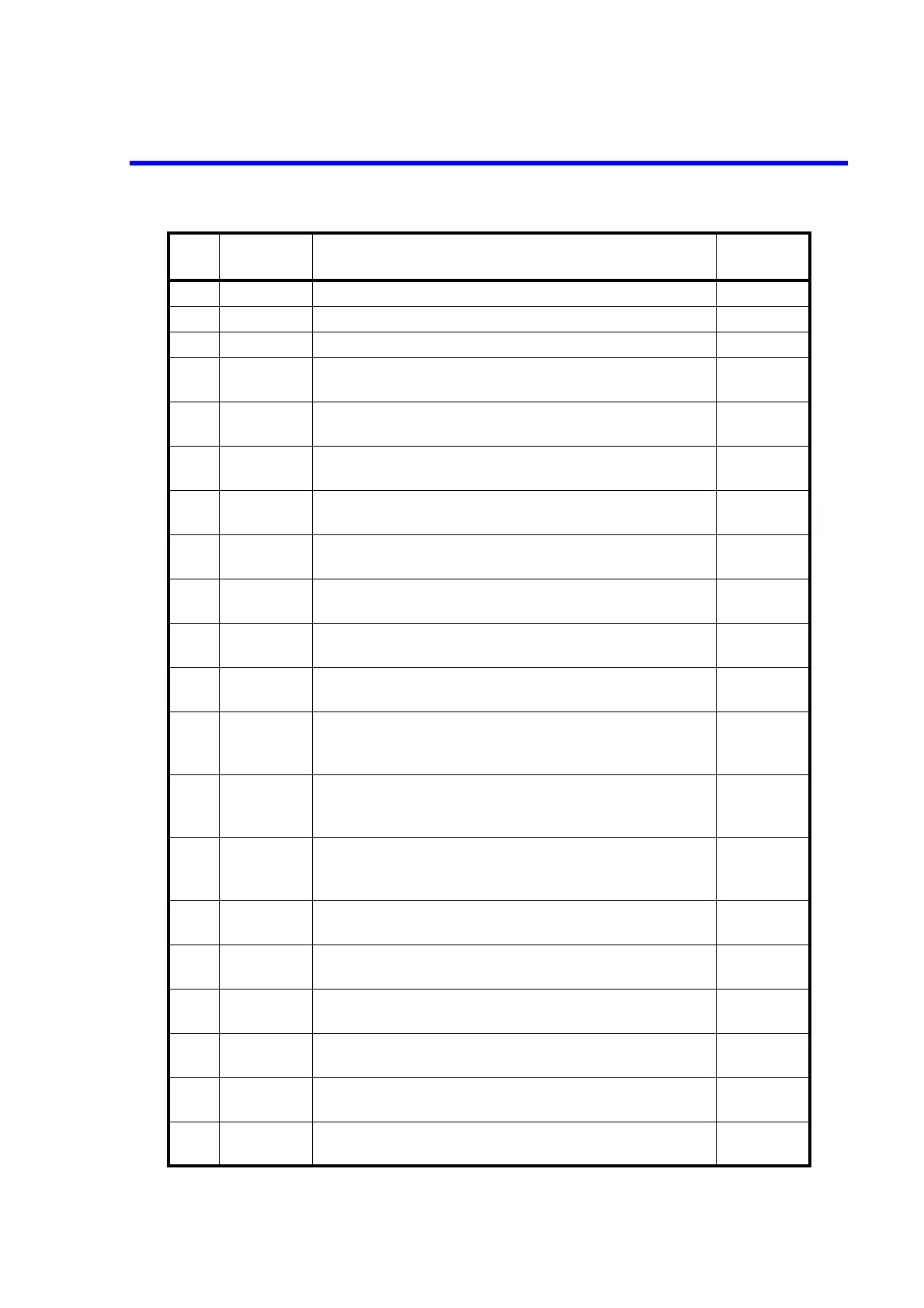7352 Series Digital Multimeter Operation Manual
8.11 Error Message List
8-25
30 Err 311 Bch RST line error Repair
31 Err 315 Bch ATT 1/100 measurement test error in analog operation Repair
32 Err 351 Bch DCFILT reply test error Repair
33 Err 500 Calibration data error
[CAL data]
Solution3
34 Err 501 ZERO calibration is not performed.
[before ZERO]
Solution4
35 Err-102 Command syntax error
[Cmd Syntax]
Solution5
36 Err-113 The command cannot be used.
[Undefined header]
Solution5
37 Err-121 Unrecognized character as the numerical value
[Invalid character in number]
Solution5
38 Err-141 Invalid character string parameter is entered.
[Invalid character data]
Solution5
39 Err-151 Error as the character string data (Quotation mark error)
[Invalid string data]
Solution5
40 Err-200 Execution error (Command which cannot be executed now)
[Execution error]
Solution6
41 Err-213 The INITiate command is ignored because the measurement is
performing.
[Init ignored]
Solution6
42 Err-214 The READ? or MEAS? command is received when any trigger
source except for IMM is set.
[Trigger deadlock]
Solution6
43 Err-222 Entered value is outside the setting range or lacking for neces-
sary parameters
[Data out of range]
Solution6
44 Err-313 Calibration data is lost.
[Calibration memory lost]
Solution7
45 Err-314 Parameters saved by “*SAV” command are lost.
[Save/recall memory lost]
Solution8
46 Err-315 Saved parameters are lost.
[Configuration memory lost]
Solution6
47 Err-330 Self-test error
[Self-test failed]
Repair
48 Err-350 Error queue overflows.
[Queue overflow]
Solution9
49 Err d Calculation error (Refer to Section 5.9.4 dB and dBm Calcula-
tions and Section 5.9.8 Calculation between 2 Measurements.)
Solution11
No. Error display
Error description
[ ]: Response to the ERR? command
Solution