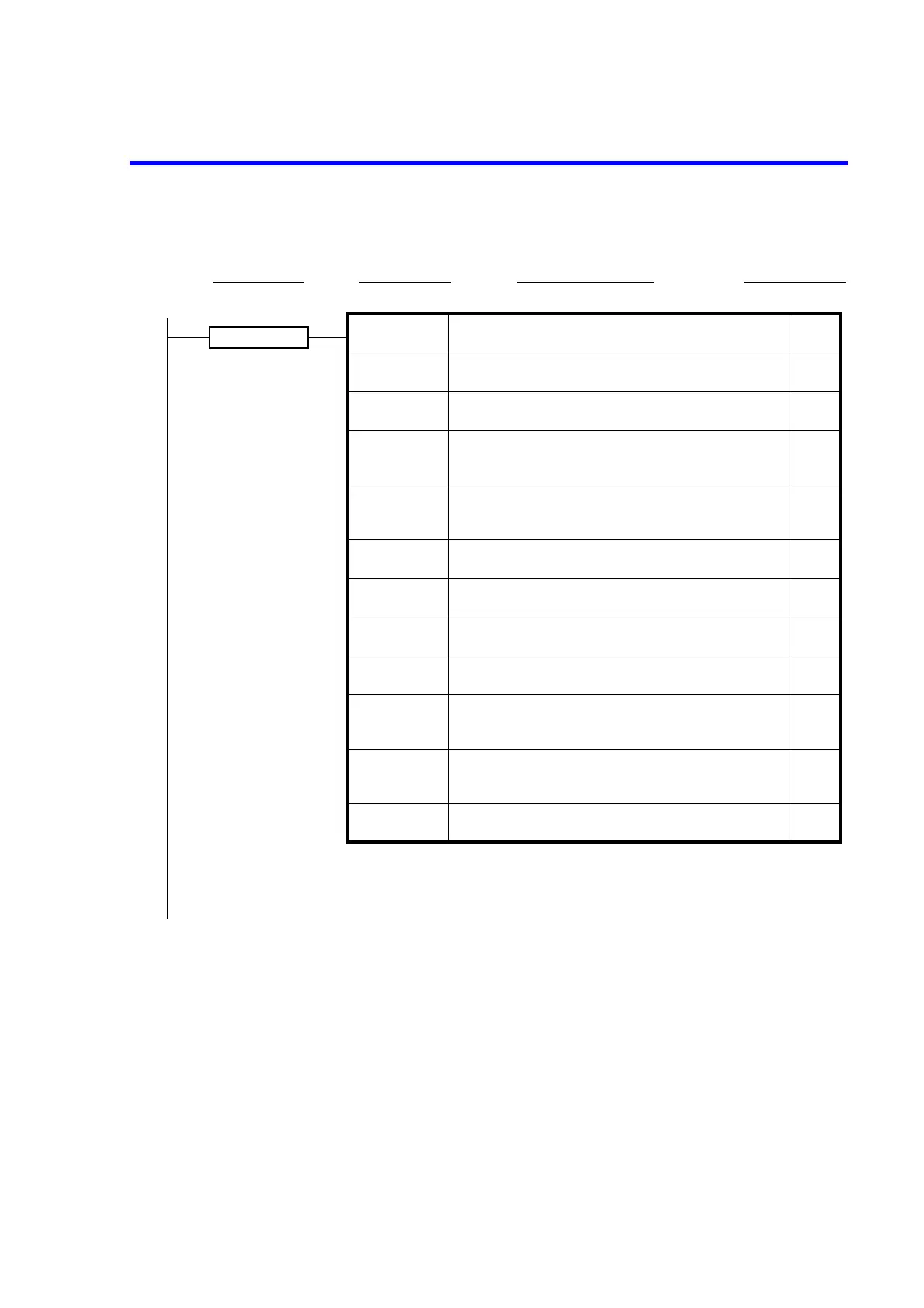BUS Interface selection (This selection differs depending on the model.)
GPIB/USB/RS232
GP.ADR GPIB address (Only when GPIB is selected for the interface)
0 to 30
USB ID USB ID (Only when USB is selected for the interface)
1 to 127
BAUD Baud rate selection (Only when RS-232 is selected for the inter-
face)
9600/300/600/1200/2400/4800
DATA Data length selection (Only when RS-232 is selected for the inter-
face)
8 BIT/7 BIT
PARITY Parity selection (Only when RS-232 is selected for the interface)
NONE/ODD/EVEN
STOP Stop bit selection (Only when RS-232 is selected for the interface)
1 BIT/2 BIT
ECHO Echo selection (Only when RS-232 is selected for the interface)
OFF/ON
HEADER Header
OFF/ON
T.ONLY Addressable/Talk only (Only when GPIB or RS-232 is selected for
the interface)
OFF/ON
LANG *3 Command language selection (This selection differs depending on
the interface selection.)
ADC/SCPI/R6452
CONT Initial value selection of the Continue setting
OFF/ON (Only when SCPI is selected as the command language.)
*3: Selectable command languages are different depending on the interface.
For more information, refer to Section 6.6.1, “Selecting the Command Language.”
(b)
I/F
Category layer
Selection layer Entry/Execution layer
Each setting
for right and left
(c)