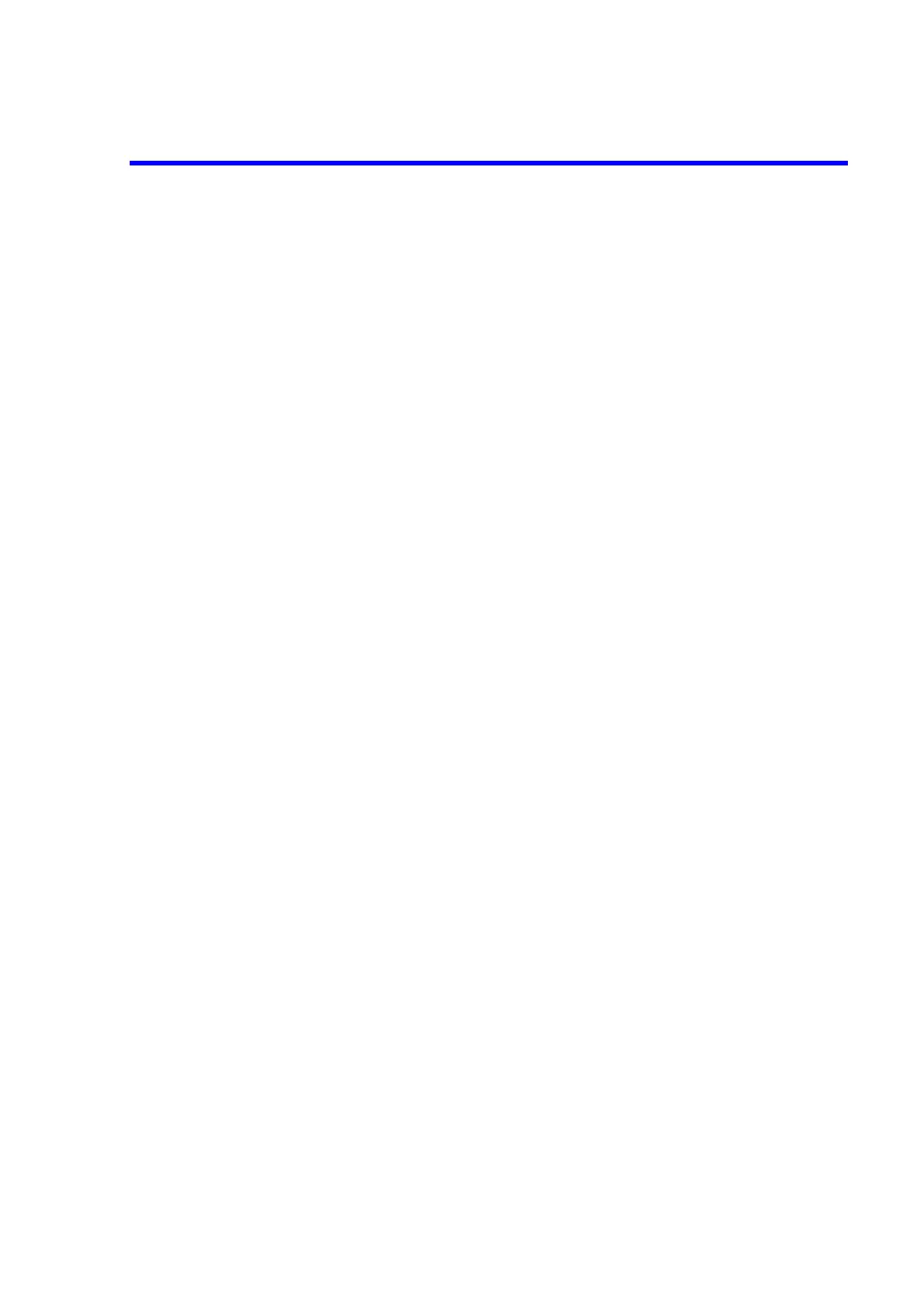7352 Series Digital Multimeter Operation Manual
Table of Contents
C-3
5.10.1 Auto-Loading when Turning on the Power ................................................ 5-39
5.10.2 Saving the Setting Parameters .................................................................... 5-39
5.10.3 Loading the Setting Parameters .................................................................. 5-39
5.11 Storing and Recalling Measurement Data ......................................................... 5-40
5.11.1 Memory Store ............................................................................................. 5-40
5.11.2 Memory Recall ........................................................................................... 5-40
5.11.3 Memory Clear ............................................................................................. 5-40
5.12 System Settings ................................................................................................. 5-41
5.12.1 Buzzer Setting ............................................................................................ 5-41
5.12.2 Disabling Functions .................................................................................... 5-41
5.12.3 Front Panel Disabling Function .................................................................. 5-43
5.12.4 Error Queue ................................................................................................ 5-45
6. HOW TO USE THE INTERFACE
......................................................... 6-1
6.1 Interface Selection ............................................................................................. 6-1
6.2 GPIB (7352A) ................................................................................................... 6-2
6.2.1 Overview .................................................................................................... 6-2
6.2.2 Precautions in Use of GPIB ........................................................................ 6-3
6.2.3 GPIB Setting ............................................................................................... 6-4
6.3 RS-232[EIA-232] (7352A) ............................................................................... 6-5
6.3.1 Overview .................................................................................................... 6-5
6.3.2 RS-232 Setting ............................................................................................ 6-6
6.3.3 RS-232 Output Data Format ....................................................................... 6-8
6.4 USB ................................................................................................................... 6-9
6.4.1 Overview .................................................................................................... 6-9
6.4.2 USB Specifications ..................................................................................... 6-9
6.4.3 Setting Up the USB Port ............................................................................. 6-9
6.4.3.1 Connecting to a Personal Computer ........................................................... 6-9
6.4.3.2 USBid Setting ............................................................................................. 6-9
6.5 External Trigger Terminal (TRIGGER IN) (7352A) ........................................ 6-10
6.6 Command Reference ......................................................................................... 6-11
6.6.1 Selecting the Command Language ............................................................. 6-11
6.6.1.1 Compatibility .............................................................................................. 6-12
6.6.2 Output Data Format .................................................................................... 6-13
6.6.3 ADC Command Reference ......................................................................... 6-18
6.6.4 SCPI Command Reference ......................................................................... 6-31
6.6.5 Status Register Structure ............................................................................ 6-43
6.7 Sample Programs .............................................................................................. 6-52
6.7.1 Sample Programs (GPIB commands used in ADC CORPORATION) ..... 6-52
6.7.2 Sample Programs (SCPI commands for GPIB) .......................................... 6-56
6.7.3 Sample Programs (RS-232) ........................................................................ 6-60
6.7.4 Sample Programs (USB) ............................................................................ 6-62
7. SPECIFICATIONS
...................................................................................... 7-1
7.1 Specifications .................................................................................................... 7-1
7.1.1 DC Voltage Measurement (DCV) .............................................................. 7-1
7.1.1.1 Ach DC Voltage Measurement (DCV-Ach) .............................................. 7-1
7.1.1.2 Bch DC Voltage Measurement (DCV-Bch) ............................................... 7-2