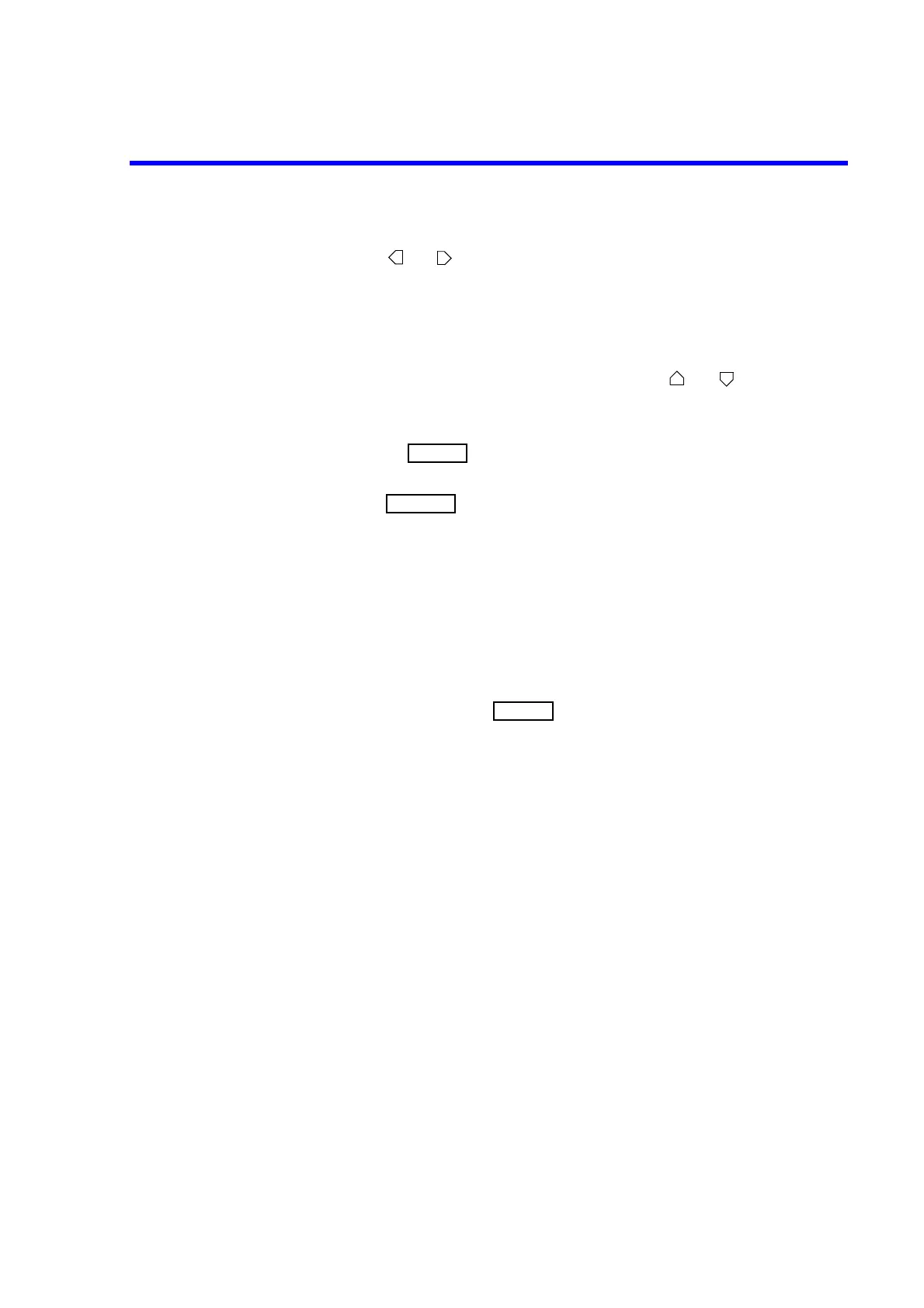7352 Series Digital Multimeter Operation Manual
5.9.3 Scaling Calculation
5-29
1. In the constant setting mode, the following items, which blink, can be selected by
using and .
• From the most significant digit to the least significant digit in the numeric
value
• Unit prefix
• Decimal point
2. Change the numeric value and unit prefix by using and .
The unit prefix is switched according to the following order.
n m No unit prefix k M
Press the key in this mode if setting the measurement value as the scal-
ing constant.
3. Press to apply the setting.
4. S OL (scaling over)
“S OL” is displayed if the scaling calculation result exceeds the values of 999.999E + 6.
In this time, the measurement range is not changed to the upper range even if the measurement range
is set to Auto-range.
(Auto-range is determined according to the measurement value acquired before the calculation is per-
formed.)
5. Canceling the scaling calculation
The scaling calculation is canceled when any of the following conditions occur.
• OFF is selected from the MATH item in while the scaling calculation is performed.
• The measurement function is changed.
• The *RST command is executed.
• The dB or dBm calculation is performed.