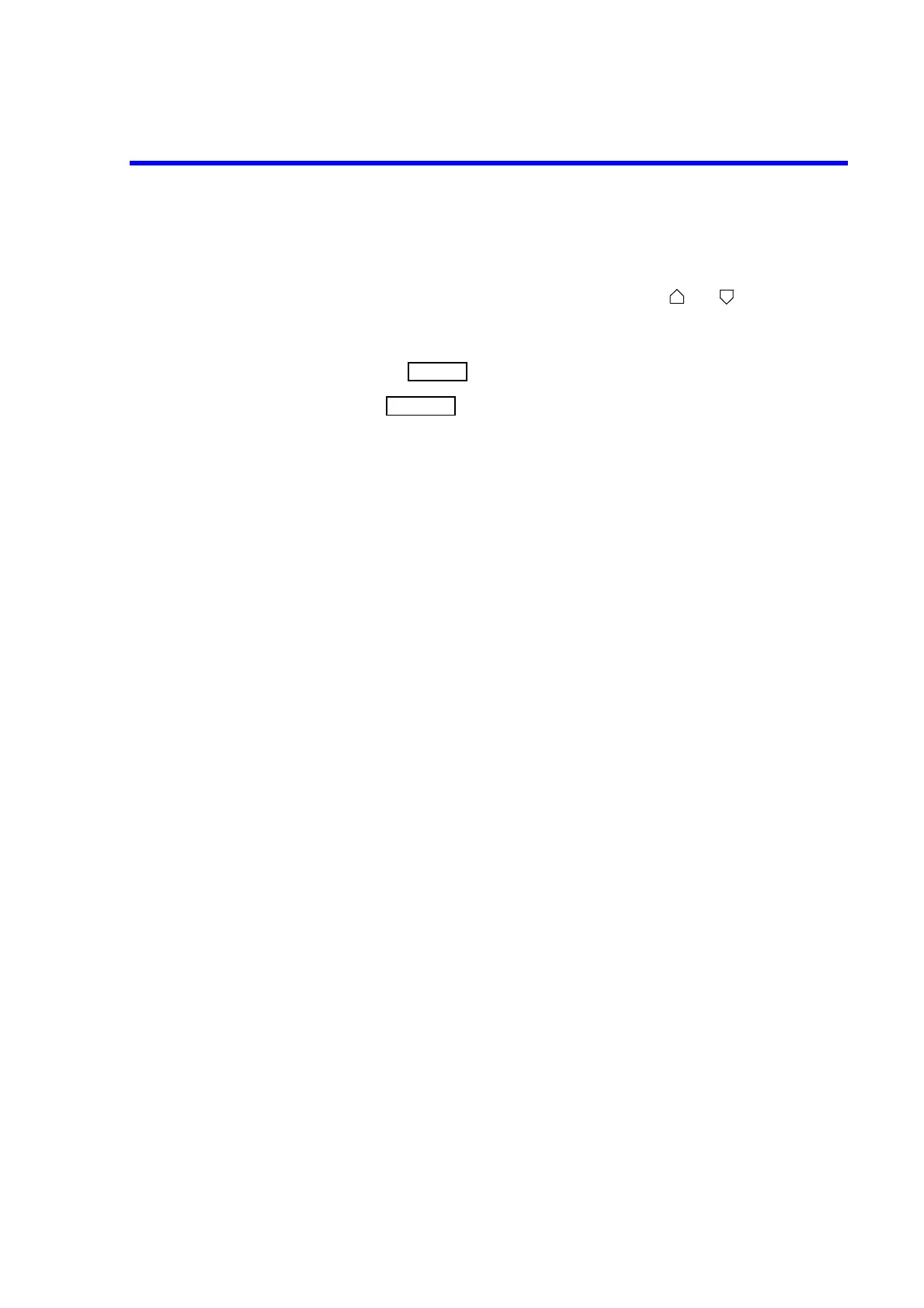7352 Series Digital Multimeter Operation Manual
5.9.4 dB and dBm Calculations
5-31
• Unit prefix
• Decimal point
3. Change the numeric value and unit prefix by using and .
The unit prefix is switched according to the following order.
n m No unit prefix k M
Press the key in this mode if setting the measured value as Constant D.
4. Press to apply the setting.
3. Canceling the dB and dBm calculations
The dB and dBm calculations are canceled when any of the following conditions occur.
• The scaling calculation is set while the dB or dBm calculation is performed.
• The measurement function is changed.
• The *RST command is executed.