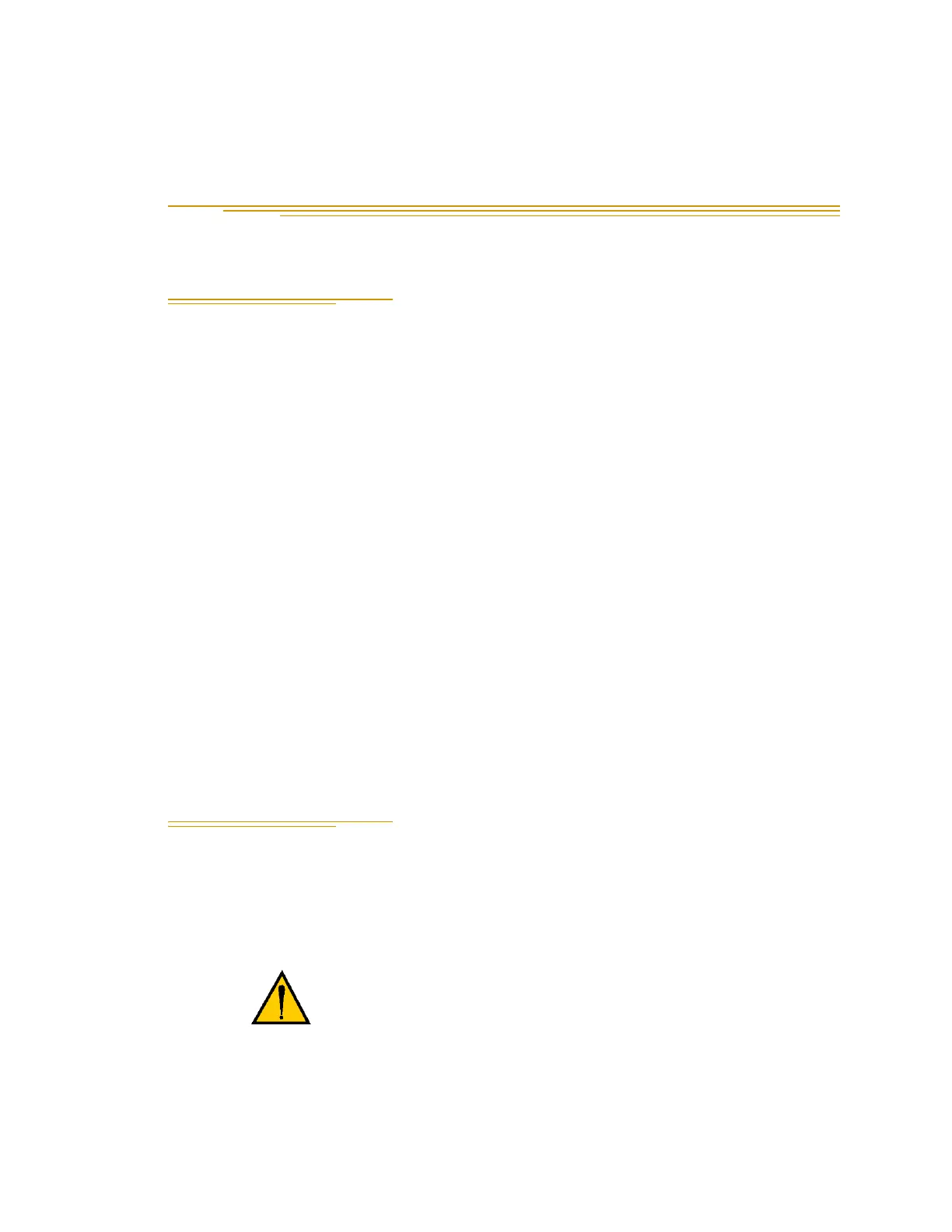Adept Viper s650/s850 Robot with MB-60R User’s Guide, Rev D 19
Robot Installation 2
2.1 Unpacking and Inspecting the Adept Equipment
Before Unpacking
Carefully inspect all shipping crates for evidence of damage during transit. If any damage
is apparent, request that the carrier’s agent be present at the time the container is
unpacked.
Upon Unpacking
Before signing the carrier’s delivery sheet, please compare the actual items received (not
just the packing slip) with your equipment purchase order and verify that all items are
present and that the shipment is correct and free of visible damage.
If the items received do not match the packing slip, or are damaged, do not sign the
receipt. Contact Adept as soon as possible.
If the items received do not match your order, please contact Adept immediately.
Inspect each item for external damage as it is removed from its container. If any damage is
evident, contact Adept (see Section 1.9 on page 17).
Retain all containers and packaging materials. These items may be necessary to settle
claims or, at a later date, to relocate equipment.
2.2 Repacking for Relocation
If the robot or other equipment needs to be relocated, reverse the steps in the installation
procedures that follow in this chapter. Reuse all original packing containers and materials
and follow all safety notes used for installation. Improper packaging for shipment will
void your warranty. Specify this to the carrier if the robot is to be shipped.
CAUTION: Before transportation, set the robot in a
transport position as shown in Figure 2-1 by manually
moving the second, third, and fourth axes.
