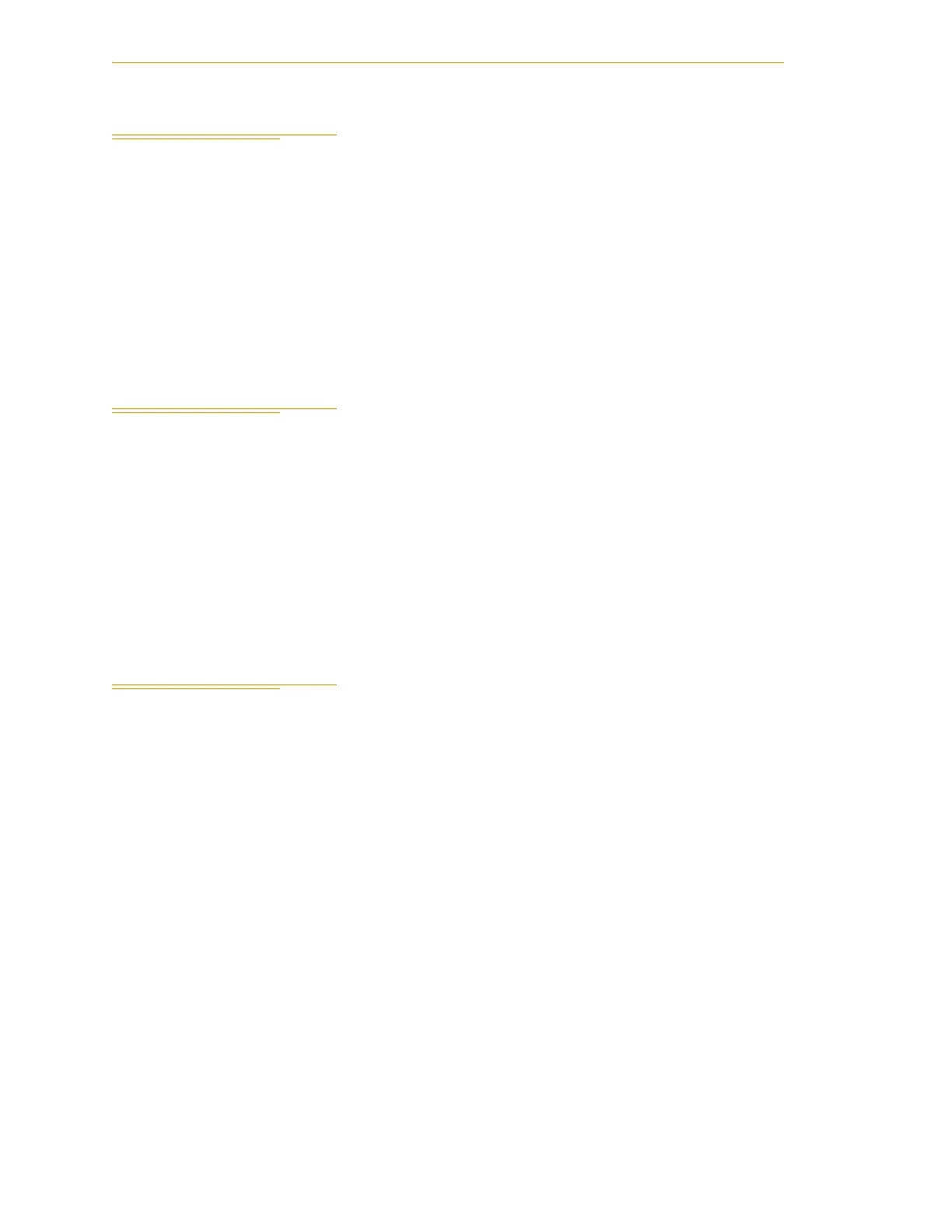Chapter 5 - System Operation
70 Adept Viper s650/s850 Robot with MB-60R User’s Guide, Rev D
5.6 Verify Robot Motions
Use the pendant to test the motion of each axis on the robot to confirm it moves in the
proper directions. Refer to the Adept T2 Pendant User’s Guide for instructions on using
the T2 pendant.
If the optional pendant is not installed in the system, you can move the robot using the
Robot Jog Control in the Adept ACE software. For details, see the Adept ACE User’s
Guide.
NOTE: When using a pendant with an Adept Viper robot, the Free mode
is disabled for safety reasons.
5.7 Learning to Program the Robot
To learn how to use and program the robot, see the Adept ACE User’s Guide, which
provides information on robot configuration, control and programming through the
Adept ACE software “point and click” user interface.
For V+ programming information, refer to the following optional manuals:
• V+ Language User’s Guide
• V+ Language Reference Guide
• V+ Operating System Reference Guide
5.8 Installing Axis Labels
The system includes a set of axis directional labels that can be installed on the robot. See
Table 5-3. Also refer to Figure 1-1 on page 11 for a drawing of the axis identification. The
yellow X-Y label can be used to indicate the X and Y axes in the World coordinate system
in your workcell.
