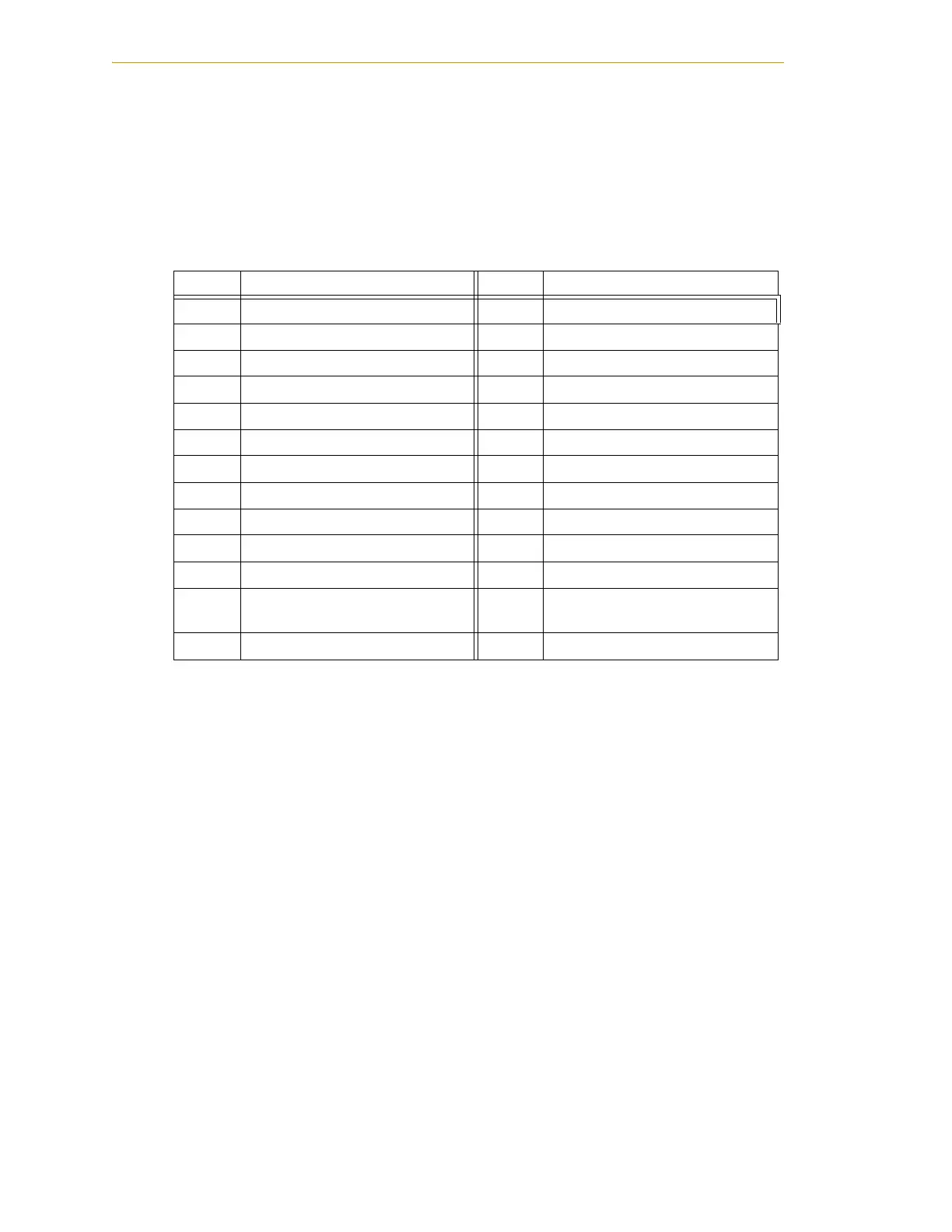Chapter 3 - MotionBlox-60R
38 Adept Viper s650/s850 Robot with MB-60R User’s Guide, Rev D
Status Panel
The status panel, shown in Figure 3-3 on page 37, displays alpha-numeric codes that
indicate the operating status of the MB-60R, including detailed fault codes. Table 3-2
gives definitions of the fault codes. These codes provide details for quickly isolating
problems during troubleshooting.
NOTE: Due to the nature of the Adept Viper s650/s850 robot’s bus line
encoder wiring, a single encoder wiring error may result in multiple
channels of displayed encoder errors. Reference the lowest encoder
number displayed.
For more information on status codes, go to the Adept Document Library on the Adept
Web site, and in the Procedures, FAQs, and Troubleshooting section, look for the Adept
Status Code Summary document.
Brake Release Button on MB-60R
The Brake Release button is located at the top right of the MB-60R. See Figure 3-3 on page
37. When used with the Adept Viper s650/s850 robot, the button, when pressed, will
disable High Power and display “BK” on the MB-60R, but no brakes will be released.
NOTE: If this button is pressed while high power is on, high power will
automatically shut down.
For manual release of the brakes on the Adept Viper s650/s850 robot, a Brake Release
connector is provided on the MB-60R for connecting a manual brake release box. See the
following section for more details. Also, an integrated brake release switch is provided on
UL robots (see Section 5.2 on page 63).
Table 3-2. Status Panel Codes
LED Status Code LED Status Code
OK No Fault h# High Temp Amp (Joint #)
ON High Power ON Status H# High Temp Encoder (Joint #)
MA Manual Mode hV High Voltage Bus Fault
24 24V Supply Fault I# Initialization Stage (Step #)
A# Amp Fault (Joint #) M# Motor Stalled (Joint #)
B# IO Blox Fault (Address #) NV Non-Volatile Memory
AC AC Power Fault P# Power System Fault (Code #)
D# Duty Cycle Exceeded (Joint #) PR Processor Overloaded
E# Encoder Fault (Joint #) RC RSC Fault
ES E-Stop SW Watchdog Timeout
F# External Sensor Stop S# Safety System Fault (Code #)
FM Firmware Mismatch T# Safety System Fault
(Code 10 + #)
FW IEEE 1394 Fault V# Hard Envelope Error (Joint #)