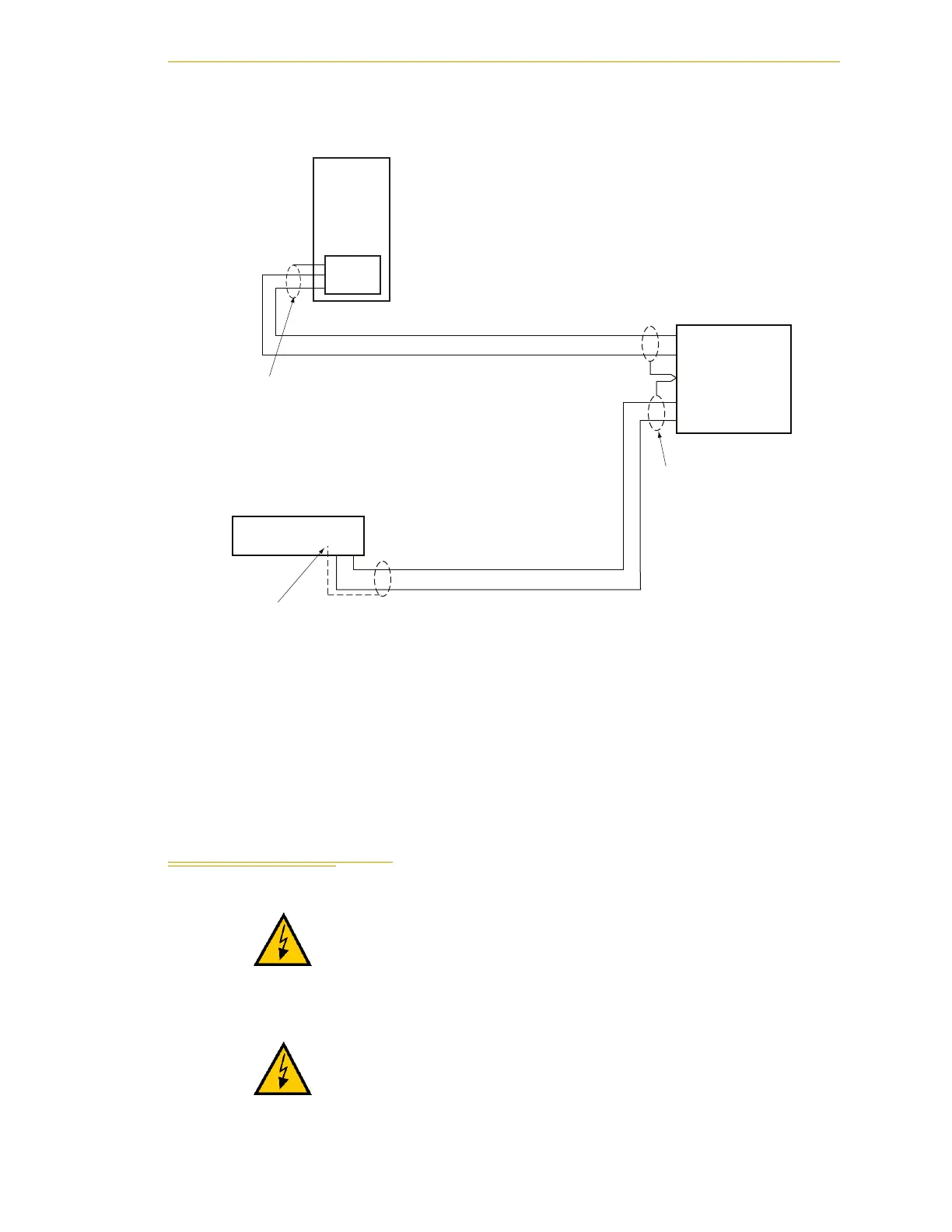Connecting 200-240 VAC Power to MB-60R
Adept Viper s650/s850 Robot with MB-60R User’s Guide, Rev D 57
Figure 4-2. User-Supplied 24 VDC Cable
NOTE: Adept recommends that DC power be delivered over shielded
cables, with the shield connected to frame ground at the power supply,
and to the ground points shown in the diagram above for the MB-60R
and SmartController. The length of the wire from the cable shield to the
ground points should be less than 50 mm.
4.9 Connecting 200-240 VAC Power to MB-60R
WARNING: Ensure compliance with all local and national
safety and electrical codes for the installation and
operation of the robot system.
WARNING: Appropriately sized Branch Circuit Protection
and Lockout / Tagout Capability must be provided in
accordance with the National Electrical Code and any
local codes.
–
+
24 V, 6 A
Frame Ground
24 V, 5 A
–
+
User-Supplied
Power Supply
24 VDC
MB-60R
Servo Controller
User-Supplied Shielded
Power Cable
-
+
Adept SmartController
User-Supplied Shielded
Power Cable
Attach shield from user-supplied
cable to controller using
star washer and M3 x 6 screw.
Attach shield from user-
supplied cables to frame
ground on power supply.
Attach shield from user-
supplied cable to ground
screw on MB-60R Interface
Panel.
–
GND
+
