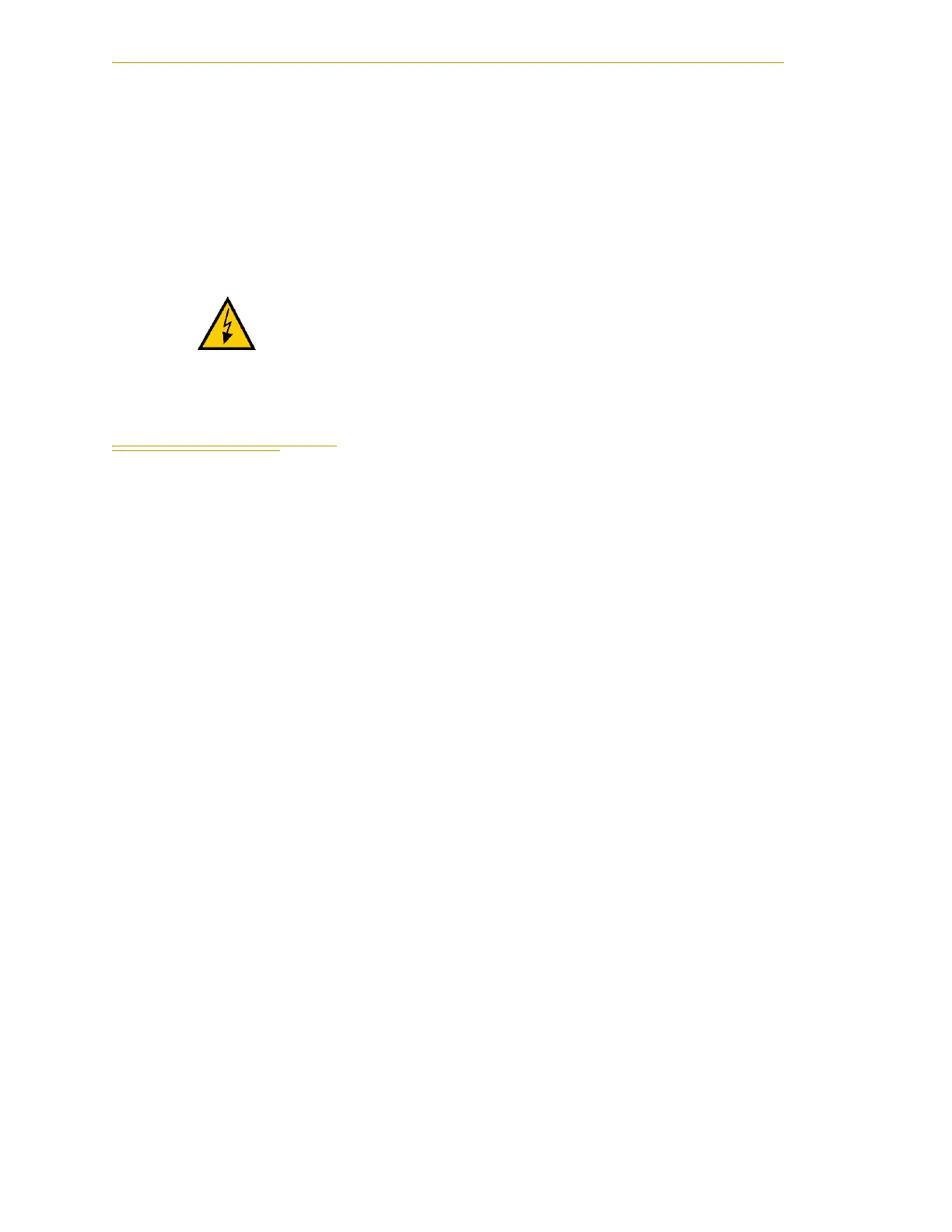Chapter 4 - System Installation
62 Adept Viper s650/s850 Robot with MB-60R User’s Guide, Rev D
Robot-Mounted Equipment Grounding
The Adept SmartController tool flange is not reliably grounded to the robot base. If
hazardous voltages are present at any user-supplied robot-mounted equipment or
tooling, you must install a ground connection from that equipment/tooling to the ground
point on the robot base. Hazardous voltages can be considered anything in excess of 30
VA C (42.4 VAC peak) or 60 VDC.
4.11 Installing User-Supplied Safety Equipment
The user is responsible for installing safety barriers to protect personnel from coming in
contact with the robot unintentionally. Depending on the design of the workcell, safety
gates, light curtains, and emergency stop devices can be used to create a safe environment.
Read the Adept Robot Safety Guide for a discussion of safety issues.
Refer to the Adept SmartController User’s Guide for information on connecting safety
equipment into the system through the XUSR connector on the SmartController. There is a
detailed section on Emergency Stop circuits and diagrams on recommended E-Stop
configurations.
DANGER: Failing to ground robot-mounted equipment or
tooling that uses hazardous voltages could lead to injury
or death of a person touching the end-effector when an
electrical fault condition exists.
