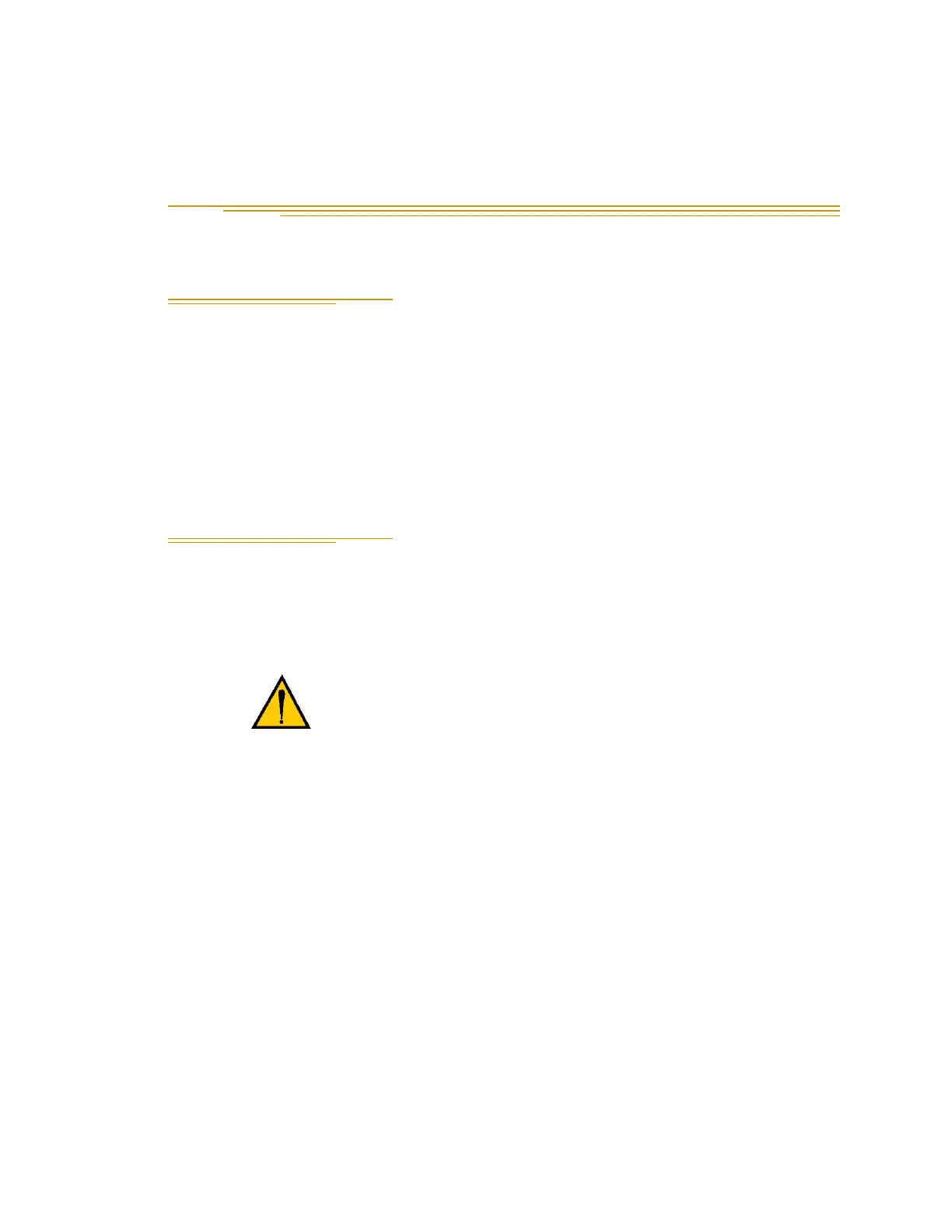Adept Viper s650/s850 Robot with MB-60R User’s Guide, Rev D 63
System Operation 5
5.1 Status Panel Codes
The status panel display on the MB-60R displays alpha-numeric codes that indicate the
operating status of the robot, including detailed fault codes. Table 3-2 on page 38 gives
definitions of the fault codes. These codes provide details for quickly isolating problems
during troubleshooting.
For more information on status codes, go to the Adept Document Library on the Adept
web site, and in the Procedures, FAQs, and Troubleshooting section, look for the Adept
Status Code Summary document.
5.2 Brakes
UL robots have an integrated brake-release switch located on the robot. On non-UL
robots, you can install a manual brake-release box. In both cases, you can release the
brakes on a specific axis.
Installing and Using the Brake Release Box
This procedure describes how to install and use a manual brake release box on non-UL
robots. See Figure 5-1 on page 64.
1. Make sure that high power is disabled (off).
2. Connect the 9-pin male D-sub connector into the 9-pin female D-sub connector
marked Brake on the MB-60R.
3. Press one of the E-Stops (Pendant, Front Panel, or external).
NOTE: An E-Stop must be activated in order for the brake release box to
work.
4. Using the axis selector switch, select the axis on which you want to release the
brake.
5. Depress the Brake Release push button to release the brake.
WARNING: Secure the robot prior to releasing the brakes
on axes 2 or 3, to prevent injury to personnel or equipment
damage.
