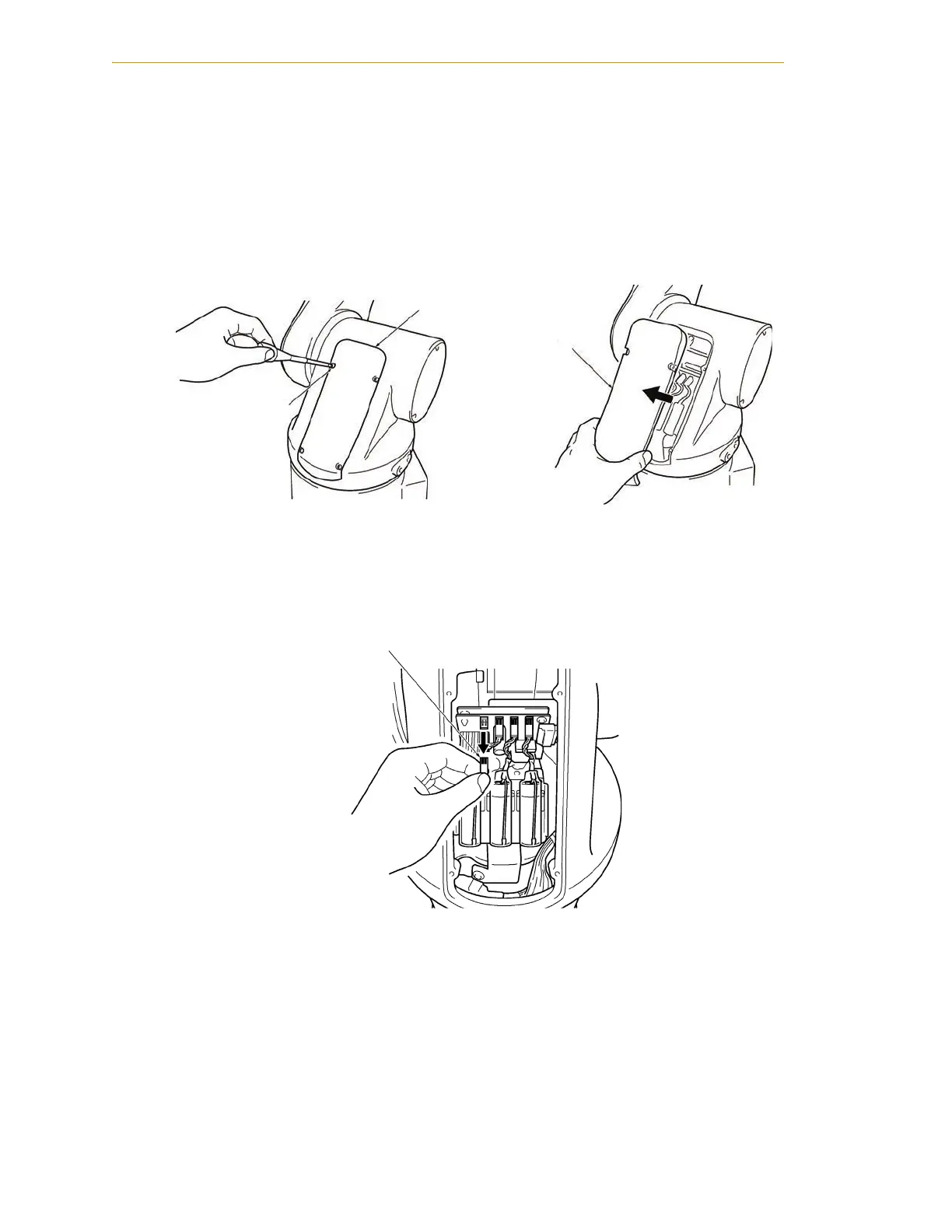Chapter 6 - Maintenance
74 Adept Viper s650/s850 Robot with MB-60R User’s Guide, Rev D
Battery Replacement Procedure
Replace the batteries according to the following procedure:
1. Prepare a new set of 3 backup batteries for replacement.
2. Turn off AC power to the MB-60R and DC power to the controller.
3. Remove the cover from the robot. See the following figure.
Figure 6-1. Removing Cover to Replace Encoder Batteries
4. Remove the dummy connector cap from the battery board. See the following
figure.
Figure 6-2. Removing Dummy Connector Cap
5. Connect a new battery (1st one) to the pin from which you disconnected the
dummy connector cap in Step 4. See Figure 6-3.
NOTE: Do not disconnect old backup batteries before connecting a new
one to the pin from which the dummy connector cap is removed. If you
do so, the encoder positional data may be lost.
Cover
Cover
Cross pan-head
screw
Note: the IP-54/65
and Cleanroom robots
use Hex socket-head bolts.
Dummy connector cap
