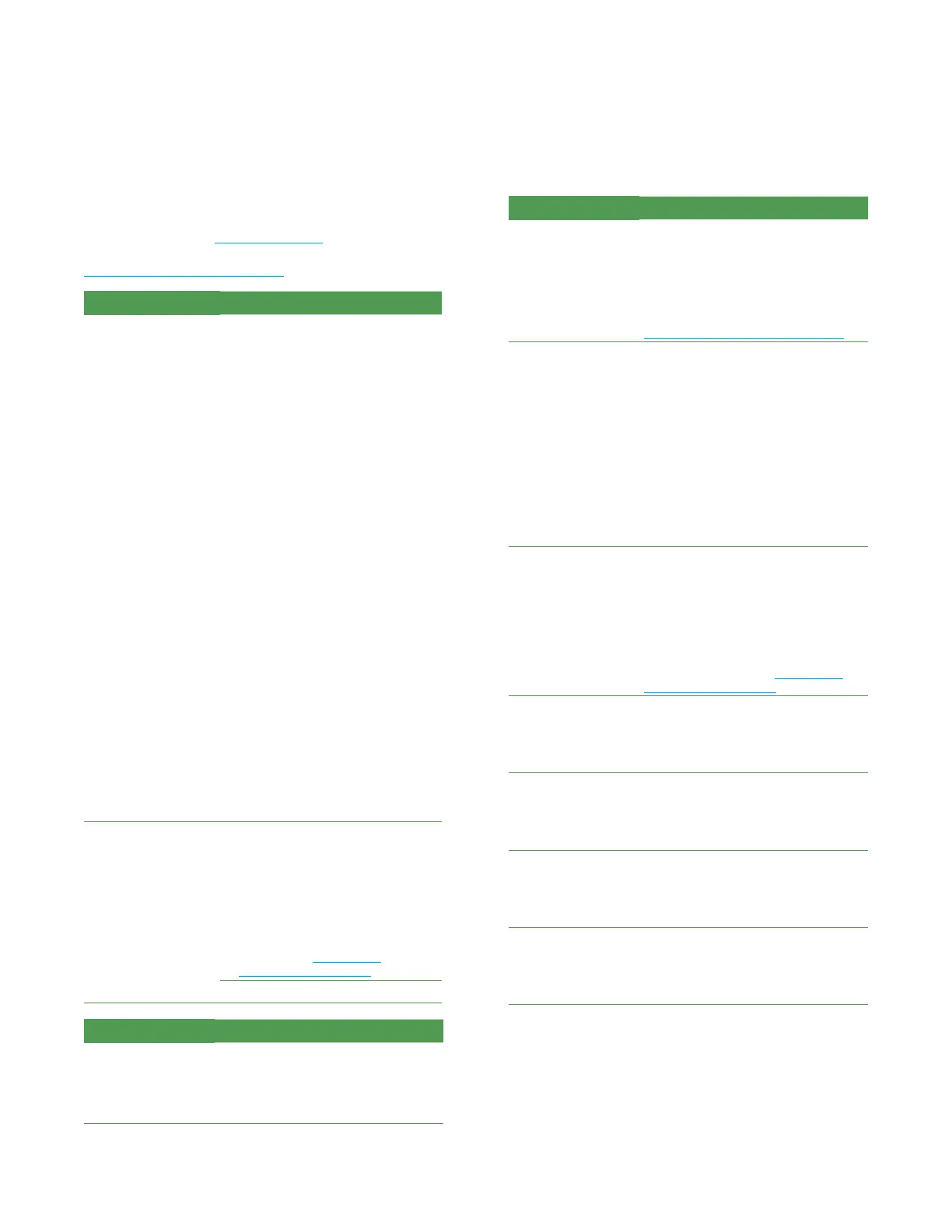Chapter 7: Troubleshooting
54
OsmoTECH PRO Multi-Sample Micro-Osmometer Service Guide
Electro-mechanical problems
This table provides troubleshooting guidance for electro-
mechanical issues (see System Schematic).
For instructions on contacting Technical Service, see
Contacting Advanced Instruments.
Symptom/Error Possible cause/Suggested action
No power, or abrupt
loss of power (no
display)
Cause: Power availability
Action:
1. Temporarily unplug the power
cord from its wall outlet and
replace it with a known working
lamp or other appliance.
2. If no power is present, have the
power restored.
Cause: Power connection to grid
Action:
1. Unplug the power cord from the
power cord socket.
2. Measure the AC voltage supplied
at the end of the cord that
connects to the product.
Cause: Power connection to product.
Action: Make sure the power cord is
firmly plugged into the socket on
the back of the product..
Cause: Blown fuse
Action:
1. Unplug the power cord from the
power entry module.
2. Use a small screwdriver to pry
out the fuse holder.
3. Check the two 5mmx20mm
fuses for a blown fuse.
If there is any doubt, test the fuses
with a continuity checker or
ohmmeter, or replace them.
No power, or abrupt
loss of power (no
display)
Cause: Circuit board connections
1. Make sure that all connectors on
the circuit board are properly
connected and that there are no
damaged wires.
2. Firmly insert all connectors.
If wiring is damaged, contact the
Advanced Instruments Technical
Service (see Contacting
Advanced Instruments).
Keypad malfunction
Symptom/Error Possible cause/Suggested action
Touchscreen
malfunction (no
display)
Cause: Touchscreen backlight cable
not properly connected.
Action: Make sure that the
touchscreen backlight cable is
properly attached to the circuit board.
Symptom/Error Possible cause/Suggested action
Touchscreen does
not respond to
button presses
Cause: Touchscreen needs adjusting.
Action: Press the Setup>Touchscreen
Adjustment to adjust the touchscreen.
If the touchscreen still does not
respond, contact the Advanced
Instruments Technical Service (see
Contacting Advanced Instruments).
No tactile feedback
from touchscreen
when a button is
pressed
Cause: Touchscreen tactile feedback
motor not properly connected.
Action:
1. Make sure that the touchscreen
tactile feedback cable is properly
attached to the circuit board.
2. Make sure that the touchscreen
tactile feedback motor is firmly
attached to the rear of the display.
If not, reattach it using double-
sided adhesive tape, or replace the
motor.
Motor error
displayed on
touchscreen
Motor stalls during
movement
Cause: Motor movement is
obstructed.
Action: Make sure that there are no
obstructions in the path of the motor
mechanism.
If the motor still does not respond,
contact the Advanced Instruments
Technical Service (see Contacting
Advanced Instruments).
Barcode Scanner
Not Connected
Check the barcode connection and
secure the connection if needed (refer
to OsmoTECH PRO Barcode
Scanner—replacement procedure
222085PM).
RFID Not Connected Check the RFID reader connection
and secure the connection if needed
(refer to OsmoTECH PRO RFID Test
Card Reader—replacement procedure
222066PM).
Power Supply Fan
Not Connected
Check the power supply fan
connection and secure the connection
if needed (refer to OsmoTECH PRO
Power Supply Cooling Fan—
replacement procedure 222105PM).
Block Fan Not
Connected
Check the block fan connection and
secure the connection if needed (refer
to OsmoTECH PRO Sample Cooling
Assembly—replacement procedure
222061PM).