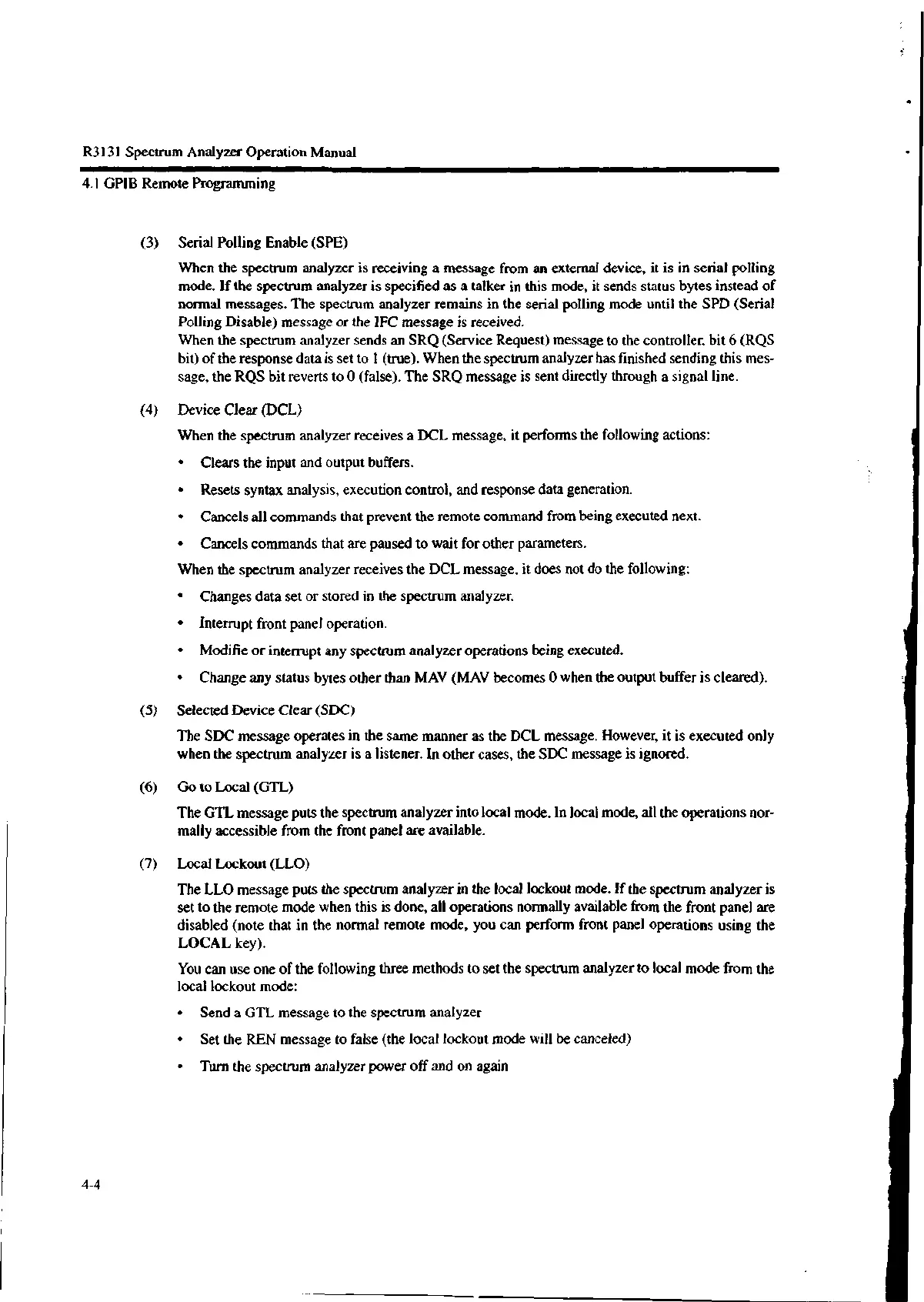R3131 Spectrum Analyzer Operation Manual
4.1 GPIB Remote Programming
(3) Serial Polling Enable (SPE)
When the spectrum analyzer is receiving a message from an external device, it is in serial polling
mode. If the spectrum analyzer is specified as a talker in this mode, it sends status bytes instead of
normal messages. The spectrum analyzer remains in the serial polling mode until the SPD (Serial
Polling Disable) message or the IFC message is received.
When the spectrum analyzer sends an SRQ (Service Request) message to the controller, bit 6 (RQS
bit) of the response data is set to 1 (true). When the spectrum analyzer has finished sending this mes-
sage, the RQS bit reverts to 0 (false). The SRQ message is sent directly through a signal line.
(4) Device Clear (DCL)
When the spectrum analyzer receives a DCL message, it performs the following actions:
• Clears the input and output buffers.
• Resets syntax analysis, execution control, and response data generation.
• Cancels all commands that prevent the remote command from being executed next.
• Cancels commands that are paused to wait for other parameters.
When the spectrum analyzer receives the DCL message, it does not do the following:
• Changes data set or stored in the spectrum analyzer.
• Interrupt front panel operation.
• Modifie or interrupt any spectrum analyzer operations being executed.
• Change any status bytes other than MAV (MAV becomes 0 when the output buffer is cleared).
(5) Selected Device Clear (SDC)
The SDC message operates in the same manner as the DCL message. However, it is executed only
when the spectrum analyzer is a listener. In other cases, the SDC message is ignored.
(6) Go to Local (GTL)
The GTL message puts the spectrum analyzer into local mode. In local mode, all the operations nor-
mally accessible from the front panel are available.
(7) Local Lockout (LLO)
The LLO message puts the spectrum analyzer in the local lockout mode. If the spectrum analyzer is
set to the remote mode when this is done, all operations normally available from the front panel are
disabled (note that in the normal remote mode, you can perform front panel operations using the
LOCAL key).
You can use one of the following three methods to set the spectrum analyzer to local mode from the
local lockout mode:
• Send a GTL message to the spectrum analyzer
• Set the REN message to false (the local lockout mode will be canceled)
• Turn the spectrum analyzer power off and on again
4-4