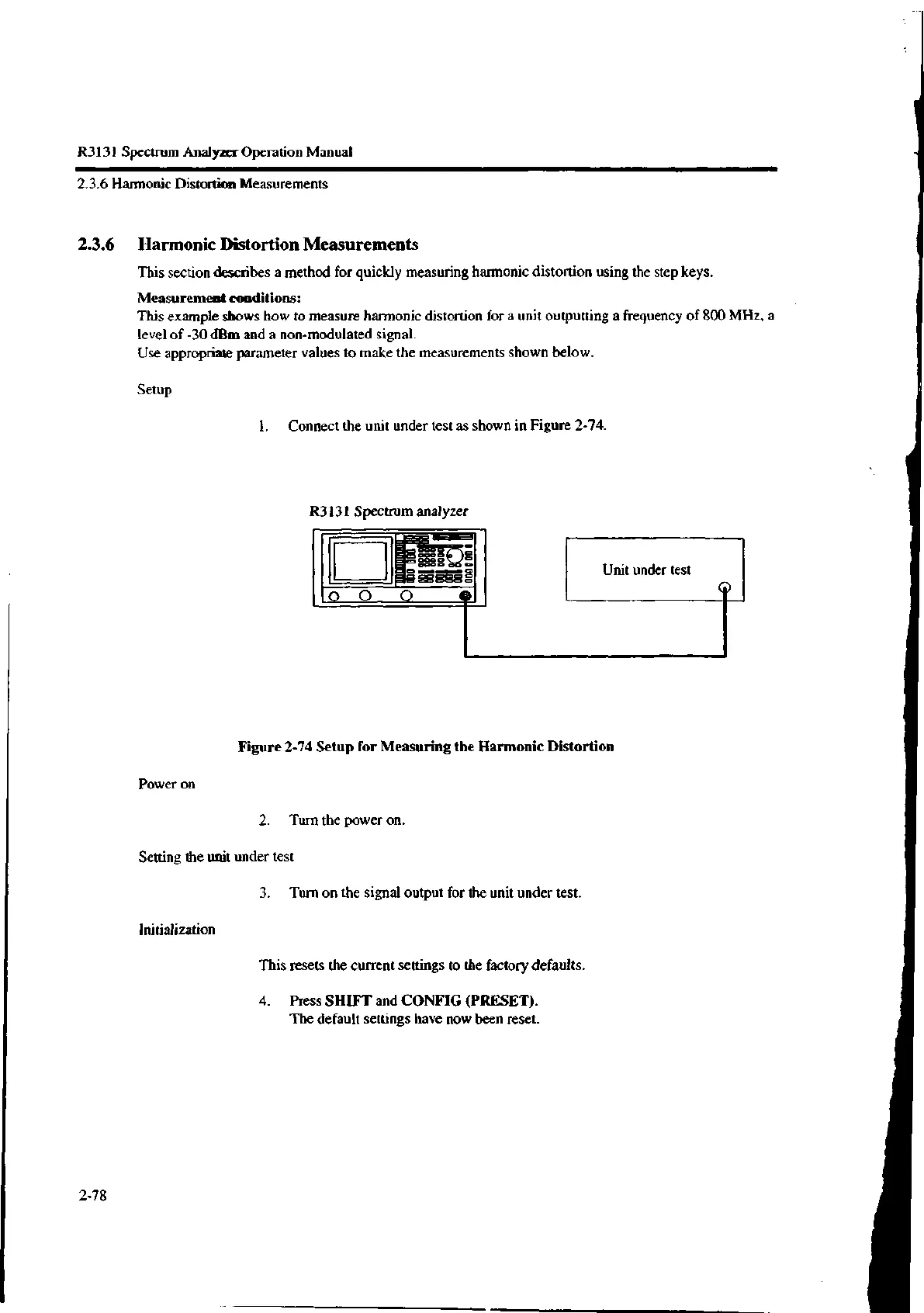R3131 Spectrum Analyzer Operation Manual
i
071„.,
r,
.....,
_Es-
FTTA 2
0 0 0 9-
2.3.6 Harmonic Distortion Measurements
2.3.6 Harmonic Distortion Measurements
This section describes a method for quickly measuring harmonic distortion using the step keys.
Measurement conditions:
This example shows how to measure harmonic distortion for a unit outputting a frequency of 800 MHz, a
level of -30 dBm and a non-modulated signal.
Use appropriate parameter values to make the measurements shown below.
Setup
1. Connect the unit under test as shown in Figure 2-74.
R3131 Spectrum analyzer
Unit under test
Figure 2-74 Setup for Measuring the Harmonic Distortion
Power on
2. Turn the power on.
Setting the unit under test
3. Turn on the signal output for the unit under test.
Initialization
2-78
This resets the current settings to the factory defaults.
4. Press SHIFT and CONFIG (PRESET).
The default settings have now been reset.
