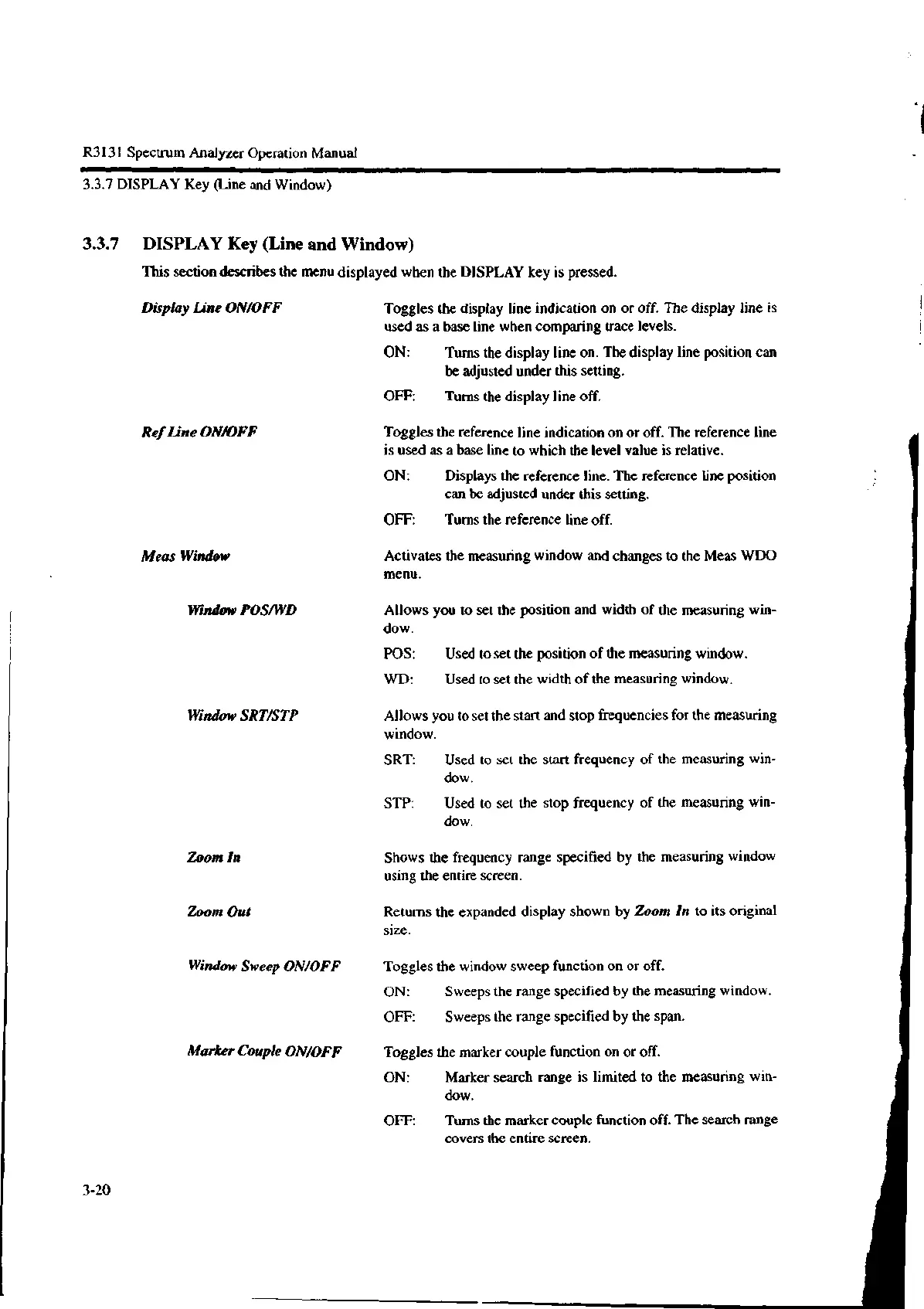R3I31 Spectrum Analyzer Operation Manual
3.3.7 DISPLAY Key (Line and Window)
3.3.7 DISPLAY Key (Line and Window)
This section describes the menu displayed when the DISPLAY key is pressed.
Display Line ON/OFF
Ref Line ON/OFF
Meas Window
Window POS/WD
Togg les the display line indication on or off. The display line is
used as a base line when comparing trace levels.
ON: Turns the display line on. The display line position can
be adjusted under this setting.
OFF: Turns the display line off.
Togg les the reference line indication on or off. The reference line
is used as a base line to which the level value is relative.
ON: Displays the reference line. The reference line position
can be adjusted under this setting.
OFF: Turns the reference line off.
Activates the measuring window and changes to the Meas WDO
menu.
Allows you to set the position and width of the measuring win-
dow.
POS: Used to set the position of the measuring window.
WD: Used to set the width of the measuring window.
Window SRT/STP Allows you to set the start and stop frequencies for the measuring
window.
SRT: Used to set the start frequency of the measuring win-
dow.
STP: Used to set the stop frequency of the measuring win-
dow.
Zoom In Shows the frequency range specified by the measuring window
using the entire screen.
Zoom Out Returns the expanded display shown by Zoom In to its original
size.
Window Sweep ON/OFF Togg les the window sweep function on or off.
ON: Sweeps the range specified by the measuring window.
OFF: Sweeps the range specified by the span.
Marker Couple ON/OFF Tog gles the marker couple function on or off.
ON: Marker search range is limited to the measuring win-
dow.
OFF: Turns the marker couple function off. The search range
covers the entire screen.
3-20
