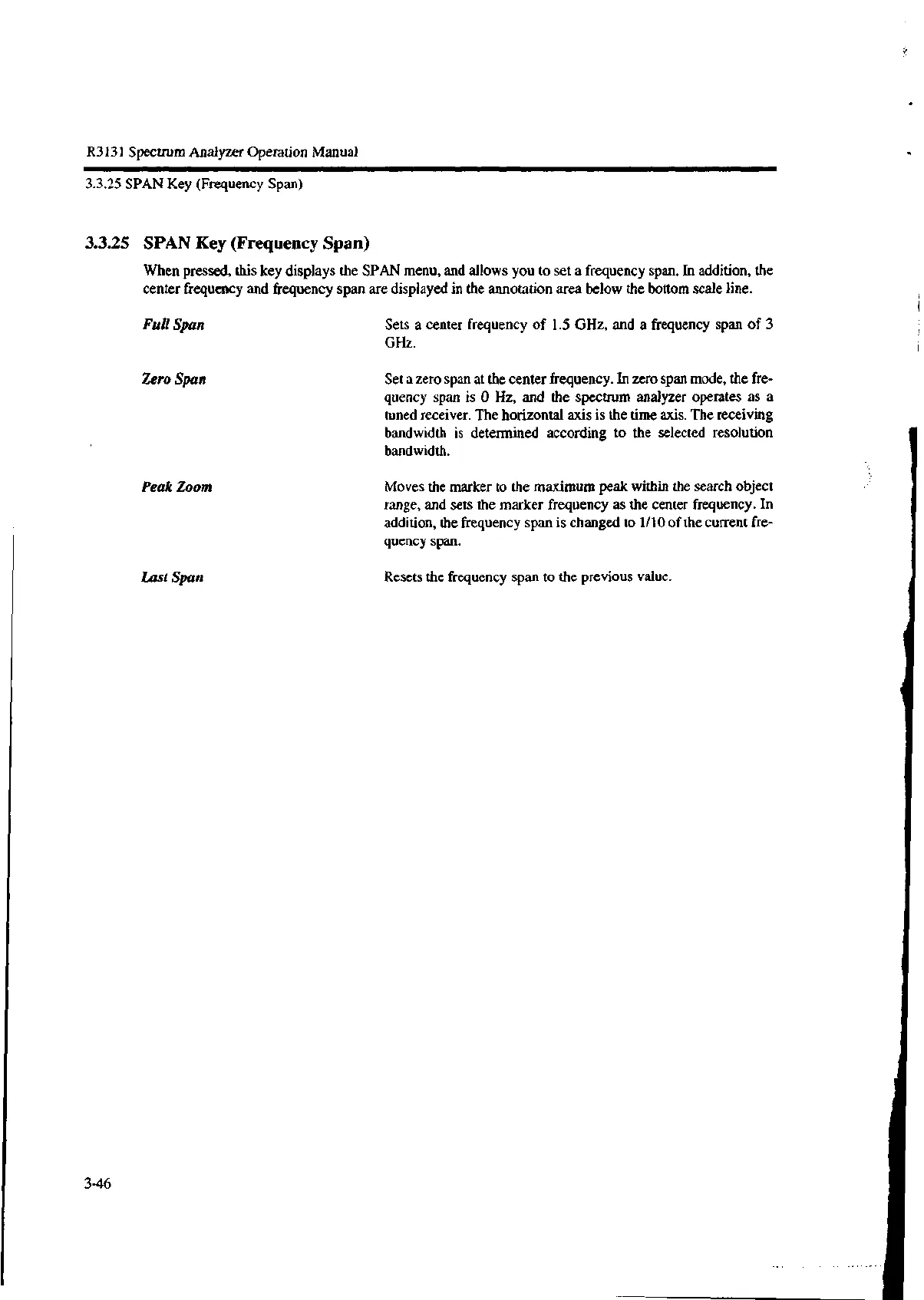R3131 Spectrum Analyzer Operation Manual
3.3.25 SPAN Key (Frequency Span)
3.3.25 SPAN Key (Frequency Span)
When pressed, this key displays the SPAN menu, and allows you to set a frequency span. In addition, the
center frequency and frequency span are displayed in the annotation area below the bottom scale line.
Full Span Sets a center frequency of 1.5 GHz, and a frequency span of 3
GHz.
Zero Span
Peak Zoom
Set a zero span at the center frequency. In zero span mode, the fre-
quency span is 0 Hz, and the spectrum analyzer operates as a
tuned receiver. The horizontal axis is the time axis. The receiving
bandwidth is determined according to the selected resolution
bandwidth.
Moves the marker to the maximum peak within the search object
range, and sets the marker frequency as the center frequency. In
addition, the frequency span is changed to 1/10 of the current fre-
quency span.
Last Span Resets the frequency span to the previous value.
3-46