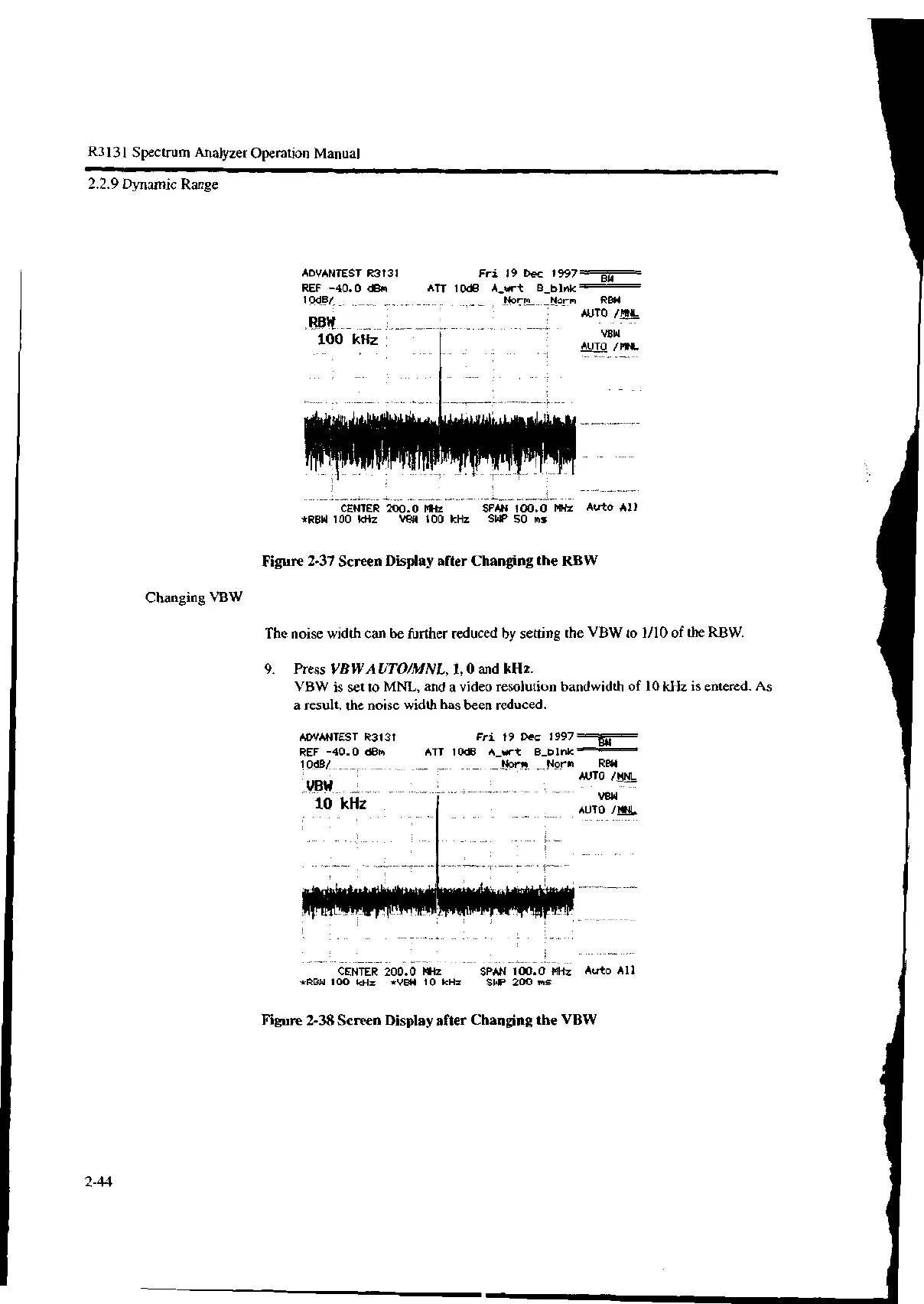R3131 Spectrum Analyzer Operation Manual
2.2.9 Dynamic Range
ADVANTEST R3131 Fri 19 Dec 1997
BW
REF -40.0 dBm ATT 10dB A_wrt B_blnk
Norm Norm RBW
AUTO /MNL
VBW
100 kHz
AUTO /MNL
Changing VBW
2-44
CENTER 200.0 MHz SPAN 100.0 MHz
*ROW 100 kHz VBW 100 kHz SWP 50 ms
Auto All
Figure 2-37 Screen Display after Changing the RBW
The noise width can be further reduced by setting the VBW to 1/10 of the RBW.
9. Press VBW AUTO/MNL, 1,0 and kHz.
VBW is set to MNL, and a video resolution bandwidth of 10 kHz is entered. As
a result, the noise width has been reduced.
ADVANTEST R3131
REF -40.0 dBm
10dB/
VBW
10 kHz
Fri 19 Dec 1997BW
ATT 10dB A_wrt B_blnk
, Norm_ _Norm RBW
AUTO /MNL
-
VBW
AUTO /MNL
CENTER 200.0 MHz SPAN 100.0 MHz Auto All
*RBW 100 kHz *VBW 10 kHz SWP 200 ms
Figure 2-38 Screen Display after Changing the VBW
