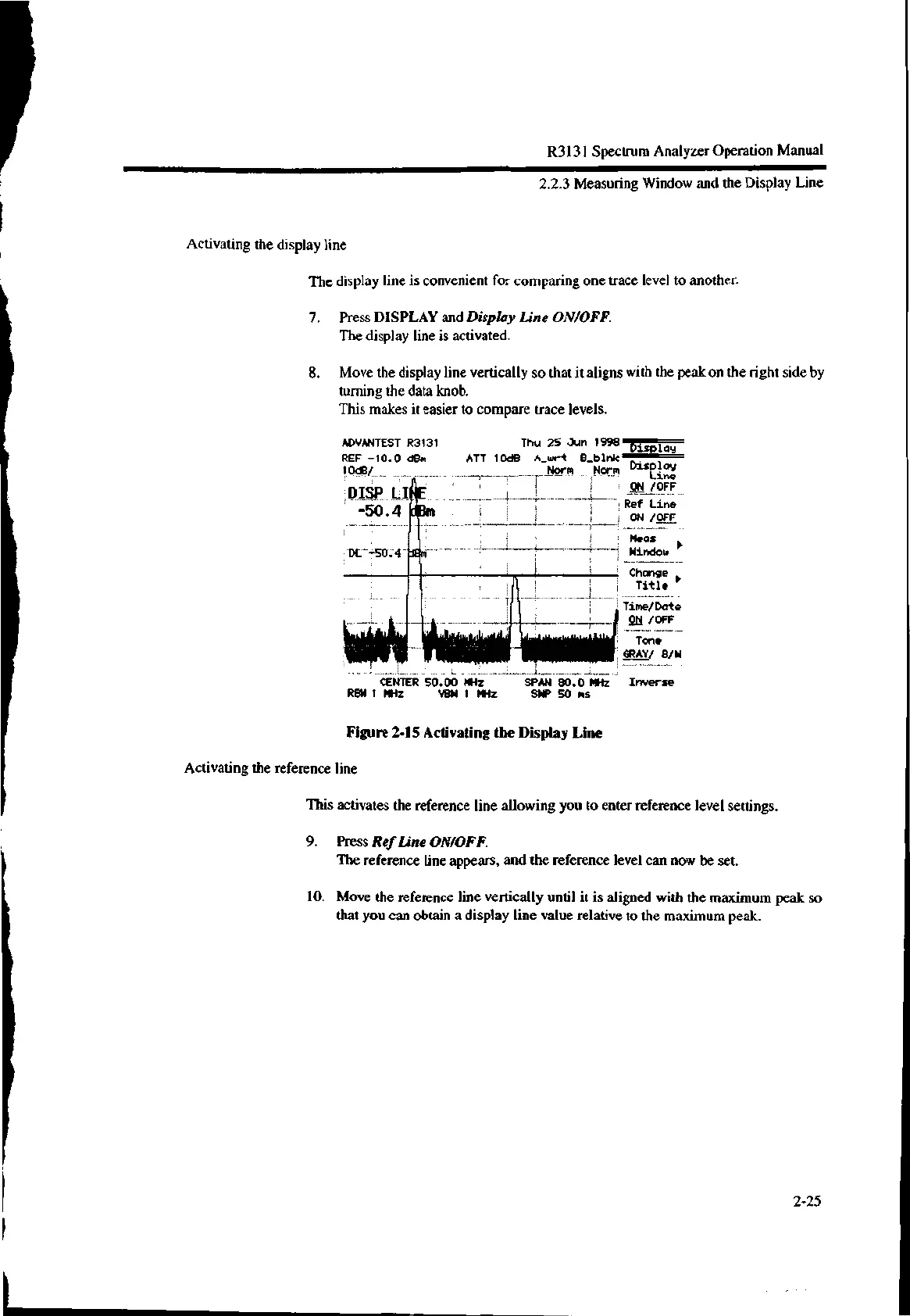R3131 Spectrum Analyzer Operation Manual
2.2.3 Measuring Window and the Display Line
Activating the display line
The display line is convenient for comparing one trace level to another.
7. Press DISPLAY and Display Line ON/OFF.
The display line is activated.
8. Move the display line vertically so that it aligns with the peak on the right side by
turning the data knob.
This makes it easier to compare trace levels.
ADVANTEST R3131
REF -10.0 dBm
10dB/
DISP LI
-50.4
Thu 25 Jun 1998Display
ATT 10dB A_wrt 8_121nk
Norm Norm Display
--- 1 , ON /OFF
Ref Line
ON /OFF
Meas
Window
CENTER 50.00 MHz
128411 MHz VBM 1 MHz
SPAN 80.0 MHz
SWP 50 ms
Change
Title
'Time/Date
ON /OFF
Tone
GRAY/ 8/W
Inverse
Figure 2-15 Activating the Display Line
Activating the reference line
This activates the reference line allowing you to enter reference level settings.
9. Press Ref line ON/OFF.
The reference line appears, and the reference level can now be set.
10. Move the reference line vertically until it is aligned with the maximum peak so
that you can obtain a display line value relative to the maximum peak.
2-25
