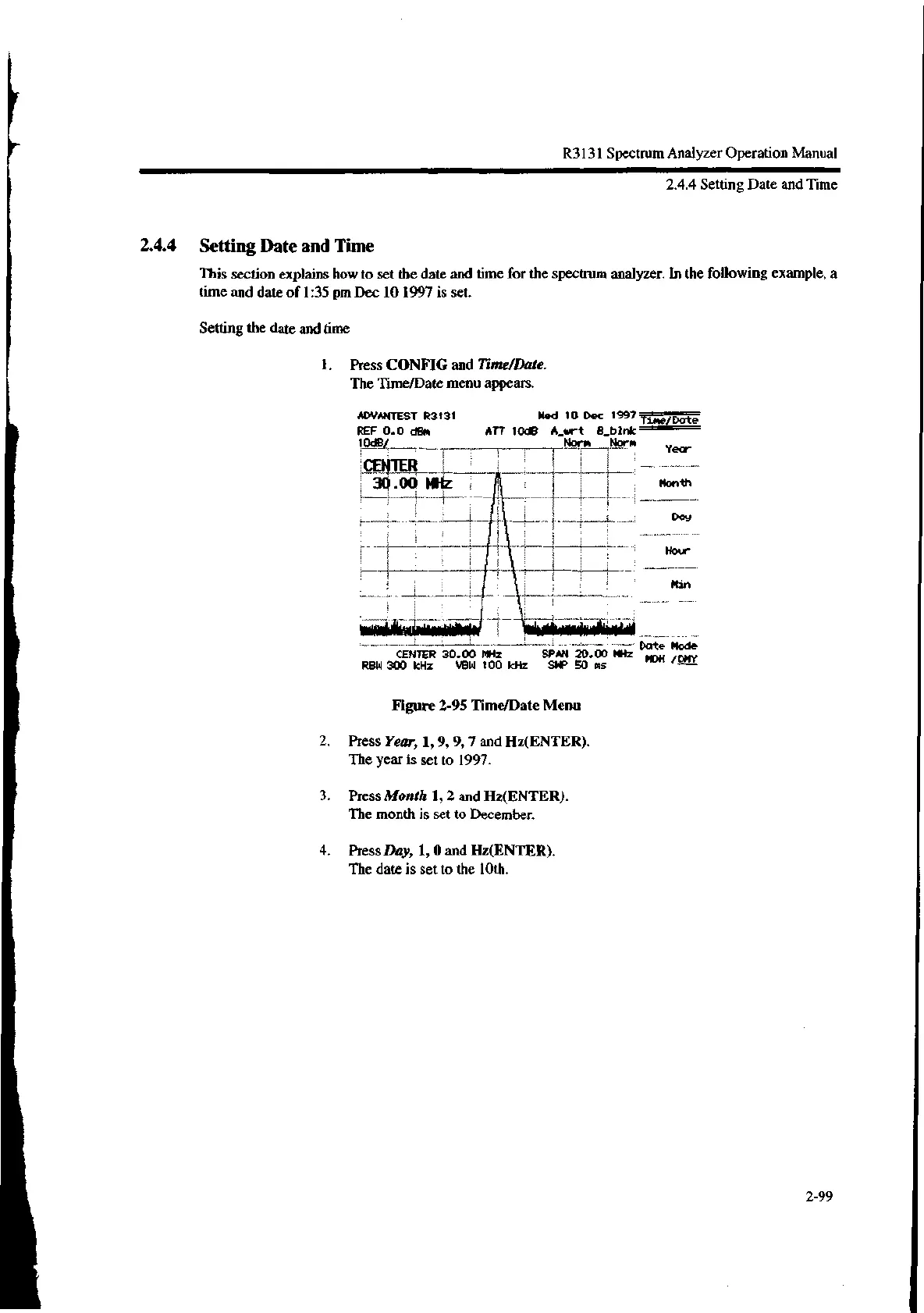R3131 Spectrum Analyzer Operation Manual
2.4.4 Setting Date and Time
2.4.4 Setting Date and Time
This section explains how to set the date and time for the spectrum analyzer. In the following example, a
time and date of 1:35 pm Dec 10 1997 is set.
Setting the date and time
1. Press CONFIG and Time/Date.
The Time/Date menu appears.
ADVANTEST R3131 Wed 10 Dec 1997Time/Date
REF 0.0 dem ATT 10dB A_wrt B_blnk
lodpiNorm Norm
Year
CEIRER
30.00 MHz Month
Day
Hour
Min
Date Mode
CENTER 30.00 MHz SPAN 20.00 MHz MDH IDNY
RBW 300 kHz VBW 100 kHz SWP SO ms
Figure 2-95 Time/Date Menu
2. Press Year, 1, 9, 9, 7 and Hz(ENTER).
The year is set to 1997.
3. Press Month 1, 2 and Hz(ENTER).
The month is set to December.
4. Press Day, 1, 0 and Hz(ENTER).
The date is set to the 10th.
2-99
