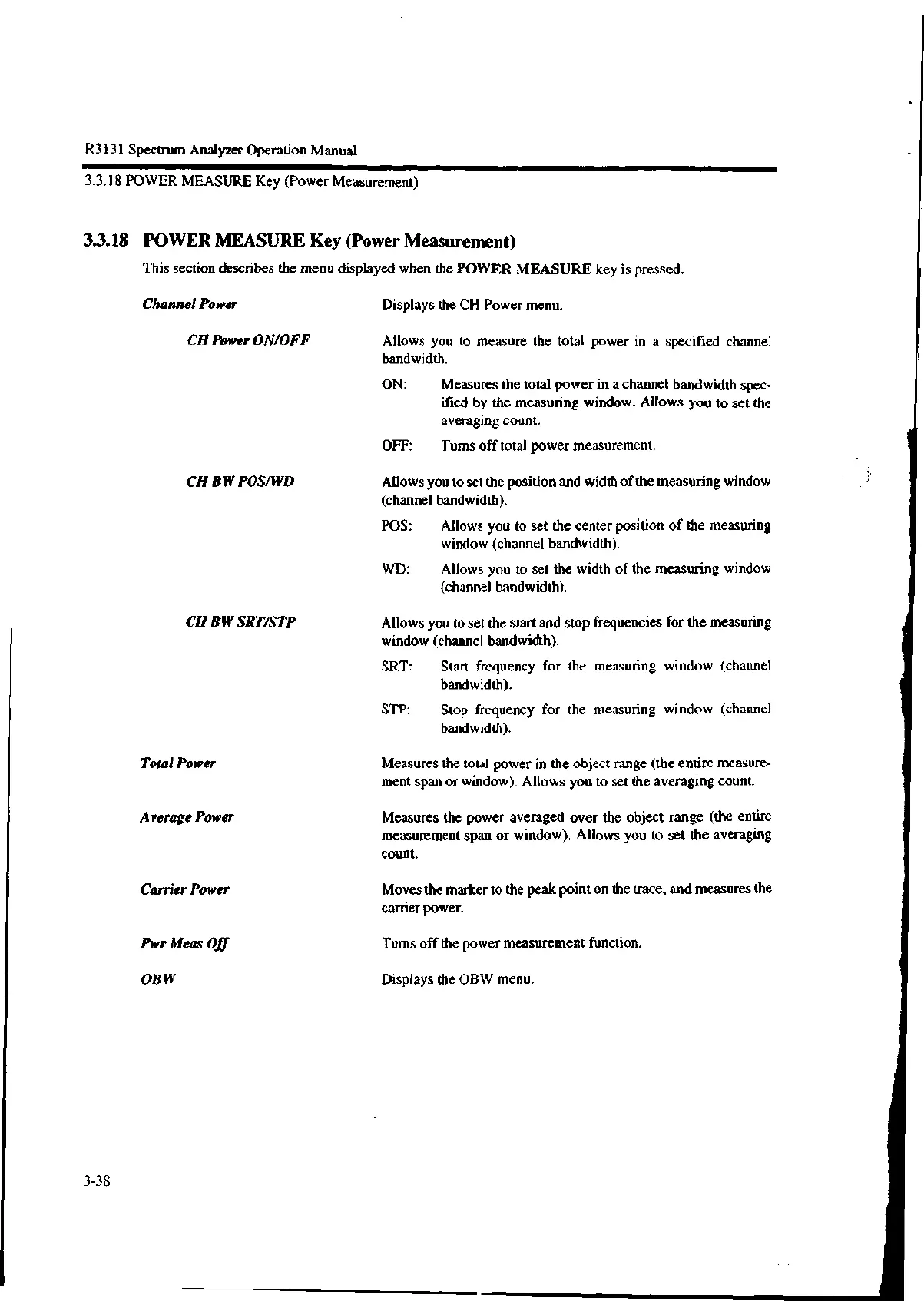R3131 Spectrum Analyzer Operation Manual
3.3.18 POWER MEASURE Key (Power Measurement)
33.18 POWER MEASURE Key (Power Measurement)
This section describes the menu displayed when the POWER MEASURE key is pressed.
Channel Power Displays the CH Power menu.
CH Power ON/OFF Allows you to measure the total power in a specified channel
bandwidth.
ON: Measures the total power in a channel bandwidth spec-
ified by the measuring window. Allows you to set the
averaging count.
OFF: Turns off total power measurement.
CH BW POS/WD Allows you to set the position and width of the measuring window
(channel bandwidth).
POS: Allows you to set the center position of the measuring
window (channel bandwidth).
WD: Allows you to set the width of the measuring window
(channel bandwidth).
CH BW SRT/STP Allows you to set the start and stop frequencies for the measuring
window (channel bandwidth).
SRT: Start frequency for the measuring window (channel
bandwidth).
STP: Stop frequency for the measuring window (channel
bandwidth).
Total Power
Average Power
Carrier Power
Pwr Meas Off
OBW
3-38
Measures the total power in the object range (the entire measure-
ment span or window). Allows you to set the averaging count.
Measures the power averaged over the object range (the entire
measurement span or window). Allows you to set the averaging
count.
Moves the marker to the peak point on the trace, and measures the
carrier power.
Turns off the power measurement function.
Displays the OBW menu.
