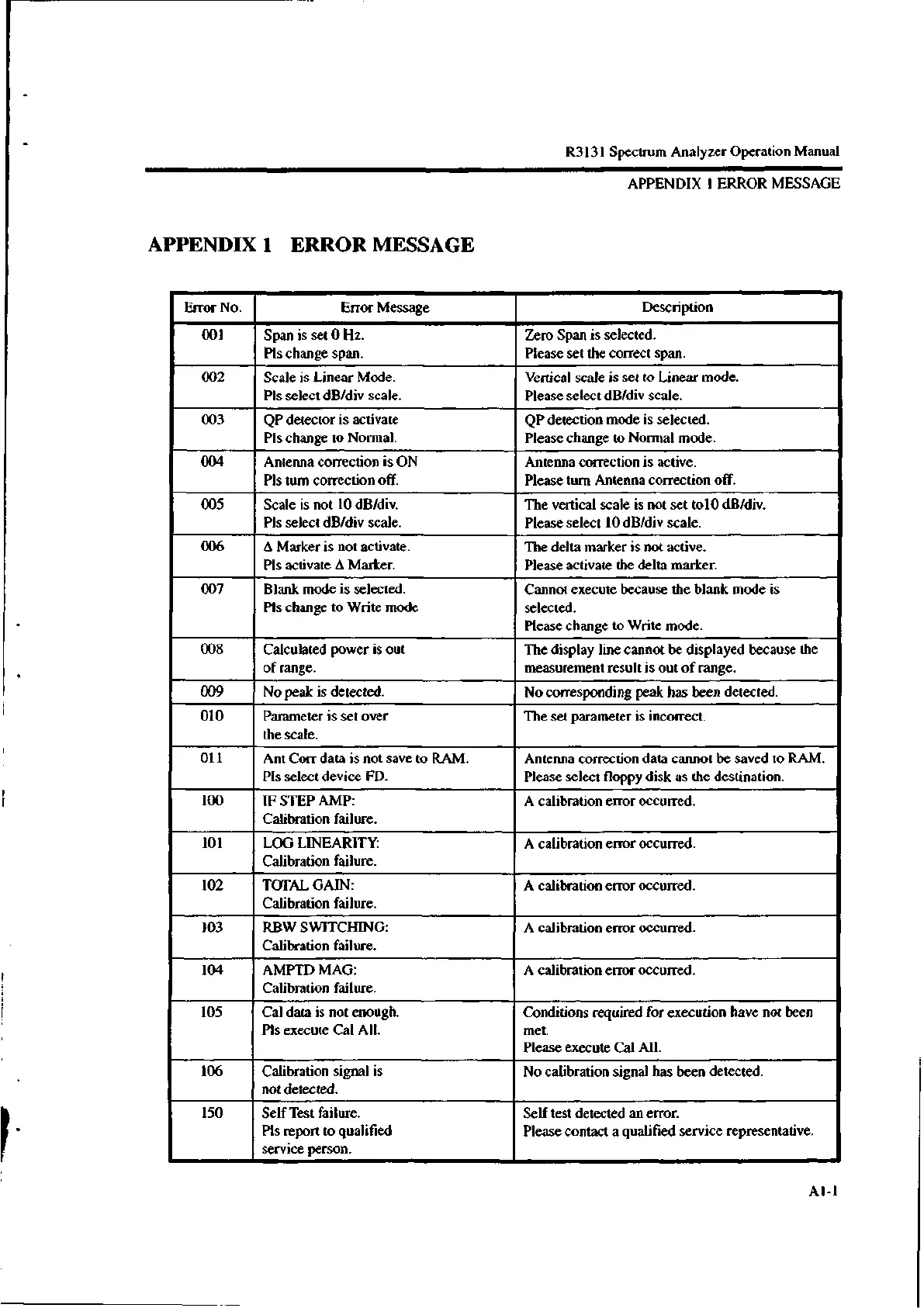R3131 Spectrum Analyzer Operation Manual
Error No. Error Message
Description
001 Span is set 0 Hz.
Pls change span.
.
Zero Span is selected.
Please set the correct span.
002 Scale is Linear Mode.
Pls select dB/div scale.
Vertical scale is set to Linear mode.
Please select dB/div scale.
003
QP detector is activate
Pls change to Normal.
QP detection mode is selected.
Please change to Normal mode.
004 Antenna correction is ON
Pls turn correction off.
Antenna correction is active.
Please turn Antenna correction off.
005
Scale is not 10 dB/div.
Pls select dB/div scale.
The vertical scale is not set to10 dB/div.
Please select 10 dB/div scale.
006 A Marker is not activate.
Pls activate A Marker.
The delta marker is not active.
Please activate the delta marker.
007
Blank mode is selected.
Pls change to Write mode
Cannot execute because the blank mode is
selected.
Please change to Write mode.
008 Calculated power is out
of range.
The display line cannot be displayed because the
measurement result is out of range.
009
No peak is detected.
No corresponding peak has been detected.
010 Parameter is set over
the scale.
The set parameter is incorrect.
011
Ant Con data is not save to RAM.
Pls select device FD.
Antenna correction data cannot be saved to RAM.
Please select floppy disk as the destination.
100
IF STEP AMP:
Calibration failure.
A calibration error occurred.
101 LOG LINEARITY:
Calibration failure.
A calibration error occurred.
102 TOTAL GAIN:
Calibration failure.
A calibration error occurred.
103
RBW SWITCHING:
Calibration failure.
A calibration error occurred.
104 AMPTD MAG:
Calibration failure.
A calibration error occurred.
105
Cal data is not enough.
Pls execute Cal All.
Conditions required for execution have not been
met.
Please execute Cal All.
106 Calibration signal is
not detected.
No calibration signal has been detected.
150 Self Test failure.
Pls report to qualified
service person.
Self test detected an error.
Please contact a qualified service representative.
APPENDIX 1 ERROR MESSAGE
APPENDIX I ERROR MESSAGE
A I -1
