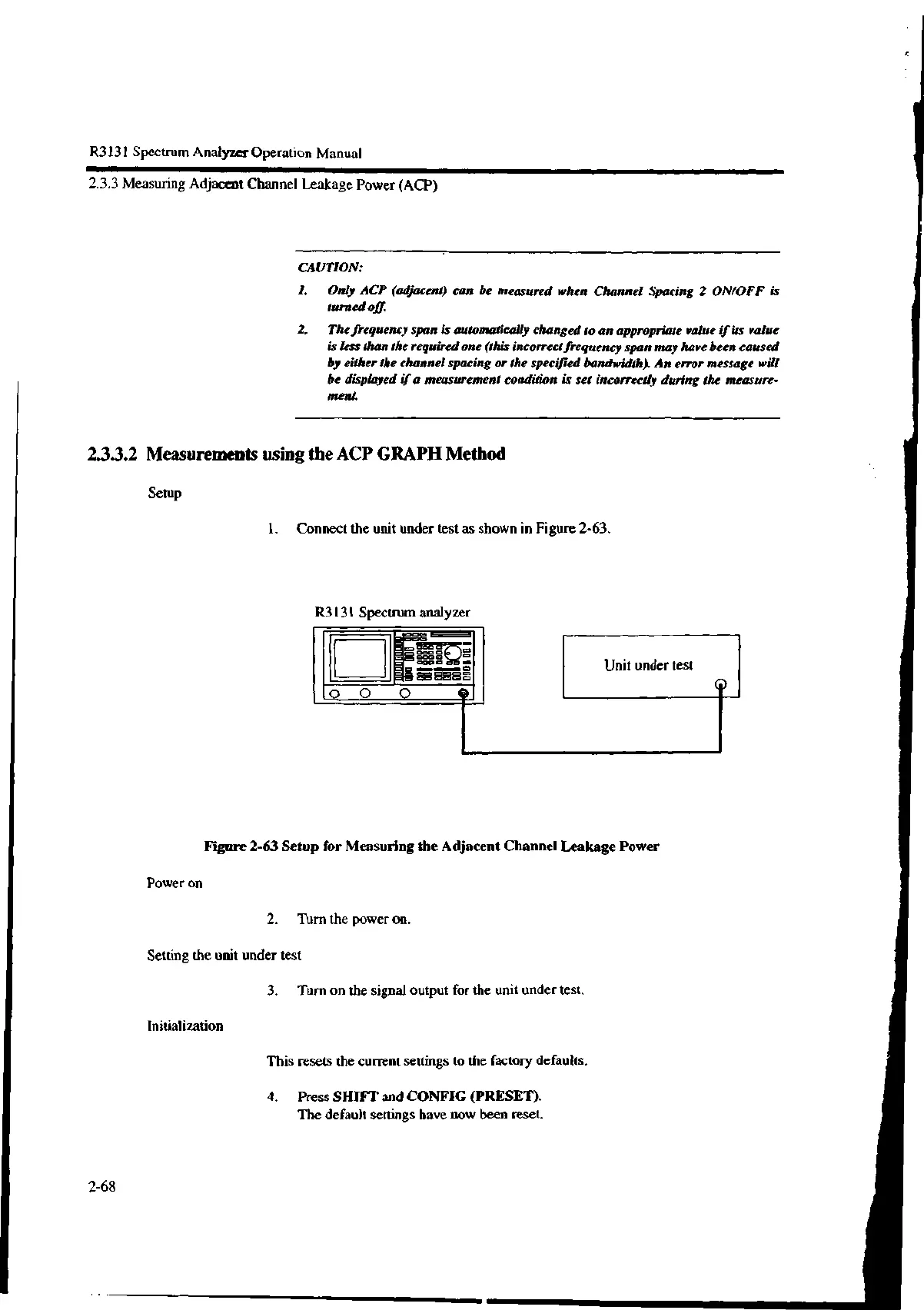R3131 Spectrum Analyzer Operation Manual
.
.r Oleoggc)2;
= NE S .%'
...--...... ..,
BS BBB E
0 0 0 9-
2.3.3 Measuring Adjacent Channel Leakage Power (ACP)
CAUTION:
I. Only ACP (adjacent) can be measured when Channel Spacing 2 ON/OFF is
turned off
2. The frequency span is automatically changed to an appropriate value if its value
is less than the required one (this incorrect frequency span may have been caused
by either the channel spacing or the specified bandwidth). An error message will
be displayed i f a measurement condition is set incorrectly during the measure-
ment.
2.3.3.2 Measurements using the ACP GRAPH Method
Setup
1. Connect the unit under test as shown in Figure 2-63.
R3I31 Spectrum analyzer
Unit under test
Figure 2-63 Setup for Measuring the Adjacent Channel Leakage Power
Power on
2. Turn the power on.
Setting the unit under test
3. Turn on the signal output for the unit under test.
Initialization
2-68
This resets the current settings to the factory defaults.
4. Press SHIFT and CONFIG (PRESET).
The default settings have now been reset.
