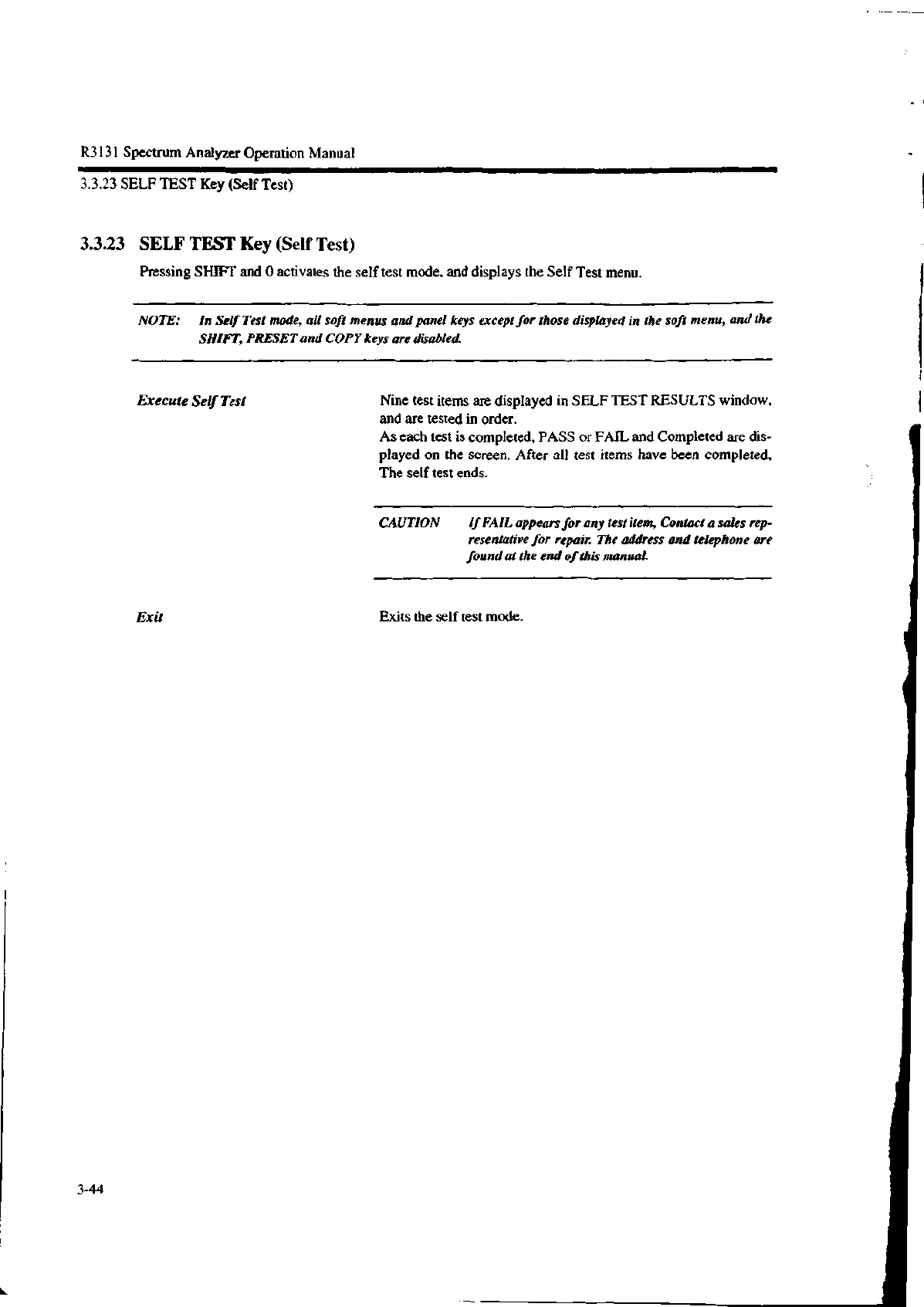R3131 Spectrum Analyzer Operation Manual
3.3.23 SELF TEST Key (Self Test)
3.3.23 SELF TEST Key (Self Test)
Pressing SHIFT and 0 activates the self test mode, and displays the Self Test menu.
NOTE: In Self Test mode, all soft menus and panel keys except for those displayed in the soft menu, and the
SHIFT, PRESET and COPY keys are disabled
Execute Self Test
Nine test items are displayed in SELF TEST RESULTS window,
and are tested in order.
As each test is completed, PASS or FAIL and Completed are dis-
played on the screen. After all test items have been completed,
The self test ends.
CAUTION If FAIL appears for any test item, Contact a sales rep-
resentative for repair. The address and telephone are
found at the end of this manual.
Exit Exits the self test mode.
3-44
