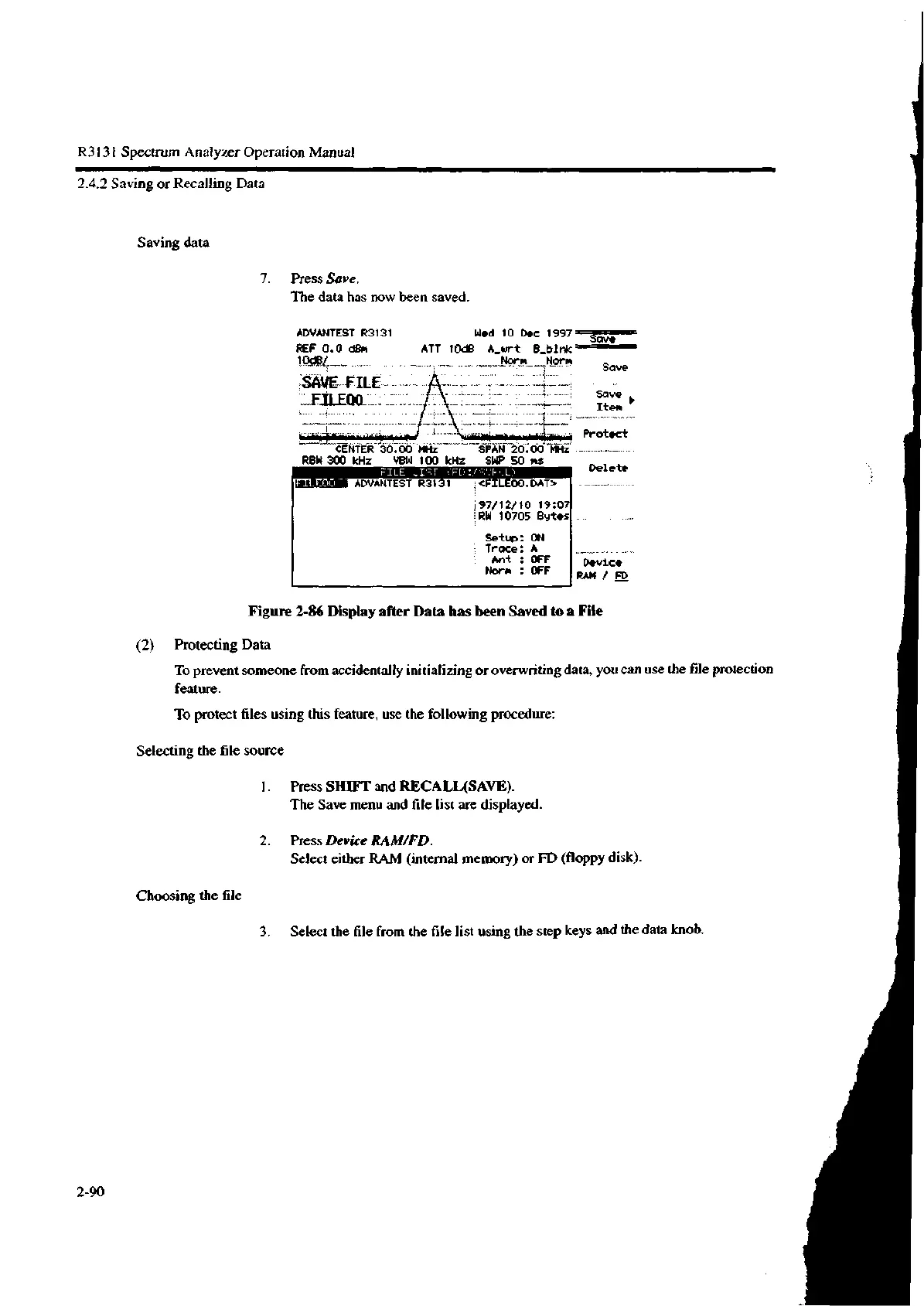R3131 Spectrum Analyzer Operation Manual
2.4.2 Saving or Recalling Data
Saving data
7. Press Save.
The data has now been saved.
ADVANTEST R3131
REF 0.0 dBm
wow
SAVE, FILE --
:1FILE00__.
Wed 10 Dec 1997Save
ATT 10dB A_wrt 6_blnk
Norm Norm
Save
CENTER 30.00 MHz SPAN 20.00. MHz
RBW 300 kHz VBW 100 kHz SWP 50 ms
FILE LIST kFD:/SVF.:0
LIMMAMEM ADVANTEST R3131
J<FILE00.DAT>
J97/12/10 19:07
RW 10705 Bytes
Setup: ON
Trace: A
Ant : OFF
Norm : OFF
Save
Item
Protect
Delete
Device
RAM / FD
Figure 2-86 Display after Data has been Saved to a File
(2) Protecting Data
To prevent someone from accidentally initializing or overwriting data, you can use the file protection
feature.
To protect files using this feature, use the following procedure:
Selecting the file source
Choosing the file
2-90
1. Press SHIFT and RECALL(SAVE).
The Save menu and file list are displayed.
2. Press Device RAM/FD.
Select either RAM (internal memory) or FD (floppy disk).
3. Select the file from the file list using the step keys and the data knob.
