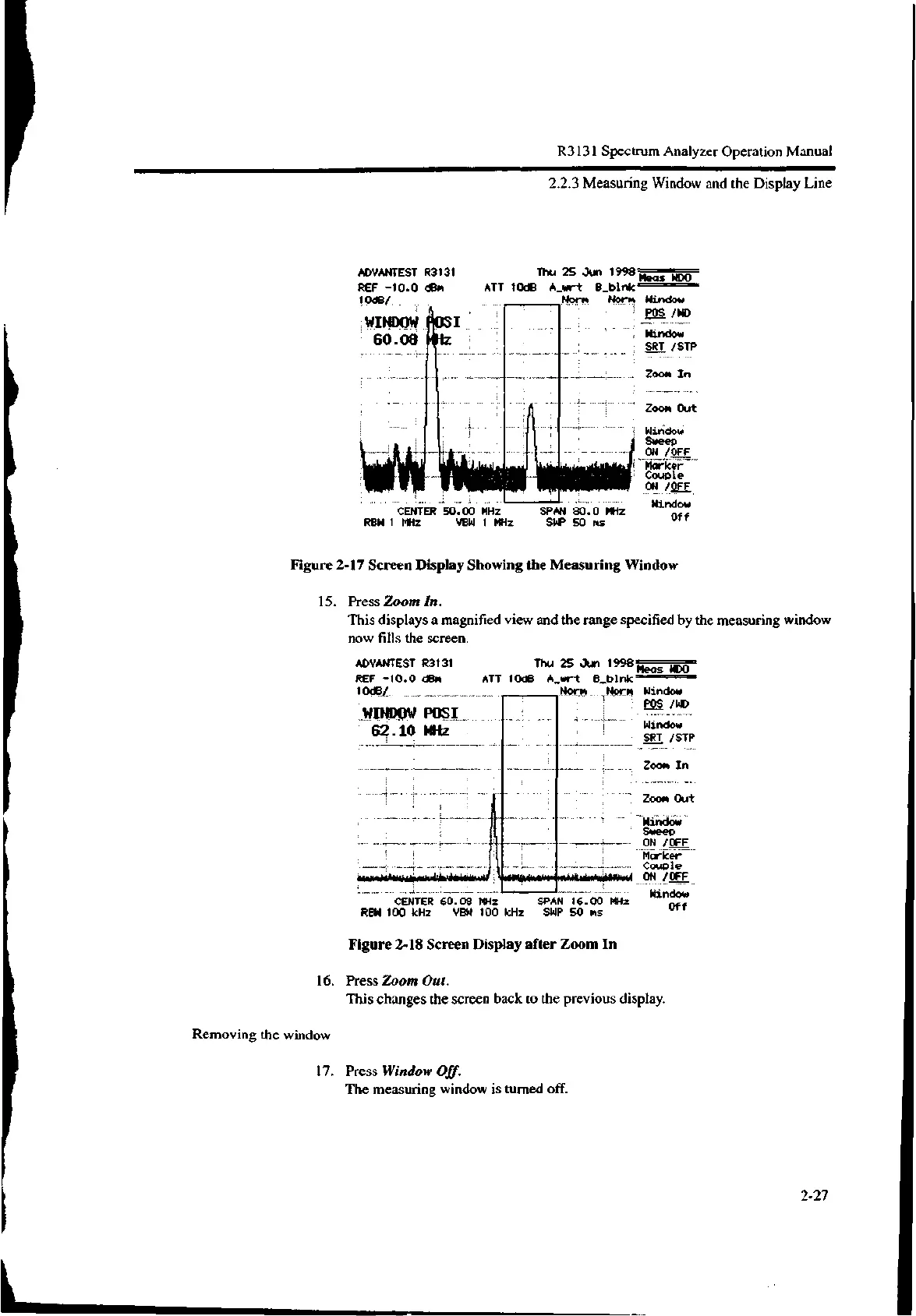R3131 Spectrum Analyzer Operation Manual
2.2.3 Measuring Window and the Display Line
ADVANTEST R3131
REF -10.0 dBm
lOdB/. _
WINDOW.
60.08
Thu 25 Jun 1998
fleas WOO
ATT 10dB A_wrt B_blnk
Norm Norm Window
PUS /WD
Window
SRT /STP
CENTER 50.00 MHz
RBW 1 MHz VBW 1 MHz
SPAN 80.0 MHz
SWP 50 ms
Zoom In
Zoom Out
Window
Sweep
ON /OFF
Marker
Couple
ON /OFF
Window
Off
Figure 2-17 Screen Display Showing the Measuring Window
15. Press Zoom In.
This displays a magnified view and the range specified by the measuring window
now fills the screen.
ADVANTEST R3131
REF -10.0 dBm
10dB/
WINDOW POSI
62.10 MHz
Thu 25 Jun 1998
fleas WOO
ATT 10dB A_wrt B_blnk
Norm Norm Window
POS /WD
Window
SRT /STP
CENTER 60.08 MHz SPAN 16.00 MHz
RBW 100 kHz VBW 100 kHz SWP 50 ms
Figure 2-18 Screen Display after Zoom In
Zoom In
Zoom Out
Window
Sweep
ON /OFF
Marker
Couple
ON /OFF
Window
Off
16. Press Zoom Out.
This changes the screen back to the previous display.
Removing the window
17. Press Window Off.
The measuring window is turned off.
2-27
