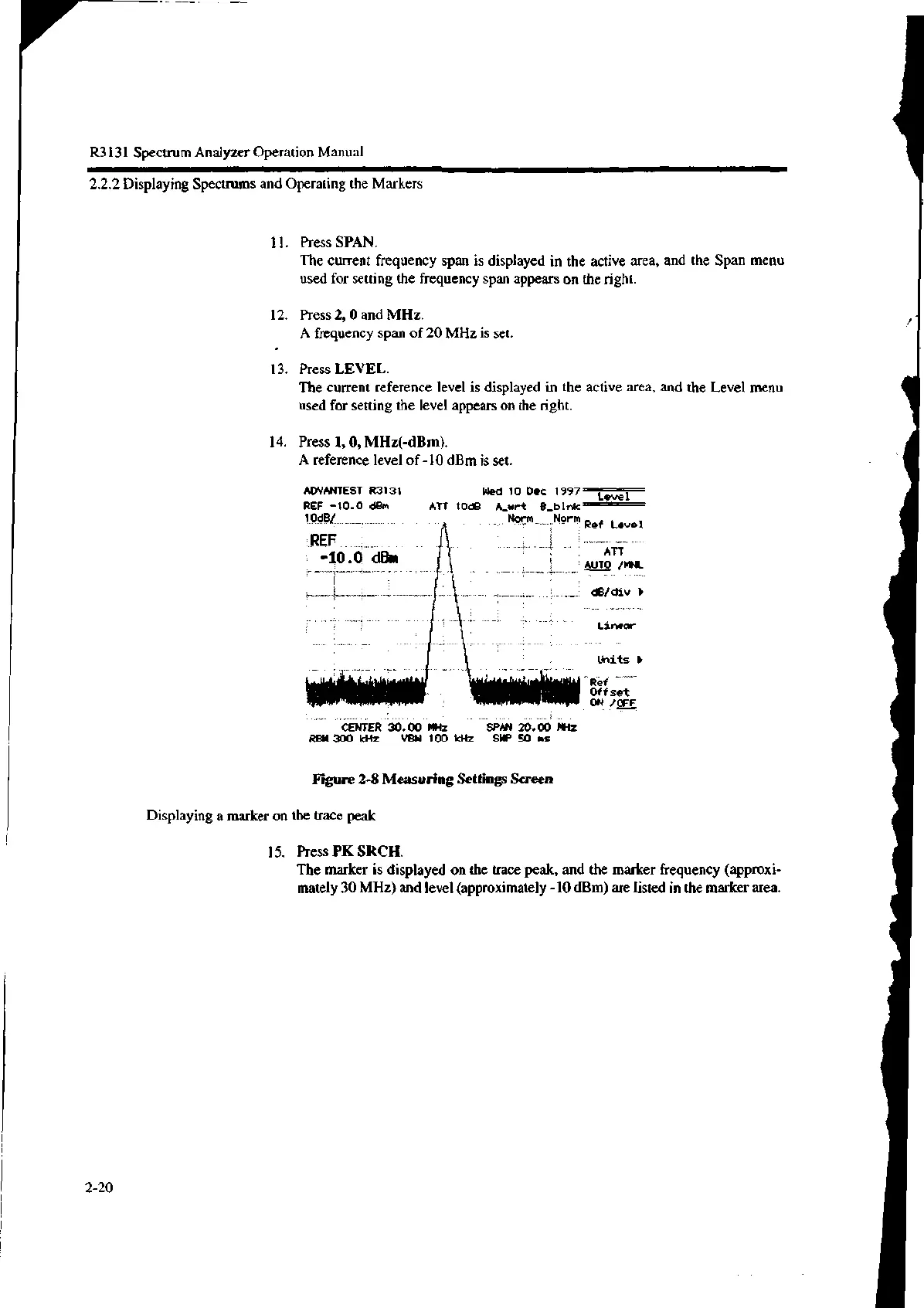R3131 Spectrum Analyzer Operation Manual
2.2.2 Displaying Spectrums and Operating the Markers
11. Press SPAN.
The current frequency span is displayed in the active area, and the Span menu
used for setting the frequency span appears on the right.
12. Press 2, 0 and MHz.
A frequency span of 20 MHz is set.
13. Press LEVEL.
The current reference level is displayed in the active area, and the Level menu
used for setting the level appears on the right.
14. Press 1, 0, MHz(-dBm).
A reference level of -10 dBm is set.
ADVANTEST R3131
REF -10.0 dBm
10dB/
REF
-10.0 dBm
Wed 10 Dec 1997
Level
ATT 10dB A_wrt B_blnk
Norm ,Norm Ref Level
CENTER 30.00 MHz SPAN 20.00 MHz
RBW 300 kHz VBW 100 kHz SWP SO ms
Figure 2-8 Measuring Settings Screen
Displaying a marker on the trace peak
ATT
AUTO /MNL
dB/div ▶
Linear
Units lk
Ref
Offset
ON /OFF
15. Press PK SRCH.
The marker is displayed on the trace peak, and the marker frequency (approxi-
mately 30 MHz) and level (approximately -10 dBm) are listed in the marker area.
2-20
