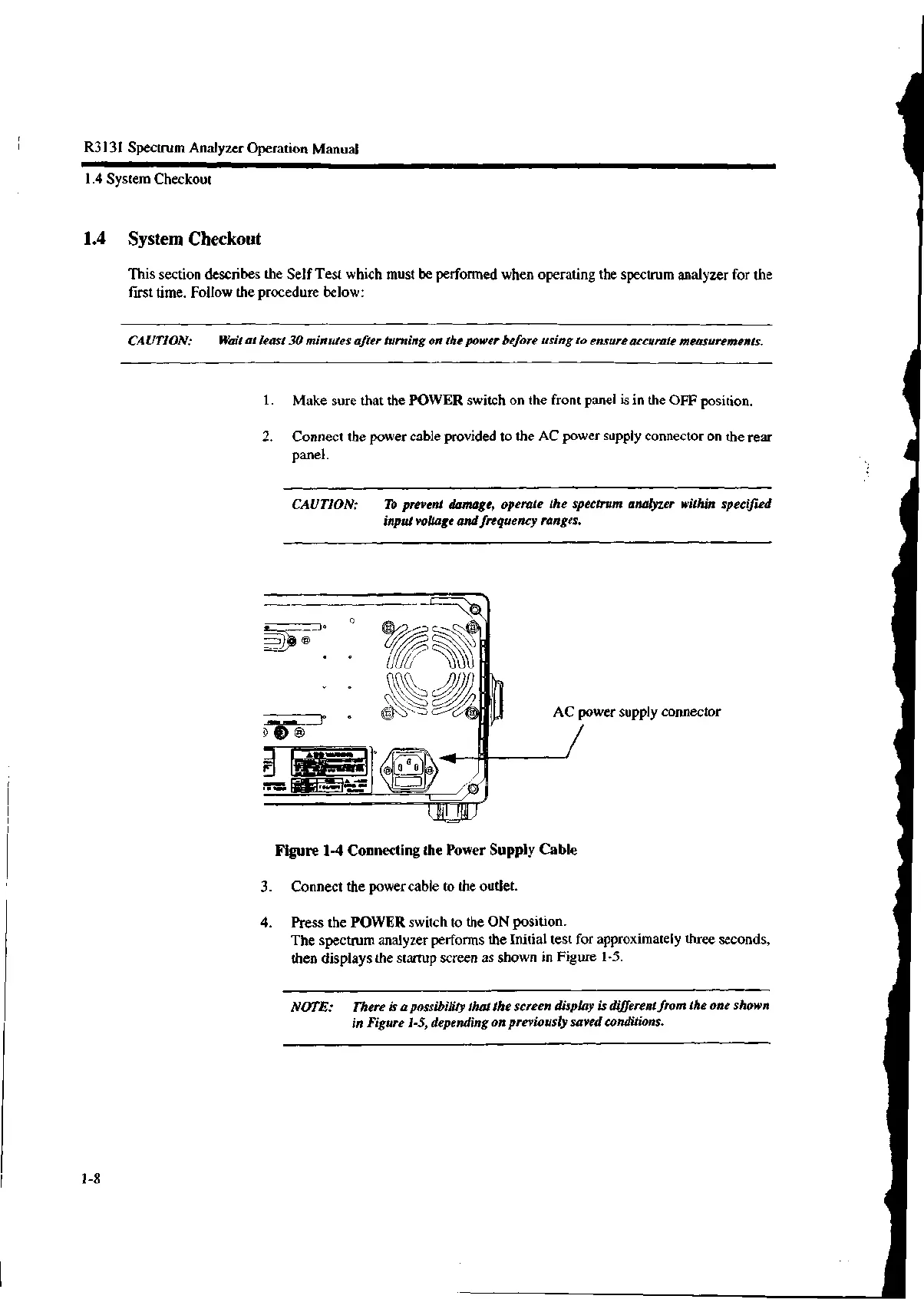R3131 Spectrum Analyzer Operation Manual
1.4 System Checkout
1.4 System Checkout
This section describes the Self Test which must be performed when operating the spectrum analyzer for the
first time. Follow the procedure below:
CAUTION: Wait at least 30 minutes after turning on the power before using to ensure accurate measurements.
1. Make sure that the POWER switch on the front panel is in the OFF position.
2. Connect the power cable provided to the AC power supply connector on the rear
panel.
CAUTION: To prevent damage, operate the spectrum analyzer within specified
input voltage and frequency ranges.
AC power supply connector
Figure 1-4 Connecting the Power Supply Cable
3. Connect the power cable to the outlet.
4. Press the POWER switch to the ON position.
The spectrum analyzer performs the Initial test for approximately three seconds,
then displays the startup screen as shown in Figure 1-5.
NOTE: There is a possibility that the screen display is different from the one shown
in Figure 1-5, depending on previously saved conditions.
1-8
