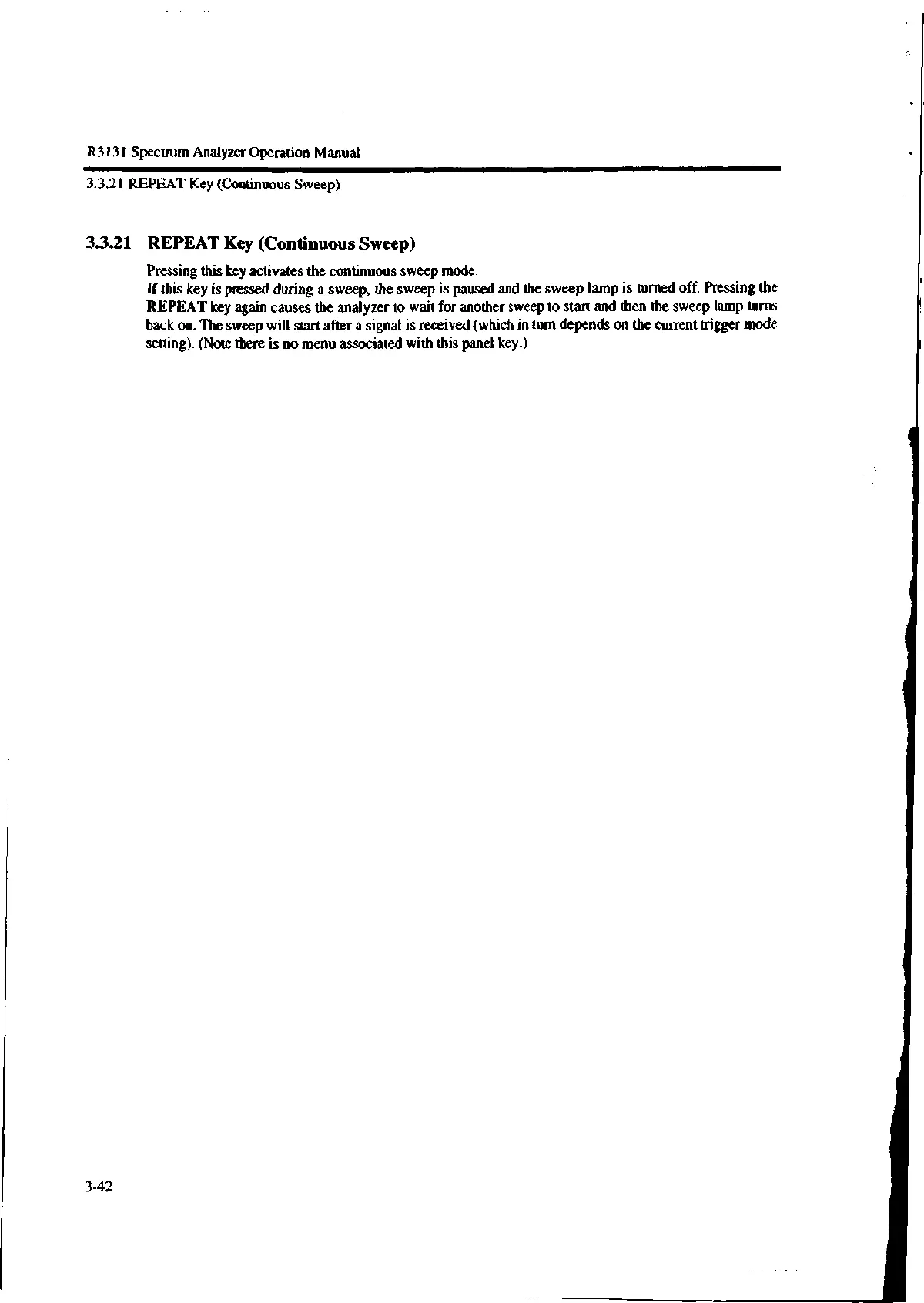R3131 Spectrum Analyzer Operation Manual
3.3.21 REPEAT Key (Continuous Sweep)
3.3.21 REPEAT Key (Continuous Sweep)
Pressing this key activates the continuous sweep mode.
If this key is pressed during a sweep, the sweep is paused and the sweep lamp is turned off. Pressing the
REPEAT key again causes the analyzer to wait for another sweep to start and then the sweep lamp turns
back on. The sweep will start after a signal is received (which in turn depends on the current trigger mode
setting). (Note there is no menu associated with this panel key.)
3-42
