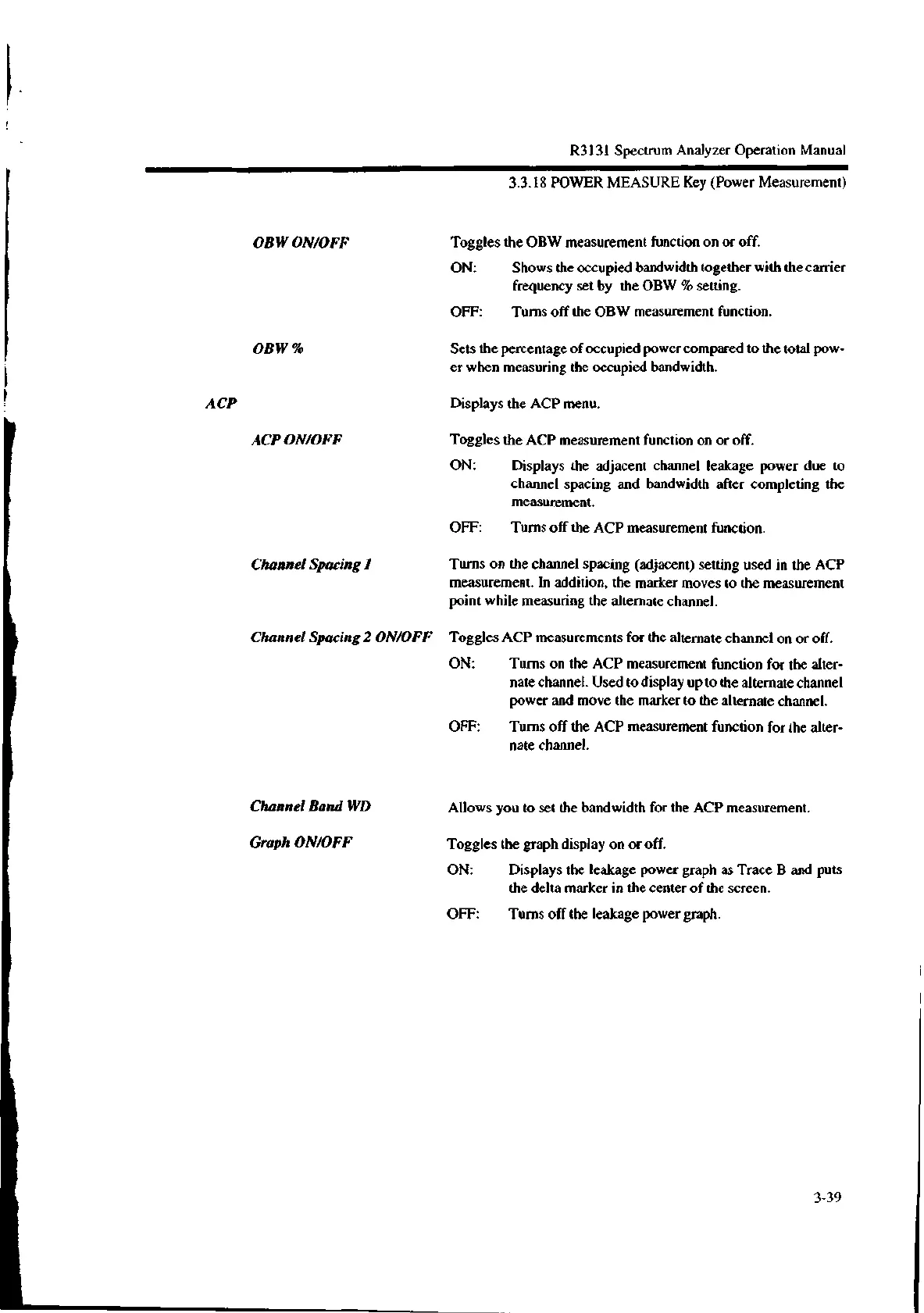R3131 Spectrum Analyzer Operation Manual
3.3.18 POWER MEASURE Key (Power Measurement)
OBW ON/OFF Tog gle s the OBW measurement function on or off.
ON: Shows the occupied bandwidth together with the carrier
frequency set by the OBW % setting.
OFF: Turns off the OBW measurement function.
OBW % Sets the percentage of occupied power compared to the total pow-
er when measuring the occupied bandwidth.
ACP Displays the ACP menu.
ACP ON/OFF Toggl es the ACP measurement function on or off.
ON: Displays the adjacent channel leakage power due to
channel spacing and bandwidth after completing the
measurement.
OFF: Turns off the ACP measurement function.
Channel Spacing 1
Turns on the channel spacing (adjacent) setting used in the ACP
measurement. In addition, the marker moves to the measurement
point while measuring the alternate channel.
Channel Spacing 2 ON/OFF Tog gles ACP measurements for the alternate channel on or off.
ON: Turns on the ACP measurement function for the alter-
nate channel. Used to display up to the alternate channel
power and move the marker to the alternate channel.
Channel Band WD
OFF: Turns off the ACP measurement function for the alter-
nate channel.
Allows you to set the bandwidth for the ACP measurement.
Graph ON/OFF To ggl es the graph display on or off.
ON: Displays the leakage power graph as Trace B and puts
the delta marker in the center of the screen.
OFF: Turns off the leakage power graph.
3-39
