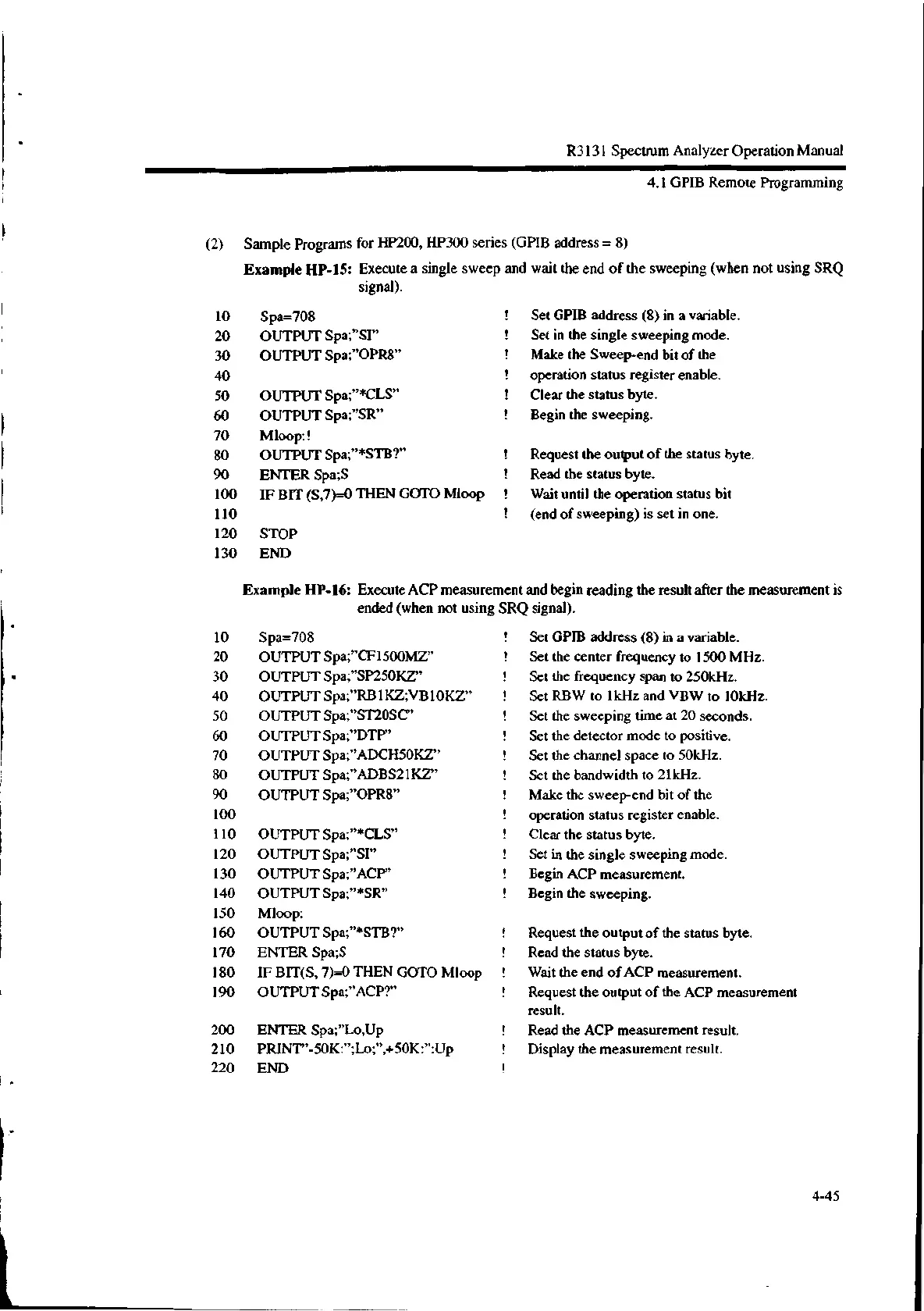R3131 Spectrum Analyzer Operation Manual
4.1 GPIB Remote Programming
(2) Sample Programs for HP200, HP300 series (GPIB address = 8)
Example HP-15: Execute a single sweep and wait the end of the sweeping (when not using SRQ
signal).
10 Spa=708
20 OUTPUT Spa;"SI"
30 OUTPUT Spa;"OPR8"
40
50 OUTPUT Spa;"*CLS"
60 OUTPUT Spa;"SR"
70 Mloop:!
80 OUTPUT Spa;"*STB?"
90 ENTER Spa;S
100 IF BIT (S,7)=0 THEN GOTO Mloop
110
120 STOP
130 END
10
20
30
40
50
60
70
80
90
100
110
120
130
140
150
160
170
180
190
Set GPIB address (8) in a variable.
Set in the single sweeping mode.
Make the Sweep-end bit of the
operation status register enable.
Clear the status byte.
Begin the sweeping.
Request the output of the status byte.
Read the status byte.
Wait until the operation status bit
(end of sweeping) is set in one.
Example HP-16: Execute ACP measurement and begin reading the result after the measurement is
ended (when not using SRQ signal).
Spa=708
OUTPUT Spa;"CF1500MZ"
OUTPUT Spa;"SP250KZ"
OUTPUT Spa;"RBlICZ;VB1OKZ"
OUTPUT Spa;"ST2OSC"
OUTPUT Spa;"DTP"
OUTPUT Spa;"ADCH5OKZ"
OUTPUT Spa;"ADBS21KZ"
OUTPUT Spa;"OPR8"
OUTPUT Spa;"*CLS"
OUTPUT Spa;"SI"
OUTPUT Spa;"ACP"
OUTPUT Spa;"*SR"
Mloop:
OUTPUT Spa;"*STB?"
ENTER Spa;S
IF BIT(S, 7)=0 THEN GOTO Mloop
OUTPUT Spa;"ACP?"
200 ENTER Spa;"Lo,Up
210 PRINT"-50K:";Lo;",+50K:";Up
220 END
Set GPIB address (8) in a variable.
Set the center frequency to 1500 MHz.
Set the frequency span to 250kHz.
Set RBW to 1kHz and VBW to 10kHz.
Set the sweeping time at 20 seconds.
Set the detector mode to positive.
Set the channel space to 50kHz.
Set the bandwidth to 21kHz.
Make the sweep-end bit of the
operation status register enable.
Clear the status byte.
Set in the single sweeping mode.
Begin ACP measurement.
Begin the sweeping.
Request the output of the status byte.
Read the status byte.
Wait the end of ACP measurement.
Request the output of the ACP measurement
result.
Read the ACP measurement result.
Display the measurement result.
4-45
