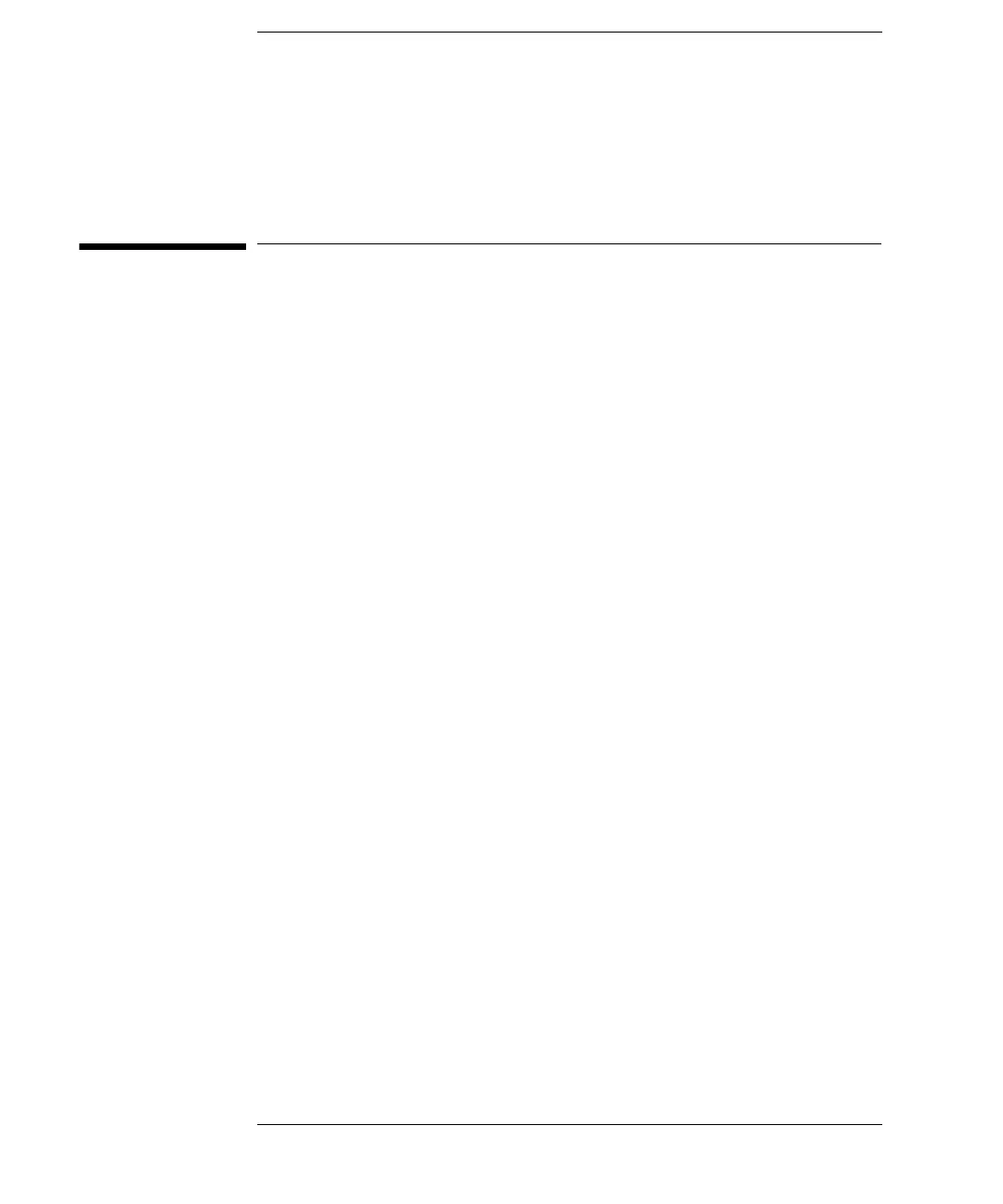10
Contents
Part 2 Using the Agilent 1100 Series Modules
3 Using the Pump
Operational details for the Agilent 1100 Series pumping systems 63
Turning the Pump On and Off 64
Entering Settings 64
Purging the Pump 64
Purging Procedure 65
Adjusting Compressibility 66
Adjusting Stroke Volume 67
Automatic Shut-down 67
Troubleshooting the Pump 68
Tracking Pump History / Pump EMF Limits 68
Resetting the Pump 69
Resetting the Pump Settings 69
4 Using the Degasser
Operational details for the Agilent 1100 Series vacuum degasser 71
Starting the Degasser 72
Removing Gas Bubbles 72
Changing Solvents 73
5 Using the Autosampler
Operational details for the Agilent 1100 Series autosampler 75
Configuring the Autosampler 76